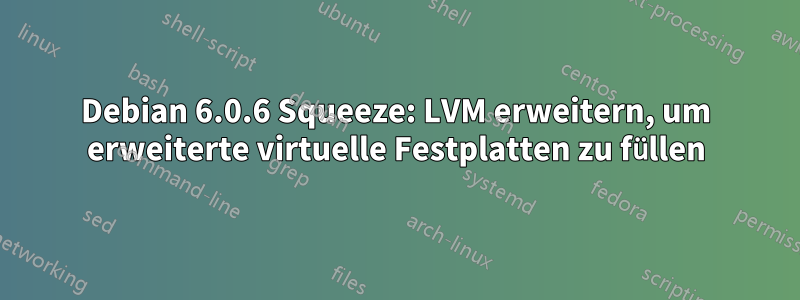
Ich verwende VMWare ESXi mit mehreren virtuellen Maschinen. Eine davon läuft unter Debian 6.0.6 Squeeze (x86_64) und verfügte über eine Thin Provisioning-Festplatte mit 16 GB. Diese ist nun voll, also habe ich den bereitgestellten Speicherplatz auf 20 GB erweitert.
Ich bin in die Root-Konsole gegangen, um den LVM zu erweitern und den neuen Speicherplatz auszufüllen, aber Debian hat nicht bemerkt, dass mehr Speicherplatz verfügbar ist – nicht einmal nach einem Neustart der virtuellen Maschine.fdiskhat jedoch eine größere Festplatte zu verwenden bemerkt,lvresizewird nicht.
Die obligatorischen Informationen:
df -H
Filesystem Size Used Avail Use% Mounted on
/dev/mapper/hlds--ls-root 16G 16G 6.8M 100% /
tmpfs 1.1G 0 1.1G 0% /lib/init/rw
udev 1.1G 103k 1.1G 1% /dev
tmpfs 1.1G 0 1.1G 0% /dev/shm
/dev/sda1 239M 17M 210M 8% /boot
fdisk -u -l
Disk /dev/sda: 21.5 GB, 21474836480 bytes
255 heads, 63 sectors/track, 2610 cylinders, total 41943040 sectors
Units = sectors of 1 * 512 = 512 bytes
Sector size (logical/physical): 512 bytes / 512 bytes
I/O size (minimum/optimal): 512 bytes / 512 bytes
Disk identifier: 0x000c1f94
Device Boot Start End Blocks Id System
/dev/sda1 * 2048 499711 248832 83 Linux
Partition 1 does not end on cylinder boundary.
/dev/sda2 501758 33552383 16525313 5 Extended
/dev/sda5 501760 33552383 16525312 8e Linux LVM
Disk /dev/dm-0: 16.2 GB, 16177430528 bytes
255 heads, 63 sectors/track, 1966 cylinders, total 31596544 sectors
Units = sectors of 1 * 512 = 512 bytes
Sector size (logical/physical): 512 bytes / 512 bytes
I/O size (minimum/optimal): 512 bytes / 512 bytes
Disk identifier: 0x00000000
Disk /dev/dm-0 doesn't contain a valid partition table
Disk /dev/dm-1: 742 MB, 742391808 bytes
255 heads, 63 sectors/track, 90 cylinders, total 1449984 sectors
Units = sectors of 1 * 512 = 512 bytes
Sector size (logical/physical): 512 bytes / 512 bytes
I/O size (minimum/optimal): 512 bytes / 512 bytes
Disk identifier: 0x00000000
Disk /dev/dm-1 doesn't contain a valid partition table
Nicht ganz sicher, warum dm-0/dm-1 da sind. Dies ist ein Einzelplattensystem, allerdings ist immer noch die Debian 6.0.6-DVD (4 GB) eingelegt.
Ich sehe, dass ich zuerst /dev/sda2 und dann /dev/sda5 erweitern müsste. Ich gehe jedoch davon aus, dasslvresizekann keinen freien Speicherplatz sicher erkennen, dann mitfdiskDas Löschen/Neuerstellen der Partitionen wäre auch keine gute Idee.
pvdisplay
--- Physical volume ---
PV Name /dev/sda5
VG Name hlds-ls
PV Size 15.76 GiB / not usable 2.00 MiB
Allocatable yes (but full)
PE Size 4.00 MiB
Total PE 4034
Free PE 0
Allocated PE 4034
PV UUID yUJaSH-2igx-6Yzt-0vba-Rg5b-3BSq-XfouDV
lvdisplay /dev/hlds-ls/root
--- Logical volume ---
LV Name /dev/hlds-ls/root
VG Name hlds-ls
LV UUID svgWMF-kuUz-9Ip1-WGWc-cbkU-dy2m-QKfddW
LV Write Access read/write
LV Status available
# open 1
LV Size 15.07 GiB
Current LE 3857
Segments 1
Allocation inherit
Read ahead sectors auto
- currently set to 256
Block device 254:0
vgdisplay hlds-ls
--- Volume group ---
VG Name hlds-ls
System ID
Format lvm2
Metadata Areas 1
Metadata Sequence No 3
VG Access read/write
VG Status resizable
MAX LV 0
Cur LV 2
Open LV 2
Max PV 0
Cur PV 1
Act PV 1
VG Size 15.76 GiB
PE Size 4.00 MiB
Total PE 4034
Alloc PE / Size 4034 / 15.76 GiB
Free PE / Size 0 / 0
VG UUID 1KS0Br-quDG-5vxV-LYz3-ZTsS-2dmo-0micLM
Antwort1
Sie müssen das physische Volumen erweitern mitpvresizeund erweitern Sie anschließend das logische Volume mitlvresize(oder erstellen Sie in diesem Bereich ein neues logisches Volume).


