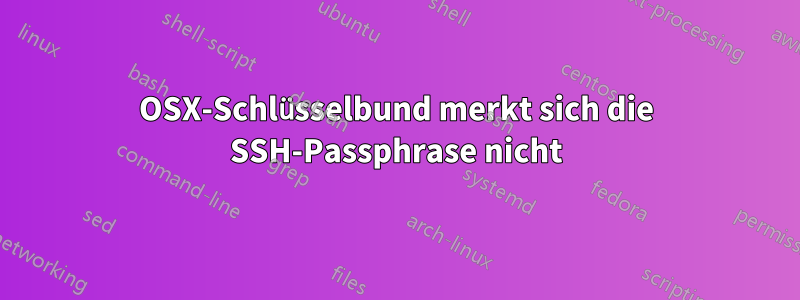
Ich habe einen Schlüssel mit einer Passphrase, die sich der Schlüsselbund merken soll. Ich habe die Passphrase mehrmals eingegeben und sie jedes Mal dem Schlüsselbund hinzugefügt, aber ich werde trotzdem jedes Mal nach der Passphrase gefragt. Ich verwende OSX 10.8.4
OpenSSH_5.9p1, OpenSSL 0.9.8x 10 May 2012
debug1: Reading configuration data /Users/Person/.ssh/config
debug1: /Users/Person/.ssh/config line 13: Applying options for mcroot
debug1: Reading configuration data /etc/ssh_config
debug1: /etc/ssh_config line 20: Applying options for *
debug1: /etc/ssh_config line 53: Applying options for *
debug2: ssh_connect: needpriv 0
debug1: Connecting to bukkit.host.com [xxx.xxx.xxx.xxx] port 22.
debug1: Connection established.
debug3: Incorrect RSA1 identifier
debug3: Could not load "/Users/Person/.ssh/mcvps/rootUser.private" as a RSA1 public key
debug1: identity file /Users/Person/.ssh/mcvps/rootUser.private type -1
debug1: identity file /Users/Person/.ssh/mcvps/rootUser.private-cert type -1
debug1: Remote protocol version 2.0, remote software version OpenSSH_6.0p1 Debian-3ubuntu1
debug1: match: OpenSSH_6.0p1 Debian-3ubuntu1 pat OpenSSH*
debug1: Enabling compatibility mode for protocol 2.0
debug1: Local version string SSH-2.0-OpenSSH_5.9
debug2: fd 3 setting O_NONBLOCK
debug3: load_hostkeys: loading entries for host "bukkit.host.com" from file"/Users/Person.ssh/known_hosts"
debug3: load_hostkeys: found key type RSA in file /Users/Person/.ssh/known_hosts:1
debug3: load_hostkeys: loaded 1 keys
debug3: order_hostkeyalgs: prefer hostkeyalgs: [email protected],[email protected],ssh-rsa
debug1: SSH2_MSG_KEXINIT sent
debug1: SSH2_MSG_KEXINIT received
debug2: kex_parse_kexinit: diffie-hellman-group-exchange-sha256,diffie-hellman-group- exchange-sha1,diffie-hellman-group14-sha1,diffie-hellman-group1-sha1
debug2: kex_parse_kexinit: [email protected],[email protected],ssh- rsa,[email protected],[email protected],ssh-dss
debug2: kex_parse_kexinit: aes128-ctr,aes192-ctr,aes256-ctr,arcfour256,arcfour128,aes128- cbc,3des-cbc,blowfish-cbc,cast128-cbc,aes192-cbc,aes256-cbc,arcfour,rijndael- [email protected]
debug2: kex_parse_kexinit: aes128-ctr,aes192-ctr,aes256-ctr,arcfour256,arcfour128,aes128-cbc,3des-cbc,blowfish-cbc,cast128-cbc,aes192-cbc,aes256-cbc,arcfour,rijndael- [email protected]
debug2: kex_parse_kexinit: hmac-md5,hmac-sha1,[email protected],hmac-sha2-256,hmac-sha2-256-96,hmac-sha2-512,hmac-sha2-512-96,hmac-ripemd160,[email protected],hmac-sha1-96,hmac-md5-96
debug2: kex_parse_kexinit: hmac-md5,hmac-sha1,[email protected],hmac-sha2-256,hmac-sha2-256-96,hmac-sha2-512,hmac-sha2-512-96,hmac-ripemd160,[email protected],hmac-sha1- 96,hmac-md5-96
debug2: kex_parse_kexinit: none,[email protected],zlib
debug2: kex_parse_kexinit: none,[email protected],zlib
debug2: kex_parse_kexinit:
debug2: kex_parse_kexinit:
debug2: kex_parse_kexinit: first_kex_follows 0
debug2: kex_parse_kexinit: reserved 0
debug2: kex_parse_kexinit: ecdh-sha2-nistp256,ecdh-sha2-nistp384,ecdh-sha2-nistp521,diffie-hellman-group-exchange-sha256,diffie-hellman-group-exchange-sha1,diffie-hellman-group14-sha1,diffie-hellman-group1-sha1
debug2: kex_parse_kexinit: ssh-rsa,ssh-dss
debug2: kex_parse_kexinit: aes128-ctr,aes192-ctr,aes256-ctr,arcfour256,arcfour128,aes128-cbc,3des-cbc,blowfish-cbc,cast128-cbc,aes192-cbc,aes256-cbc,arcfour,[email protected]
debug2: kex_parse_kexinit: aes128-ctr,aes192-ctr,aes256-ctr,arcfour256,arcfour128,aes128-cbc,3des-cbc,blowfish-cbc,cast128-cbc,aes192-cbc,aes256-cbc,arcfour,[email protected]
debug2: kex_parse_kexinit: hmac-md5,hmac-sha1,[email protected],hmac-sha2-256,hmac-sha2-256-96,hmac-sha2-512,hmac-sha2-512-96,hmac-ripemd160,[email protected],hmac-sha1-96,hmac-md5-96
debug2: kex_parse_kexinit: hmac-md5,hmac-sha1,[email protected],hmac-sha2-256,hmac-sha2-256-96,hmac-sha2-512,hmac-sha2-512-96,hmac-ripemd160,[email protected],hmac-sha1-96,hmac-md5-96
debug2: kex_parse_kexinit: none,[email protected]
debug2: kex_parse_kexinit: none,[email protected]
debug2: kex_parse_kexinit:
debug2: kex_parse_kexinit:
debug2: kex_parse_kexinit: first_kex_follows 0
debug2: kex_parse_kexinit: reserved 0
debug2: mac_setup: found hmac-md5
debug1: kex: server->client aes128-ctr hmac-md5 none
debug2: mac_setup: found hmac-md5
debug1: kex: client->server aes128-ctr hmac-md5 none
debug1: SSH2_MSG_KEX_DH_GEX_REQUEST(1024<1024<8192) sent
debug1: expecting SSH2_MSG_KEX_DH_GEX_GROUP
debug2: dh_gen_key: priv key bits set: 122/256
debug2: bits set: 506/1024
debug1: SSH2_MSG_KEX_DH_GEX_INIT sent
debug1: expecting SSH2_MSG_KEX_DH_GEX_REPLY
debug1: Server host key: RSA XXXXXXXXXXXXXXXXXXXXXXXXXXX
debug3: load_hostkeys: loading entries for host "bukkit.host.com" from file "/Users/Person/.ssh/known_hosts"
debug3: load_hostkeys: found key type RSA in file /Users/Person/.ssh/known_hosts:1
debug3: load_hostkeys: loaded 1 keys
debug3: load_hostkeys: loading entries for host "xxx.xxx.xxx.xxx" from file "/Users/Person/.ssh/known_hosts"
debug3: load_hostkeys: found key type RSA in file /Users/Person/.ssh/known_hosts:1
debug3: load_hostkeys: loaded 1 keys
debug1: Host 'bukkit.host.com' is known and matches the RSA host key.
debug1: Found key in /Users/Person/.ssh/known_hosts:1
debug2: bits set: 493/1024
debug1: ssh_rsa_verify: signature correct
debug2: kex_derive_keys
debug2: set_newkeys: mode 1
debug1: SSH2_MSG_NEWKEYS sent
debug1: expecting SSH2_MSG_NEWKEYS
debug2: set_newkeys: mode 0
debug1: SSH2_MSG_NEWKEYS received
debug1: Roaming not allowed by server
debug1: SSH2_MSG_SERVICE_REQUEST sent
debug2: service_accept: ssh-userauth
debug1: SSH2_MSG_SERVICE_ACCEPT received
debug2: key: /Users/Person/.ssh/mcvps/rootUser.private (0x0)
debug1: Authentications that can continue: publickey
debug3: start over, passed a different list publickey
debug3: preferred publickey,keyboard-interactive,password
debug3: authmethod_lookup publickey
debug3: remaining preferred: keyboard-interactive,password
debug3: authmethod_is_enabled publickey
debug1: Next authentication method: publickey
debug1: Trying private key: /Users/Person/.ssh/mcvps/rootUser.private
debug1: key_parse_private_pem: PEM_read_PrivateKey failed
debug1: read PEM private key done: type <unknown>
debug3: Incorrect RSA1 identifier
debug1: key_parse_private_pem: PEM_read_PrivateKey failed
debug1: read PEM private key done: type <unknown>
debug2: no passphrase given, try next key
debug2: we did not send a packet, disable method
debug1: No more authentication methods to try.
Permission denied (publickey). //I didn't enter the passphrase
Jede Hilfe wird geschätzt.
EDIT: Ich habe auch zwei andere Schlüssel, für die das nicht funktioniert, jeder mit einer Passphrase. Wenn ich keine Passphrase habe, kann ich mich problemlos anmelden.
Antwort1
Was ist Ihr Ziel damit? Sieht aus wie ein Minecraft-(Bukkit-)Server? Wie stellen Sie eine Verbindung zum Server her? Über ein Webportal und einen Browser?
Verwenden Sie einen Passwort-Manager wie Lastpass oder 1password.
Wenn Sie die Befehlszeile (terminal.app) verwenden, tun Sie Folgendes:


