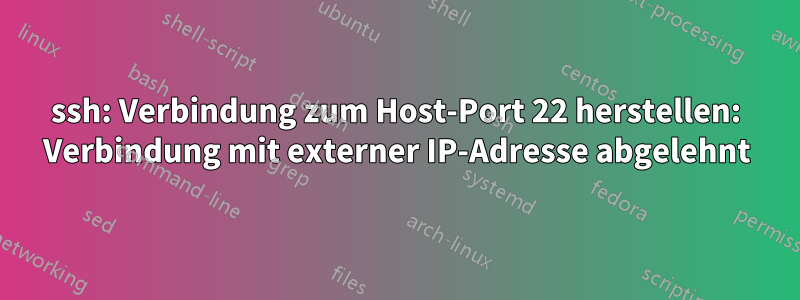
ssh: connect to host XXX.XXX.XXX.XX port 22: Connection refused
Dies passiert, wenn ich versuche, eine Verbindung mit einer externen IP (WAN-IP-Adresse) herzustellen.
Ich kann erfolgreich eine Verbindung über eine interne IP-Adresse im LAN herstellen.
Was läuft schief, warum kann ich keine Verbindung mit einer externen IP herstellen?
Beachten Sie, dass ich am Router eine Portweiterleitung an meine interne IP-Adresse für SSH auf Port 22 durchgeführt habe.
Wenn ich laufeps -eaf|grep sshd
root 5942 1 0 18:42 ? 00:00:00 /usr/sbin/sshd
1000 6628 6382 0 18:55 pts/0 00:00:00 grep sshd
beim Ausführen von ssh -VV[email geschützt]
OpenSSH_6.0p1 Debian-4, OpenSSL 1.0.1e 11. Februar 2013
Meine sshd_config-Datei:
# Package generated configuration file
# See the sshd_config(5) manpage for details
# What ports, IPs and protocols we listen for
Port 22
# Use these options to restrict which interfaces/protocols sshd will bind to
#ListenAddress ::
#ListenAddress 0.0.0.0
Protocol 2
# HostKeys for protocol version 2
HostKey /etc/ssh/ssh_host_rsa_key
HostKey /etc/ssh/ssh_host_dsa_key
HostKey /etc/ssh/ssh_host_ecdsa_key
#Privilege Separation is turned on for security
UsePrivilegeSeparation yes
# Lifetime and size of ephemeral version 1 server key
KeyRegenerationInterval 3600
ServerKeyBits 768
# Logging
SyslogFacility AUTH
LogLevel INFO
# Authentication:
LoginGraceTime 120
PermitRootLogin yes
StrictModes yes
RSAAuthentication yes
PubkeyAuthentication yes
#AuthorizedKeysFile %h/.ssh/authorized_keys
# Don't read the user's ~/.rhosts and ~/.shosts files
IgnoreRhosts yes
# For this to work you will also need host keys in /etc/ssh_known_hosts
RhostsRSAAuthentication no
# similar for protocol version 2
HostbasedAuthentication no
# Uncomment if you don't trust ~/.ssh/known_hosts for RhostsRSAAuthentication
#IgnoreUserKnownHosts yes
# To enable empty passwords, change to yes (NOT RECOMMENDED)
PermitEmptyPasswords no
# Change to yes to enable challenge-response passwords (beware issues with
# some PAM modules and threads)
ChallengeResponseAuthentication no
# Change to no to disable tunnelled clear text passwords
#PasswordAuthentication yes
# Kerberos options
#KerberosAuthentication no
#KerberosGetAFSToken no
#KerberosOrLocalPasswd yes
#KerberosTicketCleanup yes
# GSSAPI options
#GSSAPIAuthentication no
#GSSAPICleanupCredentials yes
X11Forwarding yes
X11DisplayOffset 10
PrintMotd no
PrintLastLog yes
TCPKeepAlive yes
#UseLogin no
#MaxStartups 10:30:60
#Banner /etc/issue.net
# Allow client to pass locale environment variables
AcceptEnv LANG LC_*
Subsystem sftp /usr/lib/openssh/sftp-server
# Set this to 'yes' to enable PAM authentication, account processing,
# and session processing. If this is enabled, PAM authentication will
# be allowed through the ChallengeResponseAuthentication and
# PasswordAuthentication. Depending on your PAM configuration,
# PAM authentication via ChallengeResponseAuthentication may bypass
# the setting of "PermitRootLogin without-password".
# If you just want the PAM account and session checks to run without
# PAM authentication, then enable this but set PasswordAuthentication
# and ChallengeResponseAuthentication to 'no'.
UsePAM yes
Antwort1
Sind Sie sicher, dass Sie am Router alles richtig gemacht haben (d. h. funktioniert dies bereits mit einem anderen Port bei einem anderen Dienst)?
Ich frage, weil „Verbindung abgelehnt“ auf TCP-Ebene geschieht und der Grund normalerweise darin liegt, dass entweder niemand auf diesem Port auf dem Zielcomputer lauscht (das wäre gleichbedeutend damit, dass SSHD nicht läuft) oder dass eine Firewall ihn blockiert.
Da Sie sagen, dass es mit einer Adresse Ihres lokalen Netzwerks funktioniert, scheint es der Router zu sein, der die Weiterleitung entweder nicht durchführt oder an etwas anderes weiterleitet.
Antwort2
Fügen Sie Ihrer SSH-Benutzerkonfigurationsdatei die folgende Zeile hinzu, wie unten gezeigt.
vi ~/.ssh/config
Host *
ServerAliveInterval 300
Ändern Sie die Berechtigung wie folgt:
chmod 600 ~/.ssh/config
Starten Sie den Daemon neu. Ich hoffe, das hilft.


