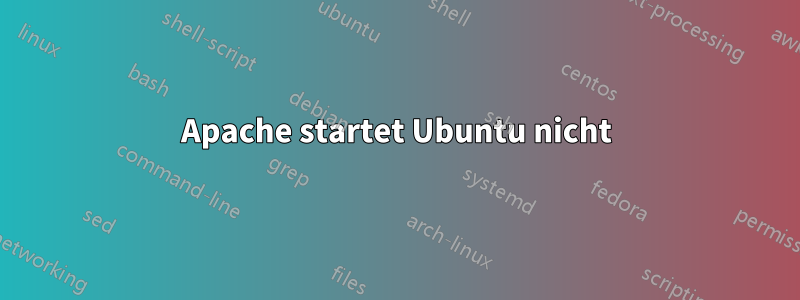
Wenn ich laufe, service apache2 start
bekomme ich die Antwort
* Starting web server apache2 /usr/sbin/apache2ctl: 87: ulimit: error setting limit (Operation not permitted)
apache2: Could not reliably determine the server's fully qualified domain name, using 127.0.1.1 for ServerName
(13)Permission denied: make_sock: could not bind to address [::]:80
(13)Permission denied: make_sock: could not bind to address 0.0.0.0:80
no listening sockets available, shutting down
Unable to open logs
Action 'start' failed.
The Apache error log may have more information.
[fail]
Beim Ausführen von `netstat -tulpn| grep :80
Ich bekomme die Antwort.
(Not all processes could be identified, non-owned process info
will not be shown, you would have to be root to see it all.)
tcp6 0 0 :::80 :::* LISTEN
Wie kann ich das lösen?
Antwort1
Sie sollten diesen Befehl mit Administratorrechten ausführen. Rufen Sie auf sudo service apache2 start.
Und wenn das nicht hilft, suführen Sie nach erfolgreicher Anmeldung Ihren Befehl aus. Diesmal sollte es funktionieren.


