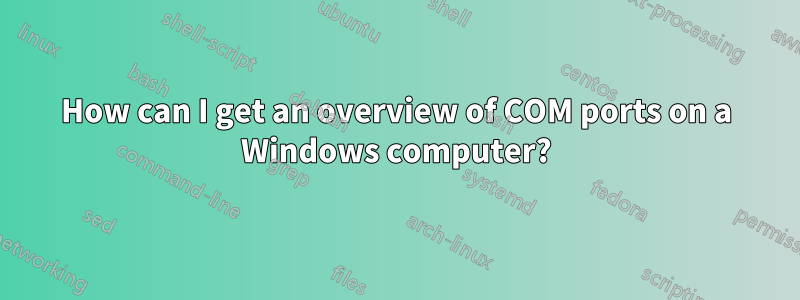
How can I see both physical and virtual COM ports that have been installed and configured on a Windows computer? Can I see the settings and services they have been assigned to, or do I have to go the other way around and look for services with assigned COM ports? Is there no single Windows utility or control panel applet that will give you an overview of all of this in a single program window?
Antwort1
Might be mistaken, but doesn't Device Manager (My Computer >> Properties >> Hardware >> Device Manager, or something like that, as I'm currently on XP) show all COM ports?
For the settings and services part, I think it is a per-application basis, as it wouldn't be logic for Windows to track all that information.
Antwort2
In Windows 8 once you plug the device into the RS232 to USB adapter it should be 'seen' by Windows. But it doesn't show data of emulated COM ports. In this case I'm using software for catching and analyzing data from all COM-ports. It's easier then Windows system solution and you can choose how you want to get the data.


