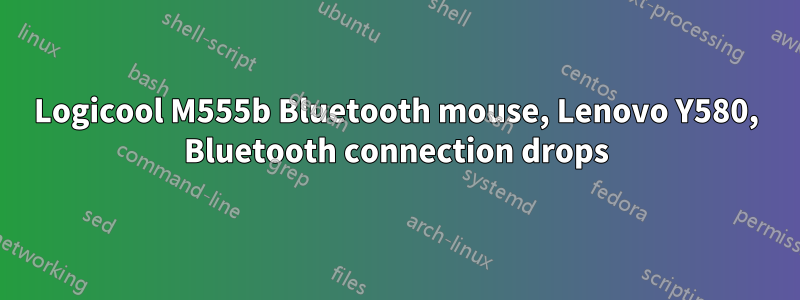
Any ideas on this?
When I leave my Bluetooth mouse untouched for some time, the connection drops. Moving the mouse and cycling its power don't solve the problem.
If I open the wireless/Bluetooth control panel (Fn + F5 on Lenovo) and cycle the Bluetooth power, the connection will restart.
The driver is up to date. I can't find any resources on Lenovo's site or through Google in general. Any ideas??
Antwort1
Its totally related to power settings that WIFI by default inherit when associated with an operating system, in this case, Windows 7/8.
I am saying this referring to a problem that occured when I first used my HP Pav g6 2313AX, the wifi was lost after inactivity. Only turning on and off wifi would work or trouble shoot.
Since then I keep an habit of changing the power setting to my own setting.
Here is what you can try :
Go into your network settings. Control panel again Mouse to the bottom-right, ‘Search’ again. This time type “Control panel” and click the result. From here we want “Network and Internet” and then “Network and Sharing Center” and from there “Change adapter settings” (It’s on the left hand menubar)
This is important part
Right click your wifi adapter -> click Properties -> click Configure -> click Power Management
Uncheck the box “Allow the computer to turn off this device to save power”. That should do the job.
Worked for me. :)


