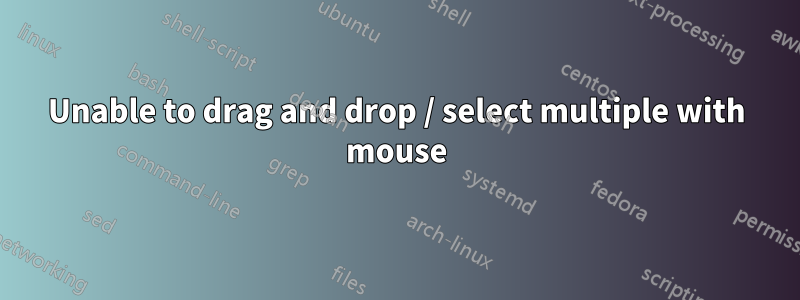
I'm running into a perplexing issue with Windows 8 Pro x64, where randomly I'm unable to drag to select multiple files (i.e. in Explorer or Directory Opus). I've also noticed that a similar issue happens when I'm running for example Photoshop or Illustrator and can't drag to select multiple layers, or drag to do some other things in them.
it happens randomly and have found no way to reliably reproduce it, but it happens VERY frequently. I have read some tips saying pressing the ESC button usually fixes the issue, but it doesn't in my case. From what I understand, it's probably due to some other process locking the drag feature somehow, but I've not found a way to tell which process is the perp; I've even tried using unlock software on files when I'm suddenly unable to drag and I'm told by it that nothing is locking it.
Anyone have any ideas?
Antwort1
Drag & Drop issue might occurs if you are running applications with elevated privileges, since Windows, for some security reasons, prevents lover privilege applications to interact with the ones with higher privileges
You can fix this by disabling the UAC completely In registry editor find HKEY_LOCAL_MACHINE > SOFTWARE > Microsoft > Windows > CurrentVersion > Policies > System, open the Key EnableLUA and change the Value data from 1 to 0
Just be careful with this if you are using Metro applications, as this tweak might break these


