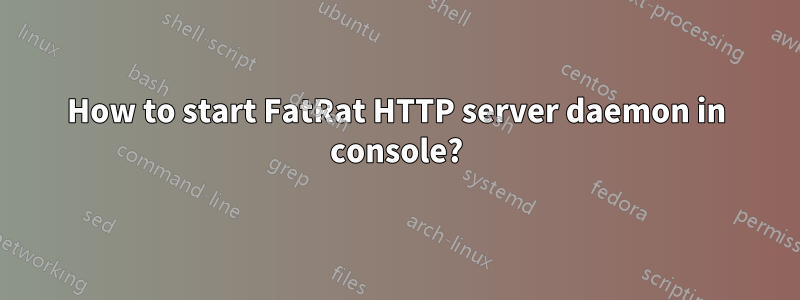
I'm new to Linux and I would like to setup a simple download server on my RaspberryPi.
I installed FatRat via:
apt-get update
apt-get install fatrat
Since I'm not using a GUI on RaspberryPi, I need to start the HTTP server to connect to RPi via web browser. According to FatRat manual I need to do this (source: http://fatrat.dolezel.info/faq):
A: You can use fatrat-conf to set configuration values from the console. The rest can be done through the web interface (this is work in progress in Git!). This is how you can enable the web interface, set the port and change the default password:
fatrat-conf -w remote/enable=true remote/port=PORT remote/password=PASSWORD
But when I try to run the command
fatrat-conf -w remote/enable=true remote/port=2222 remote/password=mypass
I get "command not found"
When running without GUI (-n = no GUI)
sudo fatrat -n
I just get:
FatRat is up and running now
but the process is active in foreground so I can no longer use console unless I quit it by ctrl+c
How can I start the web interface?
Antwort1
Try:
sudo fatrat -n &
The "&" character sends the process to the background.
Antwort2
To be able to start Fatrat from SSH console it is needed to start it using nohup (ignoring hangup signal):
sudo nohup fatrat --nogui &
I wasn't able to change Fatrat settings using console, so I used TightVNCServer to remote desktop login and then changed everything via GUI.


