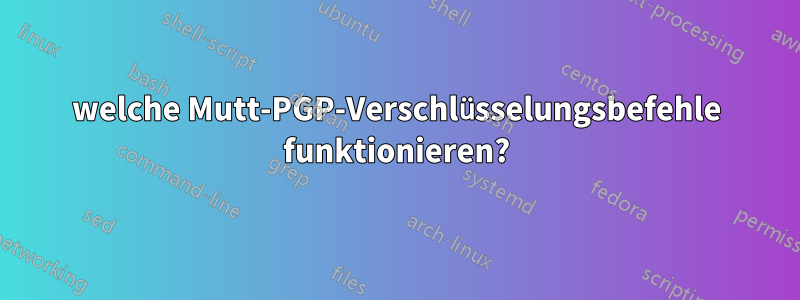
Ich verwende Mutt schon seit einiger Zeit und obwohl ich alle meine E-Mails signieren kann (und das auch tue), kann ich keine E-Mails verschlüsseln. Ich habe meine Befehle von einer beliebigen Stelle im Internet. Hier ist mein aktuelles Setup. Ich habe die Dinge neu geordnet und formatiert, damit sie zumindest einigermaßen übereinstimmen.
set pgp_sign_command ="gpg --no-verbose --batch --output - --passphrase-fd 0 --armor --detach-sign --textmode %?a?-u %a? %f"
set pgp_encrypt_only_command="gpg --no-verbose --batch --output - --quiet --armor --textmode --always-trust --encrypt-to %a -r %r --encrypt %f"
set pgp_encrypt_sign_command="gpg --no-verbose --batch --output - --passphrase-fd 0 --armor --textmode --encrypt --sign %?a?-u %a? --always-trust --encrypt-to %a -r %r -- %f"
Beim Versuch, eine Nachricht zu verschlüsseln, erhalte ich diese Fehlermeldung:
usage: gpg [options] [filename]
Beim Versuch zu signieren und zu verschlüsseln erhalte ich diese Fehlermeldung:
usage: gpg [options] --sign --encrypt [filename]
Antwort1
Die beste Möglichkeit istVerwenden Sie die GPGME-Bibliothek:
set crypt_use_gpgme
Wenn Sie jedoch die alte Befehlsmethode verwenden möchten,mutt selbst kommt mit/etc/Muttrc.gpg.distmit Beispielbefehlen (die gesamte Datei ist hier enthalten):
# -*-muttrc-*-
#
# Command formats for gpg.
#
# This version uses gpg-2comp from
# http://70t.de/download/gpg-2comp.tar.gz
#
# $Id$
#
# %p The empty string when no passphrase is needed,
# the string "PGPPASSFD=0" if one is needed.
#
# This is mostly used in conditional % sequences.
#
# %f Most PGP commands operate on a single file or a file
# containing a message. %f expands to this file's name.
#
# %s When verifying signatures, there is another temporary file
# containing the detached signature. %s expands to this
# file's name.
#
# %a In "signing" contexts, this expands to the value of the
# configuration variable $pgp_sign_as. You probably need to
# use this within a conditional % sequence.
#
# %r In many contexts, mutt passes key IDs to pgp. %r expands to
# a list of key IDs.
# Note that we explicitly set the comment armor header since GnuPG, when used
# in some localiaztion environments, generates 8bit data in that header, thereby
# breaking PGP/MIME.
# decode application/pgp
set pgp_decode_command="gpg --status-fd=2 %?p?--passphrase-fd 0? --no-verbose --quiet --batch --output - %f"
# verify a pgp/mime signature
set pgp_verify_command="gpg --status-fd=2 --no-verbose --quiet --batch --output - --verify %s %f"
# decrypt a pgp/mime attachment
set pgp_decrypt_command="gpg --status-fd=2 %?p?--passphrase-fd 0? --no-verbose --quiet --batch --output - %f"
# create a pgp/mime signed attachment
# set pgp_sign_command="gpg-2comp --comment '' --no-verbose --batch --output - %?p?--passphrase-fd 0? --armor --detach-sign --textmode %?a?-u %a? %f"
set pgp_sign_command="gpg --no-verbose --batch --quiet --output - %?p?--passphrase-fd 0? --armor --detach-sign --textmode %?a?-u %a? %f"
# create a application/pgp signed (old-style) message
# set pgp_clearsign_command="gpg-2comp --comment '' --no-verbose --batch --output - %?p?--passphrase-fd 0? --armor --textmode --clearsign %?a?-u %a? %f"
set pgp_clearsign_command="gpg --no-verbose --batch --quiet --output - %?p?--passphrase-fd 0? --armor --textmode --clearsign %?a?-u %a? %f"
# create a pgp/mime encrypted attachment
# set pgp_encrypt_only_command="pgpewrap gpg-2comp -v --batch --output - --encrypt --textmode --armor --always-trust -- -r %r -- %f"
set pgp_encrypt_only_command="pgpewrap gpg --batch --quiet --no-verbose --output - --encrypt --textmode --armor --always-trust -- -r %r -- %f"
# create a pgp/mime encrypted and signed attachment
# set pgp_encrypt_sign_command="pgpewrap gpg-2comp %?p?--passphrase-fd 0? -v --batch --output - --encrypt --sign %?a?-u %a? --armor --always-trust -- -r %r -- %f"
set pgp_encrypt_sign_command="pgpewrap gpg %?p?--passphrase-fd 0? --batch --quiet --no-verbose --textmode --output - --encrypt --sign %?a?-u %a? --armor --always-trust -- -r %r -- %f"
# import a key into the public key ring
set pgp_import_command="gpg --no-verbose --import %f"
# export a key from the public key ring
set pgp_export_command="gpg --no-verbose --export --armor %r"
# verify a key
set pgp_verify_key_command="gpg --verbose --batch --fingerprint --check-sigs %r"
# read in the public key ring
set pgp_list_pubring_command="gpg --no-verbose --batch --quiet --with-colons --list-keys %r"
# read in the secret key ring
set pgp_list_secring_command="gpg --no-verbose --batch --quiet --with-colons --list-secret-keys %r"
# fetch keys
# set pgp_getkeys_command="pkspxycwrap %r"
# pattern for good signature - may need to be adapted to locale!
# set pgp_good_sign="^gpgv?: Good signature from "
# OK, here's a version which uses gnupg's message catalog:
# set pgp_good_sign="`gettext -d gnupg -s 'Good signature from "' | tr -d '"'`"
# This version uses --status-fd messages
set pgp_good_sign="^\\[GNUPG:\\] GOODSIG"


