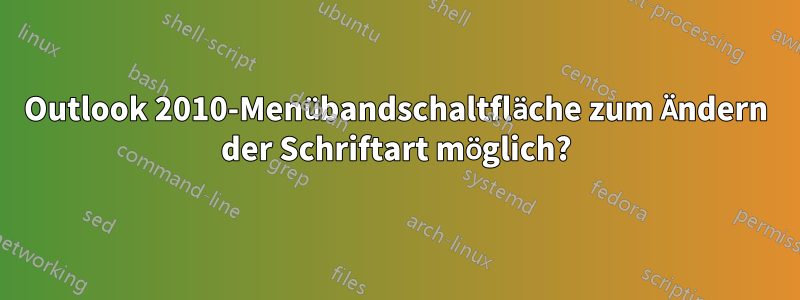
Ist es möglich, dem Menüband von Outlook 2010 eine Schaltfläche hinzuzufügen, die die Schriftart des markierten Textes in „Courier New“ ändert und die Schriftgröße auf 10 Punkt reduziert? Nicht das gesamte Dokument, nur den markierten Text.
Dafür zweimal auf „Schriftart“ und zweimal auf „Schriftgröße“ klicken zu müssen, ist eine Belastung für meinen Karpaltunnel.
Antwort1
Die Verwendung eines Makros funktioniert, erfordert jedoch die Aktivierung von Makros, vor denen Outlook warnt.
http://msdn.microsoft.com/en-us/library/ee814736%28v=office.14%29.aspxzeigt, wie man Maros aktiviert, ein Makro erstellt und es dem Menüband hinzufügt.
https://stackoverflow.com/questions/20624331/vba-macro-to-highlight-selected-text-in-current-email-messagehat Code in der Antwort, der Änderungen am aktuell ausgewählten Text vornimmt.
Um die Schriftart in Courier New, 10 Punkt, fett, schwarz zu ändern, verwende ich dieses Makro, das aus dem zweiten Link stammt:
Sub ChangeSelectedFontToCode()
Dim msg As Outlook.MailItem
Dim insp As Outlook.Inspector
Set insp = Application.ActiveInspector
If insp.CurrentItem.Class = olMail Then
Set msg = insp.CurrentItem
If insp.EditorType = olEditorHTML Then ' outlook 2003
Set hed = msg.GetInspector.HTMLEditor
Set rng = hed.Selection.createRange
rng.pasteHTML "<b><font style='color: black; font-size: 10pt; font-family:Courier New;'>" & rng.Text & "</font></b>"
End If
If insp.EditorType = olEditorWord Then ' outlook 2013
Set hed = msg.GetInspector.WordEditor
Set appWord = hed.Application
Set rng = appWord.Selection
rng.Font.Size = 10
rng.Font.Color = wdColorBlack
rng.Font.Bold = True
rng.Font.Name = "Courier New"
rng.Collapse Direction:=wdCollapseEnd
End If
End If
Set appWord = Nothing
Set insp = Nothing
Set rng = Nothing
Set hed = Nothing
Set msg = Nothing
End Sub


