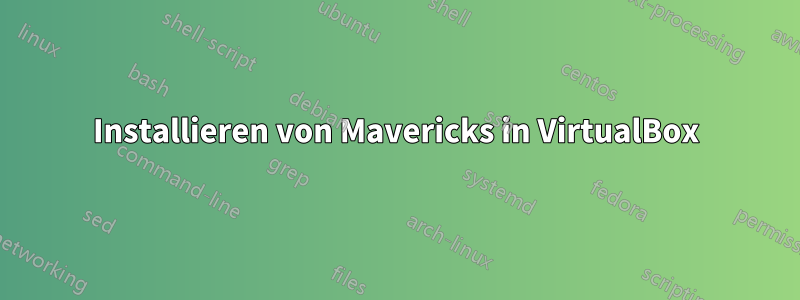
Ich möchte Mavericks in VirtualBox installieren. Ich habe verschiedene Lösungen ausprobiert, aber es klappt nicht. Zuerst habe ich Mavericks aus dem App Store heruntergeladen.
Dann habe ich die InstallESD.dmgDatei mit dem Festplattendienstprogramm in ein ISO-Image konvertiert und umbenannt. Beim Versuch, die Datei zu booten, erhalte ich jedoch diesen Fehler in VirtualBox:
Fatal: Es wurde kein bootfähiges Medium gefunden. System gestoppt
Und das gleiche passierte, als ich die ISO mit diesem Skript erstellte
#!/bin/bash
ESD=$1
TMP=$2
if [ -z "$ESD" ] || [ -z "$TMP" ]; then
echo usage: "'$0' /path/to/esd /path/to/tmpdir"
exit 1
fi
if ! [ -e "$ESD" ]; then
echo "file '$ESD' does not exist"
exit 1
fi
if ! [ -e "$TMP" ]; then
echo "dir '$TMP' does not exist"
exit 1
fi
MPAPP=/Volumes/install_app
MPIMG=/Volumes/install_img
IMGSPARSE=$TMP/install.sparseimage
IMGDVD=$TMP/install.cdr
detach_all() {
if [ -d "$MPAPP" ]; then hdiutil detach "$MPAPP"; fi
if [ -d "$MPIMG" ]; then hdiutil detach "$MPIMG"; fi
}
exit_all() {
echo +++ Command returned with error, aborting ...
exit 2
}
trap detach_all EXIT
trap exit_all ERR
echo +++ Trying to unmount anything from previous run
detach_all
echo +++ Mount the installer image
hdiutil attach "$ESD" -noverify -nobrowse -readonly -mountpoint "$MPAPP"
echo +++ Convert the boot image to a sparse bundle
rm -f "$IMGSPARSE"
hdiutil convert "$MPAPP"/BaseSystem.dmg -format UDSP -o "$IMGSPARSE"
echo +++ Increase the sparse bundle capacity to accommodate the packages
hdiutil resize -size 8g "$IMGSPARSE"
echo +++ Mount the sparse bundle for package addition
hdiutil attach "$IMGSPARSE" -noverify -nobrowse -readwrite -mountpoint "$MPIMG"
echo +++ Remove Package link and replace with actual files
rm -f "$MPIMG"/System/Installation/Packages
cp -rp "$MPAPP"/Packages "$MPIMG"/System/Installation/
echo +++ Unmount the installer image
hdiutil detach "$MPAPP"
echo +++ Unmount the sparse bundle
hdiutil detach "$MPIMG"
echo +++ Resize the partition in the sparse bundle to remove any free space
hdiutil resize -sectors min "$IMGSPARSE"
echo +++ Convert the sparse bundle to ISO/CD master
rm -f "$IMGDVD"
hdiutil convert "$IMGSPARSE" -format UDTO -o "$IMGDVD"
echo +++ Remove the sparse bundle
rm "$IMGSPARSE"
echo "Done"
echo "Find your DVD at '$IMGDVD'"
Ich habe auch einen bootfähigen USB-Stick erstelltmit den Informationen hierund ich habe es als virtuelle Festplatte gemountet. Aber wieder gibt VirtualBox einen Fehler aus, wenn ich versuche, das Image zu mounten:
Failed to open the hard disk file /Users/username/Documents/usbdrive.vmdk.
Could not open the medium '/Users/username/Documents/usbdrive.vmdk'.
VD: error VERR_RESOURCE_BUSY opening image file '/Users/username/Documents/usbdrive.vmdk' (VERR_RESOURCE_BUSY).
Result Code: NS_ERROR_FAILURE (0x80004005)
Component: Medium
Interface: IMedium {05f2bbb6-a3a6-4fb9-9b49-6d0dda7142ac}
Callee: IVirtualBox {fafa4e17-1ee2-4905-a10e-fe7c18bf5554}
Callee RC: VBOX_E_OBJECT_NOT_FOUND (0x80BB0001)
Antwort1
Ich glaube, Mark hat dies unter folgender Adresse beantwortet:
https://apple.stackexchange.com/questions/106476/how-to-install-os-x-mavericks-in-virtualbox#
Normalerweise würde ich eine Zusammenfassung zu externen Sites einschließen (aber es ist eine StackExchange-Site).


