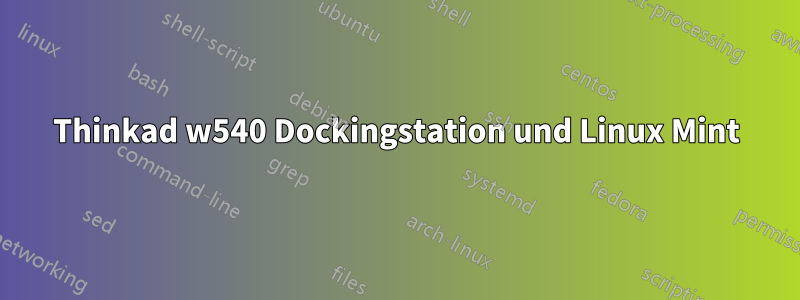
Ich habe ein Lenovo Thinkpad w540 und verwende Mint 16. Wenn ich den Laptop in die Dockingstation stecke, friert alles ein. Ich muss die Dockingstation trennen und warten, bis das Anmeldefenster geladen ist. Wie kann ich herausfinden, was nicht stimmt?
Was ich bisher herausgefunden habe, ist folgendes. Ich habe den xrandrBefehl vor und nach dem Andocken ausgeführt und es gibt Unterschiede. Liegt das an meinem Problem? Ohne Andocken und mit dem externen Monitor direkt am Laptop angeschlossen:
$ xrandr
Screen 0: minimum 320 x 200, current 1920 x 1080, maximum 32767 x 32767
eDP1 connected 1920x1080+0+0 (normal left inverted right x axis y axis) 344mm x 193mm
1920x1080 60.1*+ 59.9
1680x1050 60.0 59.9
1600x1024 60.2
1400x1050 60.0
1280x1024 60.0
1440x900 59.9
1280x960 60.0
1360x768 59.8 60.0
1152x864 60.0
1024x768 60.0
800x600 60.3 56.2
640x480 59.9
VGA1 connected (normal left inverted right x axis y axis)
1920x1200 60.0 +
1680x1050 60.0
1600x900 60.0
1280x1024 60.0
1440x900 59.9
Im angedockten Zustand wird der externe Monitor über die Dockingstation angeschlossen:
$ xrandr
Screen 0: minimum 320 x 200, current 3840 x 1200, maximum 32767 x 32767
eDP1 connected 1920x1080+0+0 (normal left inverted right x axis y axis) 344mm x 193mm
1920x1080 60.1*+ 59.9
1680x1050 60.0 59.9
1600x1024 60.2
1400x1050 60.0
1280x1024 60.0
1440x900 59.9
1280x960 60.0
1360x768 59.8 60.0
1152x864 60.0
1024x768 60.0
800x600 60.3 56.2
640x480 59.9
VGA1 disconnected 1920x1200+1920+0 (normal left inverted right x axis y axis) 0mm x 0mm
DP1 disconnected (normal left inverted right x axis y axis)
HDMI1 disconnected (normal left inverted right x axis y axis)
DP2 connected (normal left inverted right x axis y axis)
1920x1200 60.0 +
1920x1080 60.0
1680x1050 60.0
1600x900 60.0
1280x1024 60.0
1440x900 59.9
1280x800 59.8
1280x720 60.0
1024x768 60.0
800x600 60.3 56.2
640x480 60.0
HDMI2 disconnected (normal left inverted right x axis y axis)
VIRTUAL1 disconnected (normal left inverted right x axis y axis)
Wenn ich versuche, diesen Befehl auszuführen:
xrandr --auto --output DP2 --mode 1920x1200 && xrandr --auto --output eDP1 --mode 1920x1080 --left-of DP2
Der Bildschirm friert wieder ein und ich muss den Laptop ausschalten. Irgendwelche Vorschläge?
Antwort1
Der Benutzer, der die Frage beantwortet und dann die Antwort gelöscht hat, hatte tatsächlich Recht.
Habe mein Mint auf aktualisiert 17und jetzt ist das Einfrierproblem behoben.


