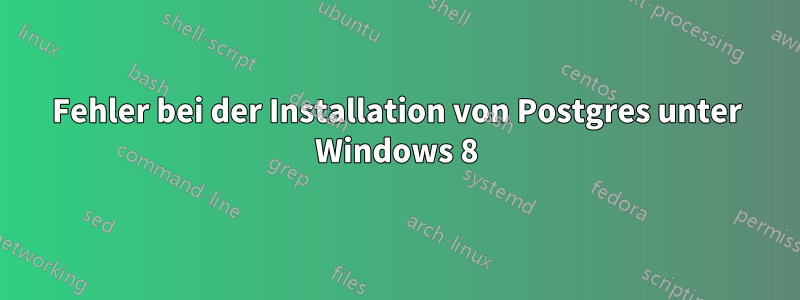
Ich verwende einen Windows 8-Laptop als meinen Entwicklungsserver.
Ich versuche, Postgres auf meinem Laptop zu installieren, erhalte aber die folgende Fehlermeldung:
Problem beim Ausführen des Post-Installationsschritts. Die Installation wird möglicherweise nicht korrekt abgeschlossen. Die Initialisierung des Datenbankclusters ist fehlgeschlagen.
Hier ist ein Video meiner Bemühungen (entschuldigen Sie die schlechte Qualität, ich habe vor heute noch keine Software zur Bildschirmaufnahme verwendet):
http://youtu.be/LwhqCXiji8E
Installationsdatei:
fixing permissions on existing directory C:/postgres/data ... ok
creating subdirectories ... ok
selecting default max_connections ... The system cannot find the path specified.
The system cannot find the path specified.
The system cannot find the path specified.
The system cannot find the path specified.
The system cannot find the path specified.
The system cannot find the path specified.
10
selecting default shared_buffers ... The system cannot find the path specified.
The system cannot find the path specified.
The system cannot find the path specified.
The system cannot find the path specified.
The system cannot find the path specified.
The system cannot find the path specified.
The system cannot find the path specified.
The system cannot find the path specified.
The system cannot find the path specified.
The system cannot find the path specified.
The system cannot find the path specified.
The system cannot find the path specified.
The system cannot find the path specified.
The system cannot find the path specified.
The system cannot find the path specified.
The system cannot find the path specified.
The system cannot find the path specified.
The system cannot find the path specified.
The system cannot find the path specified.
400kB
creating configuration files ... ok
creating template1 database in C:/postgres/data/base/1 ... The system cannot find the path specified.
child process exited with exit code 1
initdb: removing contents of data directory "C:/postgres/data"
Called Die(Failed to initialise the database cluster with initdb)...
Failed to initialise the database cluster with initdb
Script stderr:
Program ended with an error exit code
Error running cscript //NoLogo "C:\postgres/installer/server/initcluster.vbs" "NT AUTHORITY\NetworkService" "postgres" "****" "C:\postgres" "C:\postgres\data" 5432 "DEFAULT" 0 : Program ended with an error exit code
Problem running post-install step. Installation may not complete correctly
The database cluster initialisation failed.
Antwort1
aushttp://www.windows-commandline.com/add-user-to-group-from-command-line/
Solution:
- Uninstall PostgreSQL
- net user postgres /delete
- Control Panel -> User Accounts -> Configure advanced user profile properties -> delete all "Unknown User" instances that seem to be left from postgres
- compmgmt.msc -> Local Users and Groups -> Users -> New User... -> User name: postgres, Password: postgrespass -> Create
- compmgmt.msc -> Local Users and Groups -> Users -> postgres -> Member of -> Add... -> Administrators -> OK
- copy postgresql-8.4.9-1-windows.exe to C:\
- runas /user:postgres cmd.exe -> cd \ -> postgresql-8.4.9-1-windows.exe -> installed successfully without errors. Checked data folder and confirmed files created successfully.
- compmgmt.msc -> Local Users and Groups -> Users -> postgres -> Member of -> Administrators -> Remove
- compmgmt.msc -> Local Users and Groups -> Users -> postgres -> Member of -> Add... -> Power Users -> OK
- Installed HM2 -> created db successfully
- Restarted computer -> HM2 runs properly (i.e. just to check postgresql service starts automatically)


