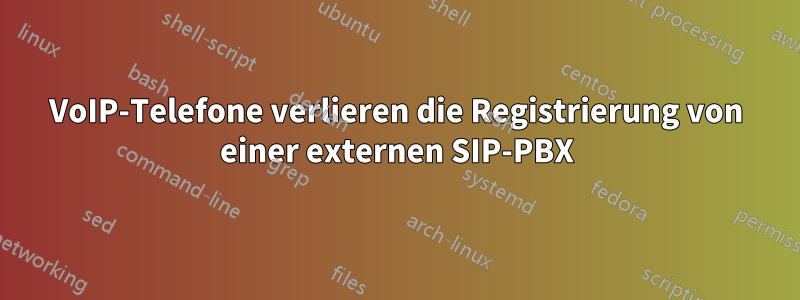
Das war ein echter Ärger. Meine Polycom-VoIP-Telefone (etwa 10 Stück) verlieren alle paar Stunden ihre Registrierung. Jedes Mal, wenn ich sie überprüfe, sind einige registriert und andere nicht. Ein Neustart meiner Firewall behebt das Problem für ein paar Stunden (4-5 Stunden).
Ich verwende pfsense. Die Telefone sind so eingestellt, dass sie sich alle 180 Sekunden neu registrieren.
Was kann ich tun, um dieses Problem zu beheben?
-Danke
Antwort1
Ich habe derzeit die gleichen Probleme.
Stellen Sie sicher, dass Sie Folgendes getan haben:
RTP
For this you will need the ports you setup in step 1.a above. I will be using my
port configuration. Add a NAT rule for RTP. This is essential or you will have
no audio or one way audio in your calls. Also change the NAT IP to whatever your
Asterisk server is and change the description to something that makes sense for you.
Interface: WAN
Protocol: UDP
External port range: From: 10000
External port range: To: 20000
NAT IP: 192.168.1.50
Local Port: 10000
Description: Asterisk PBX - RTP
Enable Auto-add a firewall rule to permit traffic through this NAT rule
SIP
For this you will need the ports you setup in step 1.a above. I will be using my port
configuration. Add a NAT rule for SIP. This is essential or you won't be able to receive
calls and you may have trouble registering with your SIP provider. Also change the NAT IP
to whatever your Asterisk server is and change the description to something that makes
sense for you.
Code:
Interface: WAN
Protocol: UDP
External port range: From: 5060
External port range: To: 5060
NAT IP: 192.168.1.50
Local Port: 5060
Description: Asterisk PBX - SIP
Enable Auto-add a firewall rule to permit traffic through this NAT rule
Und auch Port-Neuzuordnung deaktivieren
Click Firewall -> NAT, and the Outbound tab. Click "Manual Outbound NAT rule
generation (Advanced Outbound NAT (AON))" and click Save.
You will then see a rule at the bottom of the page labeled "Auto created rule for
LAN". Click + to copy that rule. Change the rule so it only covers the source IP of
your device that needs static port, and any other settings you need. Check the
"static port" box on that page, and click Save.
Move the rule to the top of the list. Apply changes and this behavior will be disabled.
Und wenn das alles nicht funktioniert, können Sie auch den SIP-Proxy-Daemon auf pfSense installieren
Verweise: https://doc.pfsense.org/index.php/Asterisk_VoIP
https://doc.pfsense.org/index.php/VoIP_Configuration
https://doc.pfsense.org/index.php/Static_Port


