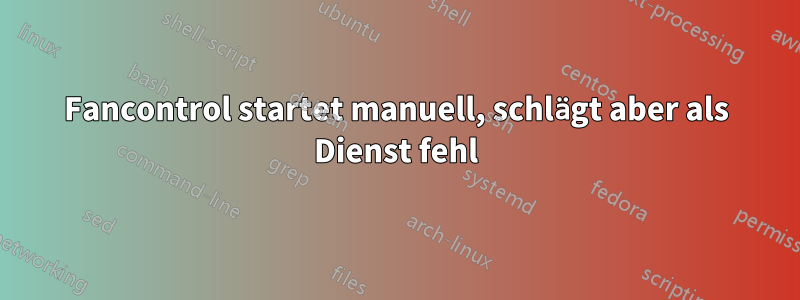
Wenn fancontrol vom Terminal aus gestartet wird, funktioniert es einwandfrei
# fancontrol
Loading configuration from /etc/fancontrol ...
Common settings:
INTERVAL=2
Settings for /sys/devices/platform/it87.656/hwmon/hwmon[[:print:]]*/device/pwm1:
Depends on /sys/devices/pci0000:00/0000:00:18.3/hwmon/hwmon[[:print:]]*/device/temp1_input
Controls /sys/devices/platform/it87.656/hwmon/hwmon[[:print:]]*/device/fan1_input
MINTEMP=17
MAXTEMP=53
MINSTART=140
MINSTOP=50
MINPWM=0
MAXPWM=255
Settings for /sys/devices/platform/it87.656/hwmon/hwmon[[:print:]]*/device/pwm3:
Depends on /sys/devices/pci0000:00/0000:00:18.3/hwmon/hwmon[[:print:]]*/device/temp1_input
Controls /sys/devices/platform/it87.656/hwmon/hwmon[[:print:]]*/device/fan2_input
MINTEMP=17
MAXTEMP=55
MINSTART=140
MINSTOP=50
MINPWM=0
MAXPWM=255
Enabling PWM on fans...
Starting automatic fan control...
Beim Starten von Fancontrol als Dienst (beim oder nach dem Booten) schlägt dies jedoch fehl.
# service fancontrol start
[ ok ] Starting fan speed regulator: fancontrol.
# service fancontrol status
[FAIL] fancontrol is not running ... failed!
Welchen Unterschied macht es, ob man die Lüftersteuerung als Dienst oder manuell startet, was zu einem Fehler führen würde?
Debian Wheezy Fancontrol-Initskript
#! /bin/sh
### BEGIN INIT INFO
# Provides: fancontrol
# Required-Start: $remote_fs
# Required-Stop: $remote_fs
# Default-Start: 2 3 4 5
# Default-Stop:
# Short-Description: fancontrol
# Description: fan speed regulator
### END INIT INFO
. /lib/lsb/init-functions
[ -f /etc/default/rcS ] && . /etc/default/rcS
PATH=/bin:/usr/bin:/sbin:/usr/sbin
DAEMON=/usr/sbin/fancontrol
DESC="fan speed regulator"
NAME="fancontrol"
PIDFILE=/var/run/fancontrol.pid
CONF=/etc/fancontrol
test -x $DAEMON || exit 0
case "$1" in
start)
if [ -f $CONF ] ; then
if $DAEMON --check 1>/dev/null 2>/dev/null ; then
log_daemon_msg "Starting $DESC" "$NAME"
start-stop-daemon --start --quiet --background --pidfile $PIDFILE --startas $DAEMON
log_end_msg $?
else
log_failure_msg "Not starting fancontrol, broken configuration file; please re-run pwmconfig."
fi
else
if [ "$VERBOSE" != no ]; then
log_warning_msg "Not starting fancontrol; run pwmconfig first."
fi
fi
;;
stop)
log_daemon_msg "Stopping $DESC" "$NAME"
start-stop-daemon --stop --quiet --pidfile $PIDFILE --oknodo --startas $DAEMON
rm -f $PIDFILE
log_end_msg $?
;;
restart)
$0 stop
Antwort1
Ich fühle mich albern, hätte genauer nachforschen sollen. Hier ist die Antwort, falls ich es vermassle oder jemand anderes das gleiche Problem hat. Vielen Dank auch an @Fiisch für den Rat und den Hinweis in die richtige Richtung.
Beim Starten von fancontrol über #service fancontrol startoder #fancontrolwerden die Fehler von /usr/sbin/fancontrol nicht ausgegeben. Aufgrund von Motherboard-Einschränkungen sind meine Sensoren als absolute Pfade definiert. Daher habe ich /usr/sbin/fancontrol ausgeführt. Dies verursacht den Fehler
Configuration is too old, please run pwmconfig again
Also habe ich beschlossen, einen Blick auf /usr/sbin/fancontrol zu werfen, um herauszufinden, warum. Ich habe die Ursache in den Zeilen 302-307 gefunden:
# Check for configuration change
if [ -z "$DEVPATH" -o -z "$DEVNAME" ]
then
echo "Configuration is too old, please run pwmconfig again" >&2
exit 1
fi
Es handelt sich lediglich um einen einfachen Detektor für Konfigurationsänderungen! Da ich die absoluten Pfade für meine Sensoren angegeben hatte, war dies nicht nur nicht notwendig, sondern verursachte tatsächlich den Fehler. Also habe ich es einfach auskommentiert.
## Check for configuration change
#if [ -z "$DEVPATH" -o -z "$DEVNAME" ]
#then
# echo "Configuration is too old, please run pwmconfig again" >&2
# exit 1
#fi
Das war es! Die Lüftersteuerung funktioniert jetzt einwandfrei und startet beim Booten.


