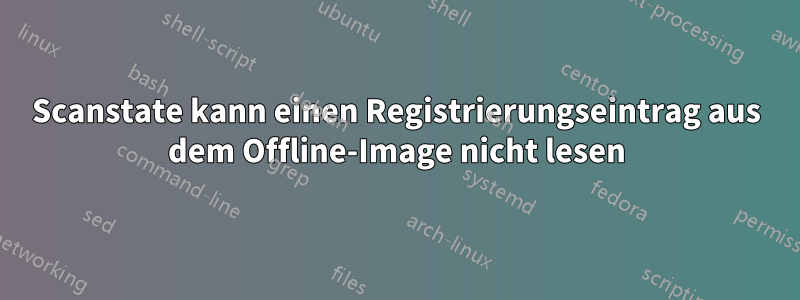
Bei meinem Win 8 tritt eine Boot-Schleife auf und wenn ich es „aktualisieren“ möchte, muss ich mich zwar anmelden, aber es werden keine Benutzerprofile angezeigt!
Ich versuche, mithilfe von USMT einige EFS-Zertifikate davon zu migrieren (Ja, ich weiß, dass ich meine Zertifikate sichern muss, und das habe ich auch getan, aber jetzt kann keines der Passwörter, die ich regelmäßig verwende, diese Zertifikate öffnen!).
Wir haben also ein Offline-Win-8-Image Build 6.2.9200.16384.
Ich habe ein weiteres 8.1 auf einem anderen Laufwerk installiert, ADK heruntergeladen, USMT installiert und ein WinPE-ISO erstellt.
Ich habe WinPE gestartet, die Laufwerkbuchstaben mit DISKPART nach Wunsch neu zugewiesen, das parallel laufende Windows 8.1 (auf dem USMT gehostet ist) in einen Ordner verschoben, um mich aus dem Konflikt herauszuhalten, einige fast leere XML-Dateien für den Scanstatus erstellt und diese Ausnahme in „scanstate.log“ erhalten:
2014-07-28 03:14:21, Info [0x000000] SCANSTATE.EXE Version 6.3.9600.17029[gle=0x000000b7]
2014-07-28 03:14:21, Info [0x000000] USMT Started at 2014/07/28:03:14:21.266
2014-07-28 03:14:21, Info [0x000000] Command line: d:\newwin\Program Files (x86)\Windows Kits\8.1\Assessment and Deployment Kit\User State Migration Tool\amd64\scanstate.exe e:\usmt\Store /i:migapp.xml /i:migdocs.xml /i:miguser.xml /offline:offline.xml /nocompress /localonly /ue:* /ui:MyUserName
2014-07-28 03:14:23, Info [0x000000] Script file specified: E:\USMT\migapp.xml[gle=0x00000002]
2014-07-28 03:14:23, Info [0x000000] Script file specified: E:\USMT\migdocs.xml[gle=0x00000002]
2014-07-28 03:14:23, Info [0x000000] Script file specified: E:\USMT\miguser.xml[gle=0x00000002]
2014-07-28 03:14:23, Info [0x000000] Starting the migration process
2014-07-28 03:14:23, Info [0x000000] Offline engine startup from WinDir - C:\Windows
2014-07-28 03:14:26, Error [0x000000] MigStartupOffline caught exception: Win32Exception: HKLM\SYSTEM\ControlSet001\Control\ComputerName\ComputerName [ComputerName] does not exist or is not accessible.: The system cannot find the file specified. [0x00000002] class UnBCL::String *__cdecl Mig::COfflineWinNTPlatform::GetMachineName(class Mig::IDataStore *)
2014-07-28 03:14:26, Error [0x000000] Error while trying to start the migration process
2014-07-28 03:14:26, Warning [0x000000] Internal error 4 was translated to a generic error
2014-07-28 03:14:26, Info [0x000000] Failed.
2014-07-28 03:14:26, Info [0x000000] Software malfunction or Unknown exception
2014-07-28 03:14:26, Info [0x000000] USMT Completed at 2014/07/28:03:14:26.735
2014-07-28 03:14:26, Info [0x000000] ----------------------------------- USMT ERROR SUMMARY -----------------------------------
2014-07-28 03:14:26, Info [0x000000] * USMT error code 26:
2014-07-28 03:14:26, Info [0x000000] +-----------------------------------------------------------------------------------------
2014-07-28 03:14:26, Info [0x000000] | Software malfunction or Unknown exception, please check the following possible solutions:
2014-07-28 03:14:26, Info [0x000000] | - Check log for any errors found in loaded migxml files
2014-07-28 03:14:26, Info [0x000000] | - Verify config xml file is not loaded using /i
2014-07-28 03:14:26, Info [0x000000] | - If duplicate SID exists from temp profile – use environment variable or delete temp profile
2014-07-28 03:14:26, Info [0x000000] +-----------------------------------------------------------------------------------------
Dann habe ich scanstate vom Side-by-Side-Windows 8.1 ausgeführt, die XML-Beispieldateien von USMT verwendet, den Parameter /genconfig verwendet (um herauszufinden: Wenn es nichts erfassen kann, kann es dann wenigstens etwas sehen?!) und habe genau dieselbe Ausnahme erhalten:
2014-07-29 02:46:19, Info [0x000000] SCANSTATE.EXE Version 6.3.9600.17029[gle=0x000000b7]
2014-07-29 02:46:19, Info [0x000000] USMT Started at 2014/07/29:02:46:19.872
2014-07-29 02:46:19, Info [0x000000] Command line: C:\Program Files (x86)\Windows Kits\8.1\Assessment and Deployment Kit\User State Migration Tool\amd64\scanstate.exe /offline:offline.xml /i:migapp.xml /i:miguser.xml /genconfig:config.xml
2014-07-29 02:46:21, Info [0x000000] Script file specified: C:\Program Files (x86)\Windows Kits\8.1\Assessment and Deployment Kit\User State Migration Tool\amd64\migapp.xml[gle=0x00000002]
2014-07-29 02:46:21, Info [0x000000] Script file specified: C:\Program Files (x86)\Windows Kits\8.1\Assessment and Deployment Kit\User State Migration Tool\amd64\miguser.xml[gle=0x00000002]
2014-07-29 02:46:21, Info [0x000000] Starting the migration process[gle=0x000000cb]
2014-07-29 02:46:21, Info [0x000000] Offline engine startup from WinDir - D:\Windows
2014-07-29 02:46:23, Error [0x000000] MigStartupOffline caught exception: Win32Exception: HKLM\SYSTEM\ControlSet001\Control\ComputerName\ComputerName [ComputerName] does not exist or is not accessible.: The system cannot find the file specified. [0x00000002] class UnBCL::String *__cdecl Mig::COfflineWinNTPlatform::GetMachineName(class Mig::IDataStore *)
2014-07-29 02:46:23, Error [0x000000] Error while trying to start the migration process
2014-07-29 02:46:23, Warning [0x000000] Internal error 4 was translated to a generic error
2014-07-29 02:46:23, Info [0x000000] Failed.
2014-07-29 02:46:23, Info [0x000000] Software malfunction or Unknown exception
2014-07-29 02:46:23, Info [0x000000] USMT Completed at 2014/07/29:02:46:23.997
2014-07-29 02:46:23, Info [0x000000] ----------------------------------- USMT ERROR SUMMARY -----------------------------------
2014-07-29 02:46:23, Info [0x000000] * USMT error code 26:
2014-07-29 02:46:23, Info [0x000000] +-----------------------------------------------------------------------------------------
2014-07-29 02:46:23, Info [0x000000] | Software malfunction or Unknown exception, please check the following possible solutions:
2014-07-29 02:46:23, Info [0x000000] | - Check log for any errors found in loaded migxml files
2014-07-29 02:46:23, Info [0x000000] | - Verify config xml file is not loaded using /i
2014-07-29 02:46:23, Info [0x000000] | - If duplicate SID exists from temp profile – use environment variable or delete temp profile
2014-07-29 02:46:23, Info [0x000000] +-----------------------------------------------------------------------------------------
Alle Vorschläge (oder vielleicht jede andere Möglichkeit, die Zertifikate zu erhalten!) sind sehr willkommen.
Antwort1
Ich beantworte meine eigene Frage.
Ich habe den beanstandeten Registrierungseintrag mithilfe der hier beschriebenen Anweisungen kopiert:Wie ändere ich die Offline-Registrierung eines Computers von WINPE aus?und obwohl ich bei späteren Versuchen nicht das gewünschte Ergebnis erzielen konnte, hat Scanstate diesen oder andere Fehler nicht wiederholt.
Dann erinnerte ich mich an dieses tolle Tool, mit dem ich meine Daten schon einmal gerettet hatte:Elcomsoft Advanced EFS-Datenwiederherstellung
Es kann Windows-Laufwerke (online, offline oder sogar gelöscht) nach EFS-Zertifikaten durchsuchen und sie auf Übereinstimmung mit dem Benutzernamen und Passwort prüfen, die Sie als Eigentümer der Zertifikate angeben. Anschließend können Sie Ihre verschlüsselten Dateien durchsuchen, um zu sehen, ob sie damit entschlüsselt werden können.
Bei mir hat es gut funktioniert und ich bin mit diesem Programm sehr zufrieden. :)


