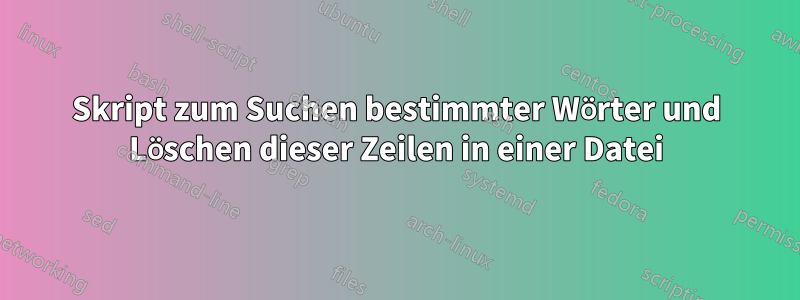
Habe die Frage bearbeitet, da ich für verschiedene Arten von Lösungen offen bin, im Gegensatz zu nur Batch zuvor Ich verwende Windows und einige empfohlene SEDs usw. Daher bin ich mit diesen eigenständigen EXEs von Drittanbietern über die Befehlszeile einverstanden
Angenommen, ich habe folgende Zeilen in der Datei abc.txt
"@yuy007 what are you doing friend #disneyrocks"
"STFU, i dont care what you think @happy55"
"@social88 @gg99 ok mate see you at the subway :)"
"btw arnold was great in that movie @tt11 @gg11 #disneyrocks"
"we are going to disney. Do you want to? #disneyrocks"
"We dont like disney. #disneyrocks we are not going"
".@socialguy what are you upto #disneyrocks "
Ich muss 5 Filter mit der obigen Datei verwenden, um def.txt zu erhalten
- Löschen Sie alle Zeilen, die mit dem Zeichen @ beginnen, wie 1. und 3.
- Löschen Sie alle Zeilen, die mit dem Zeichen .@ beginnen, wie z. B. 7th
- Löschen Sie alle Zeilen, die kein Wort enthalten, das mit # beginnt, wie 2nd und 3rd
- Löschen Sie in den verbleibenden Zeilen alle Wörter, die mit dem Zeichen @ beginnen (wobei die Zeilen intakt bleiben), wie etwa die Wörter @happy55 in der zweiten, @social99 und @gg99 in der dritten usw.In diesem Fall müssen wir immer noch Anführungszeichen " am Anfang und Ende der Zeile beibehalten
- Löschen Sie alle leeren Zeilen, die nach dem Entfernen der obigen Zeilen übrig bleiben
BEARBEITEN Wenn ich die folgende Zeile habe, wird der Inhalt nach @word's fälschlicherweise gelöscht
"btw arnold was great in that movie @tt101 @gb1997 #whatthehell"
wird bearbeitet zu
"btw arnold was great in that movie"
Danke
Antwort1
Sie werden dafür reguläre Ausdrücke verwenden wollen. Da Sie BATCH als Ihre bevorzugte Skriptsprache angegeben haben, müssen wir diese Funktionalität hinzufügen. Es gibt mehrere Möglichkeiten, wie wir das erreichen könnten, aber ich magdiese Versiongeschrieben von jemandem namens Dave Benham bei dostips.com, weil es nur Binärdateien verwendet, die bereits auf Ihrem Computer vorhanden sein sollten:
@if (@X)==(@Y) @end /* Harmless hybrid line that begins a JScript comment
::************ Documentation ***********
::REPL.BAT version 4.1
:::
:::REPL Search Replace [Options [SourceVar]]
:::REPL /?[REGEX|REPLACE]
:::REPL /V
:::
::: Performs a global regular expression search and replace operation on
::: each line of input from stdin and prints the result to stdout.
:::
::: Each parameter may be optionally enclosed by double quotes. The double
::: quotes are not considered part of the argument. The quotes are required
::: if the parameter contains a batch token delimiter like space, tab, comma,
::: semicolon. The quotes should also be used if the argument contains a
::: batch special character like &, |, etc. so that the special character
::: does not need to be escaped with ^.
:::
::: If called with a single argument of /?, then prints help documentation
::: to stdout. If a single argument of /?REGEX, then opens up Microsoft's
::: JScript regular expression documentation within your browser. If a single
::: argument of /?REPLACE, then opens up Microsoft's JScript REPLACE
::: documentation within your browser.
:::
::: If called with a single argument of /V, case insensitive, then prints
::: the version of REPL.BAT.
:::
::: Search - By default, this is a case sensitive JScript (ECMA) regular
::: expression expressed as a string.
:::
::: JScript regex syntax documentation is available at
::: http://msdn.microsoft.com/en-us/library/ae5bf541(v=vs.80).aspx
:::
::: Replace - By default, this is the string to be used as a replacement for
::: each found search expression. Full support is provided for
::: substituion patterns available to the JScript replace method.
:::
::: For example, $& represents the portion of the source that matched
::: the entire search pattern, $1 represents the first captured
::: submatch, $2 the second captured submatch, etc. A $ literal
::: can be escaped as $$.
:::
::: An empty replacement string must be represented as "".
:::
::: Replace substitution pattern syntax is fully documented at
::: http://msdn.microsoft.com/en-US/library/efy6s3e6(v=vs.80).aspx
:::
::: Options - An optional string of characters used to alter the behavior
::: of REPL. The option characters are case insensitive, and may
::: appear in any order.
:::
::: I - Makes the search case-insensitive.
:::
::: L - The Search is treated as a string literal instead of a
::: regular expression. Also, all $ found in Replace are
::: treated as $ literals.
:::
::: B - The Search must match the beginning of a line.
::: Mostly used with literal searches.
:::
::: E - The Search must match the end of a line.
::: Mostly used with literal searches.
:::
::: V - Search and Replace represent the name of environment
::: variables that contain the respective values. An undefined
::: variable is treated as an empty string.
:::
::: A - Only print altered lines. Unaltered lines are discarded.
::: If both the M and V options are present, then prints the
::: entire result if there was a change anywhere in the string.
::: The A option is incompatible with the M option unless the S
::: option is also present.
:::
::: M - Multi-line mode. The entire contents of stdin is read and
::: processed in one pass instead of line by line, thus enabling
::: search for \n. This also enables preservation of the original
::: line terminators. If the M option is not present, then every
::: printed line is termiated with carriage return and line feed.
::: The M option is incompatible with the A option unless the S
::: option is also present.
:::
::: Note: If working with binary data containing NULL bytes,
::: then the M option must be used.
:::
::: X - Enables extended substitution pattern syntax with support
::: for the following escape sequences within the Replace string:
:::
::: \\ - Backslash
::: \b - Backspace
::: \f - Formfeed
::: \n - Newline
::: \q - Quote
::: \r - Carriage Return
::: \t - Horizontal Tab
::: \v - Vertical Tab
::: \xnn - Extended ASCII byte code expressed as 2 hex digits
::: \unnnn - Unicode character expressed as 4 hex digits
:::
::: Also enables the \q escape sequence for the Search string.
::: The other escape sequences are already standard for a regular
::: expression Search string.
:::
::: Also modifies the behavior of \xnn in the Search string to work
::: properly with extended ASCII byte codes.
:::
::: Extended escape sequences are supported even when the L option
::: is used. Both Search and Replace support all of the extended
::: escape sequences if both the X and L opions are combined.
:::
::: S - The source is read from an environment variable instead of
::: from stdin. The name of the source environment variable is
::: specified in the next argument after the option string. Without
::: the M option, ^ anchors the beginning of the string, and $ the
::: end of the string. With the M option, ^ anchors the beginning
::: of a line, and $ the end of a line.
:::
::: REPL.BAT was written by Dave Benham, with assistance from DosTips user Aacini
::: to get \xnn to work properly with extended ASCII byte codes. Also assistance
::: from DosTips user penpen diagnosing issues reading NULL bytes, along with a
::: workaround. REPL.BAT was originally posted at:
::: http://www.dostips.com/forum/viewtopic.php?f=3&t=3855
:::
::************ Batch portion ***********
@echo off
if .%2 equ . (
if "%~1" equ "/?" (
<"%~f0" cscript //E:JScript //nologo "%~f0" "^:::" "" a
exit /b 0
) else if /i "%~1" equ "/?regex" (
explorer "http://msdn.microsoft.com/en-us/library/ae5bf541(v=vs.80).aspx"
exit /b 0
) else if /i "%~1" equ "/?replace" (
explorer "http://msdn.microsoft.com/en-US/library/efy6s3e6(v=vs.80).aspx"
exit /b 0
) else if /i "%~1" equ "/V" (
<"%~f0" cscript //E:JScript //nologo "%~f0" "^::(REPL\.BAT version)" "$1" a
exit /b 0
) else (
call :err "Insufficient arguments"
exit /b 1
)
)
echo(%~3|findstr /i "[^SMILEBVXA]" >nul && (
call :err "Invalid option(s)"
exit /b 1
)
echo(%~3|findstr /i "M"|findstr /i "A"|findstr /vi "S" >nul && (
call :err "Incompatible options"
exit /b 1
)
cscript //E:JScript //nologo "%~f0" %*
exit /b 0
:err
>&2 echo ERROR: %~1. Use REPL /? to get help.
exit /b
************* JScript portion **********/
var env=WScript.CreateObject("WScript.Shell").Environment("Process");
var args=WScript.Arguments;
var search=args.Item(0);
var replace=args.Item(1);
var options="g";
if (args.length>2) options+=args.Item(2).toLowerCase();
var multi=(options.indexOf("m")>=0);
var alterations=(options.indexOf("a")>=0);
if (alterations) options=options.replace(/a/g,"");
var srcVar=(options.indexOf("s")>=0);
if (srcVar) options=options.replace(/s/g,"");
if (options.indexOf("v")>=0) {
options=options.replace(/v/g,"");
search=env(search);
replace=env(replace);
}
if (options.indexOf("x")>=0) {
options=options.replace(/x/g,"");
replace=replace.replace(/\\\\/g,"\\B");
replace=replace.replace(/\\q/g,"\"");
replace=replace.replace(/\\x80/g,"\\u20AC");
replace=replace.replace(/\\x82/g,"\\u201A");
replace=replace.replace(/\\x83/g,"\\u0192");
replace=replace.replace(/\\x84/g,"\\u201E");
replace=replace.replace(/\\x85/g,"\\u2026");
replace=replace.replace(/\\x86/g,"\\u2020");
replace=replace.replace(/\\x87/g,"\\u2021");
replace=replace.replace(/\\x88/g,"\\u02C6");
replace=replace.replace(/\\x89/g,"\\u2030");
replace=replace.replace(/\\x8[aA]/g,"\\u0160");
replace=replace.replace(/\\x8[bB]/g,"\\u2039");
replace=replace.replace(/\\x8[cC]/g,"\\u0152");
replace=replace.replace(/\\x8[eE]/g,"\\u017D");
replace=replace.replace(/\\x91/g,"\\u2018");
replace=replace.replace(/\\x92/g,"\\u2019");
replace=replace.replace(/\\x93/g,"\\u201C");
replace=replace.replace(/\\x94/g,"\\u201D");
replace=replace.replace(/\\x95/g,"\\u2022");
replace=replace.replace(/\\x96/g,"\\u2013");
replace=replace.replace(/\\x97/g,"\\u2014");
replace=replace.replace(/\\x98/g,"\\u02DC");
replace=replace.replace(/\\x99/g,"\\u2122");
replace=replace.replace(/\\x9[aA]/g,"\\u0161");
replace=replace.replace(/\\x9[bB]/g,"\\u203A");
replace=replace.replace(/\\x9[cC]/g,"\\u0153");
replace=replace.replace(/\\x9[dD]/g,"\\u009D");
replace=replace.replace(/\\x9[eE]/g,"\\u017E");
replace=replace.replace(/\\x9[fF]/g,"\\u0178");
replace=replace.replace(/\\b/g,"\b");
replace=replace.replace(/\\f/g,"\f");
replace=replace.replace(/\\n/g,"\n");
replace=replace.replace(/\\r/g,"\r");
replace=replace.replace(/\\t/g,"\t");
replace=replace.replace(/\\v/g,"\v");
replace=replace.replace(/\\x[0-9a-fA-F]{2}|\\u[0-9a-fA-F]{4}/g,
function($0,$1,$2){
return String.fromCharCode(parseInt("0x"+$0.substring(2)));
}
);
replace=replace.replace(/\\B/g,"\\");
search=search.replace(/\\\\/g,"\\B");
search=search.replace(/\\q/g,"\"");
search=search.replace(/\\x80/g,"\\u20AC");
search=search.replace(/\\x82/g,"\\u201A");
search=search.replace(/\\x83/g,"\\u0192");
search=search.replace(/\\x84/g,"\\u201E");
search=search.replace(/\\x85/g,"\\u2026");
search=search.replace(/\\x86/g,"\\u2020");
search=search.replace(/\\x87/g,"\\u2021");
search=search.replace(/\\x88/g,"\\u02C6");
search=search.replace(/\\x89/g,"\\u2030");
search=search.replace(/\\x8[aA]/g,"\\u0160");
search=search.replace(/\\x8[bB]/g,"\\u2039");
search=search.replace(/\\x8[cC]/g,"\\u0152");
search=search.replace(/\\x8[eE]/g,"\\u017D");
search=search.replace(/\\x91/g,"\\u2018");
search=search.replace(/\\x92/g,"\\u2019");
search=search.replace(/\\x93/g,"\\u201C");
search=search.replace(/\\x94/g,"\\u201D");
search=search.replace(/\\x95/g,"\\u2022");
search=search.replace(/\\x96/g,"\\u2013");
search=search.replace(/\\x97/g,"\\u2014");
search=search.replace(/\\x98/g,"\\u02DC");
search=search.replace(/\\x99/g,"\\u2122");
search=search.replace(/\\x9[aA]/g,"\\u0161");
search=search.replace(/\\x9[bB]/g,"\\u203A");
search=search.replace(/\\x9[cC]/g,"\\u0153");
search=search.replace(/\\x9[dD]/g,"\\u009D");
search=search.replace(/\\x9[eE]/g,"\\u017E");
search=search.replace(/\\x9[fF]/g,"\\u0178");
if (options.indexOf("l")>=0) {
search=search.replace(/\\b/g,"\b");
search=search.replace(/\\f/g,"\f");
search=search.replace(/\\n/g,"\n");
search=search.replace(/\\r/g,"\r");
search=search.replace(/\\t/g,"\t");
search=search.replace(/\\v/g,"\v");
search=search.replace(/\\x[0-9a-fA-F]{2}|\\u[0-9a-fA-F]{4}/g,
function($0,$1,$2){
return String.fromCharCode(parseInt("0x"+$0.substring(2)));
}
);
search=search.replace(/\\B/g,"\\");
} else search=search.replace(/\\B/g,"\\\\");
}
if (options.indexOf("l")>=0) {
options=options.replace(/l/g,"");
search=search.replace(/([.^$*+?()[{\\|])/g,"\\$1");
replace=replace.replace(/\$/g,"$$$$");
}
if (options.indexOf("b")>=0) {
options=options.replace(/b/g,"");
search="^"+search
}
if (options.indexOf("e")>=0) {
options=options.replace(/e/g,"");
search=search+"$"
}
var search=new RegExp(search,options);
var str1, str2;
if (srcVar) {
str1=env(args.Item(3));
str2=str1.replace(search,replace);
if (!alterations || str1!=str2) if (multi) {
WScript.Stdout.Write(str2);
} else {
WScript.Stdout.WriteLine(str2);
}
} else if (multi){
var buf=1024;
str1="";
while (!WScript.StdIn.AtEndOfStream) {
str1+=WScript.StdIn.Read(buf);
buf*=2
}
WScript.Stdout.Write(str1.replace(search,replace));
} else {
while (!WScript.StdIn.AtEndOfStream) {
str1=WScript.StdIn.ReadLine();
str2=str1.replace(search,replace);
if (!alterations || str1!=str2) WScript.Stdout.WriteLine(str2);
}
}
Kopieren Sie das und speichern Sie es alsrepl.bat. Sie können es in Ihrem Systempfad ablegen, wenn Sie denken, dass Sie es wieder verwenden werden. Andernfalls legen Sie es einfach bei den Dateien ab, an denen Sie arbeiten. Erstellen Sie nun eine weitere Datei für diese Aufgabe (ich habe sietest.bat):
@echo off
type abc.txt | repl "^[\s\q]@[^\s].*\r?\n?" "" XM | repl "[\s\q]@[^\s\q]+" "" X > abc.out.txt
Damit sollten Sie das gewünschte Ergebnis erhalten. Dies wurde geändert, um Windows-Zeilenenden auszugeben (mein Texteditor kümmert sich nicht darum, daher ist mir das Problem nicht aufgefallen).
Dieser Teil entfernt alle Zeilen, die mit einem Anführungszeichen oder einem @ beginnen. Zeilen, die nur oder oder nur oder
repl "^[\s\q]@[^\s].*\r?\n?" "" XMenthalten, werden ignoriert (auf das @ muss mindestens ein Zeichen folgen, das kein Leerzeichen ist). Sie können diese Anforderung umgehen, indem Sie das entfernen ."@ some text@ some text@"@[^\s]Dieser
repl "[\s\q]@[^\s\q]+" "" XTeil entfernt jedes Wort, das mit einem @ beginnt und mindestens ein Zeichen enthält, das kein Leerzeichen oder Anführungszeichen ist.
Wir verwenden den Parameter X, weil er den /q-Ersatz hinzufügt, der es uns ermöglicht, nach diesen lästigen Anführungszeichen zu suchen. Die Option M ist erforderlich, damit wir tatsächlich neue Zeilen ersetzen können (außerdem hätten wir ohne sie am Ende eine zusätzliche Leerzeile). Weitere Informationen finden Sie in derJScript RegExReferenz.
Notiz:Ich habe jetzt einige Probleme mit den oben genannten Ersetzungen behoben und sie mithilfe besserer Befehle wesentlich einfacher gemacht.
Wenn Sie nur Zeilen anzeigen möchten, die ein @ enthalten, können Sie Folgendes verwenden:
type abc.txt | repl "^((?![\q\s]@\w+).)*$" "" X | repl "\r?\n?\s*$" "" M > abc.out2.txt
Es hat lange gedauert, bis ich herausgefunden habe, wie es in allen Situationen funktioniert, und ich habe möglicherweise einige mögliche Kombinationen übersehen. E-Mail-Adressen und das @-Zeichen allein in einer Zeile werden jedoch ignoriert. RegEx ist nicht gut darin, Ergebnisse zu negieren und erfordert dazu die Verwendung eines Look-Ahead. Der zweite Teil davon behebt einen Teil dieses Durcheinanders, indem alle nach dem ersten Aufruf übrig gebliebenen Leerzeilen entfernt werden. Dies hat den möglicherweise unerwünschten Nebeneffekt, dass auch alle bereits leeren Zeilen in der Datei entfernt werden.


