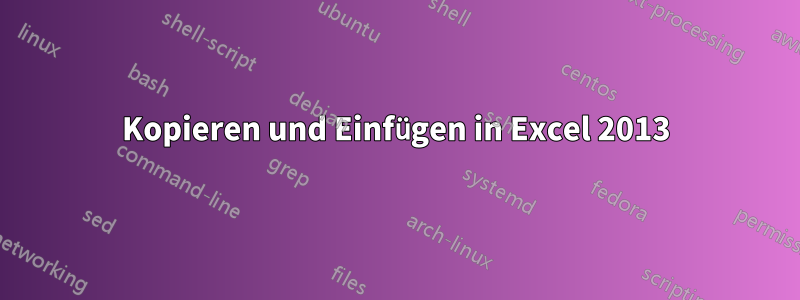
Wie kopiere ich Zelle H47 von Blatt 2 nach Blatt 500 und füge sie dann in Blatt 1 ein, wobei A2 für Blatt 2 H47; A3 für Blatt 3 H47; A4 für Blatt 4 H47; A5 für Blatt 5 H47 ... A500 für Blatt 500 H47
Antwort1
Wenn ich Ihre Frage richtig verstehe, könnten Sie in VBA Folgendes tun:
Sub CopyToManySheets
Dim copyRng as Range
Set copyRng = Range ("Sheet2!$H$47")
copyRng.select
Selection.copy
Dim index as integer
For index = 1 to 500
If Not (IsError (Range ("Sheet" & index & "!A" & index))) Then
Range ("Sheet" & index & "!A" & index).Select
Selection.Paste
Else
End if
Next
Set copyRng = Nothing
Exit Sub


