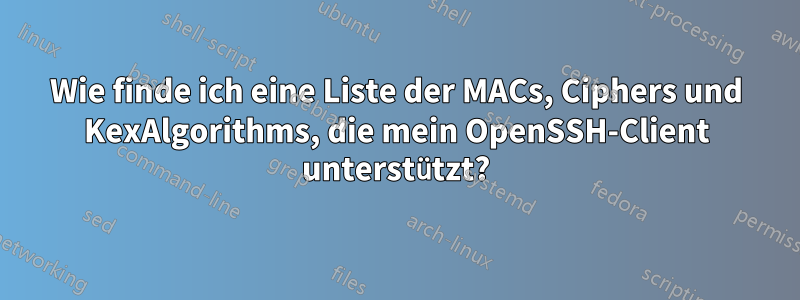
Gibt es eine Möglichkeit, auszugeben, sshwelche MACs, Chiffren und Kex-Algorithmen unterstützt werden?
Ich möchte es dynamisch herausfinden, anstatt mir die Quelle ansehen zu müssen.
Antwort1
Relevante OpenSSH-Manpage:https://man.openbsd.org/ssh#Q
Ciphers:ssh -Q cipherMACs:ssh -Q macKexAlgorithms:ssh -Q kexPubkeyAcceptedKeyTypes:ssh -Q key
Antwort2
Sie können einen SSH-Server auch per Fernzugriff mit aktuellen NMAP-Versionen auf seine unterstützten Chiffren prüfen:
nmap --script ssh2-enum-algos -sV -p <port> <host>
Und es gibt einen Online-Dienst namenssshcheck.com(und eine ziemlich große Anzahl ähnlicher Scannerprojekte, wie ich gerade herausgefunden habe).
Antwort3
Einige alte Versionen von OpenSSH unterstützen diese -QOption nicht, aber diese funktioniert bei allen sshund hat den Vorteil, dass beideKlientUndServerOptionen, ohne dass Tools von Drittanbietern erforderlich sind, wie nmap:
ssh -vv username@servername
Scannen Sie die Ausgabe, um zu sehen, welche Chiffren, KEX-Algorithmen und MACs unterstützt werden …
- von Ihrem Kunden:„lokaler Client-KEXINIT-Vorschlag“
- vom Server:„Peer-Server-KEXINIT-Vorschlag“
...
debug2: local client KEXINIT proposal
debug2: KEX algorithms: curve25519-sha256,[email protected],ecdh-sha2-nistp256,ecdh-sha2-nistp384,ecdh-sha2-nistp521,diffie-hellman-group-exchange-sha256,diffie-hellman-group16-sha512,diffie-hellman-group18-sha512,diffie-hellman-group14-sha256,diffie-hellman-group14-sha1,ext-info-c
debug2: host key algorithms: [email protected],[email protected],[email protected],ecdsa-sha2-nistp256,ecdsa-sha2-nistp384,ecdsa-sha2-nistp521,[email protected],[email protected],[email protected],[email protected],ssh-ed25519,rsa-sha2-512,rsa-sha2-256,ssh-rsa
debug2: ciphers ctos: [email protected],aes128-ctr,aes192-ctr,aes256-ctr,[email protected],[email protected]
debug2: ciphers stoc: [email protected],aes128-ctr,aes192-ctr,aes256-ctr,[email protected],[email protected]
debug2: MACs ctos: [email protected],[email protected],[email protected],[email protected],[email protected],[email protected],[email protected],hmac-sha2-256,hmac-sha2-512,hmac-sha1
debug2: MACs stoc: [email protected],[email protected],[email protected],[email protected],[email protected],[email protected],[email protected],hmac-sha2-256,hmac-sha2-512,hmac-sha1
debug2: compression ctos: none,[email protected],zlib
debug2: compression stoc: none,[email protected],zlib
...
debug2: peer server KEXINIT proposal
debug2: KEX algorithms: curve25519-sha256,[email protected],ecdh-sha2-nistp256,ecdh-sha2-nistp384,ecdh-sha2-nistp521,diffie-hellman-group-exchange-sha256,diffie-hellman-group16-sha512,diffie-hellman-group18-sha512,diffie-hellman-group14-sha256,diffie-hellman-group14-sha1
debug2: host key algorithms: rsa-sha2-512,rsa-sha2-256,ssh-rsa,ecdsa-sha2-nistp256,ssh-ed25519
debug2: ciphers ctos: [email protected],aes128-ctr,aes192-ctr,aes256-ctr,[email protected],[email protected]
debug2: ciphers stoc: [email protected],aes128-ctr,aes192-ctr,aes256-ctr,[email protected],[email protected]
debug2: MACs ctos: [email protected],[email protected],[email protected],[email protected],[email protected],[email protected],[email protected],hmac-sha2-256,hmac-sha2-512,hmac-sha1
debug2: MACs stoc: [email protected],[email protected],[email protected],[email protected],[email protected],[email protected],[email protected],hmac-sha2-256,hmac-sha2-512,hmac-sha1
debug2: compression ctos: none,[email protected]
debug2: compression stoc: none,[email protected]
...
Antwort4
# sudo sshd -T | egrep 'ciphers|macs|kexalgo'


