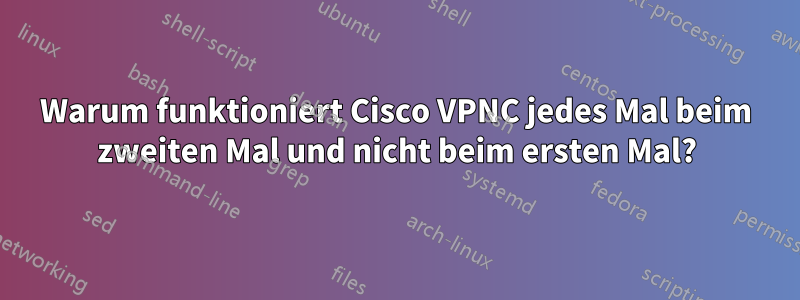
Ich verwende VPN (Cisco VPN, das auf Linux Red-Hat 6.X installiert ist).
und die Datei vpnc.conf sieht folgendermaßen aus
more /etc/vpnc.conf
## generated by pcf2vpnc
IPSec ID Comvwde
IPSec gateway 217.118.6.7
IPSec secret eJ9^DyiE
IKE Authmode psk
## To add your DUMMY and password,
## use the following lines:
Xauth username
Xauth password
demzufolgevpnc.confkein Login oder Passwort nötig
aber wenn ich VPN ausführe (VPN funktioniert jedes Mal nur beim zweiten Mal, wenn ich es ausführe),
Bitte geben Sie einen Rat, warum das passiert ist?
Beispiel
vpnc
vpnc: no response from target
zum zweiten Mal
vpnc
VPNC started in background (pid: 27897)...
vpnc-disconnect
Terminating vpnc daemon (pid: 27897)
und wieder
vpnc
vpnc: no response from target
vpnc
VPNC started in background (pid: 27897)...
Netzwerkkonfiguration auf meinem Linux-Rechner:
ifconfig -a|grep inet
inet addr:128.102.183.102 Bcast:128.102.183.127 Mask:255.255.255.128
inet6 addr: fe80::250:56ff:feba:80b/64 Scope:Link
inet addr:127.0.0.1 Mask:255.0.0.0
inet6 addr: ::1/128 Scope:Host
inet addr:10.150.27.18 P-t-P:10.150.27.18 Mask:255.255.255.255
inet addr:10.70.70.176 P-t-P:10.70.70.176 Mask:255.255.255.255
inet addr:10.150.27.33 P-t-P:10.150.27.33 Mask:255.255.255.255
inet addr:10.150.27.34 P-t-P:10.150.27.34 Mask:255.255.255.255
inet addr:10.150.27.50 P-t-P:10.150.27.50 Mask:255.255.255.255
inet addr:10.150.27.13 P-t-P:10.150.27.13 Mask:255.255.255.255


