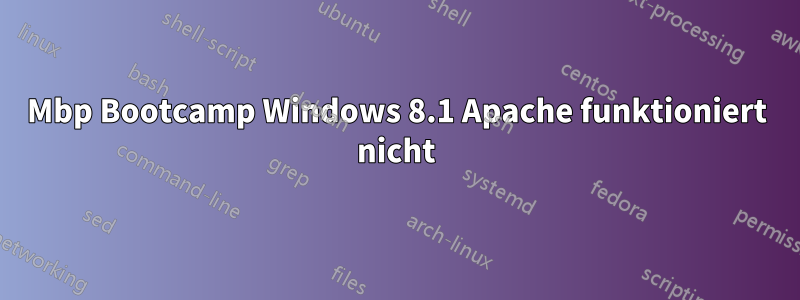
Computer: Apple Macbook Pro (Yosemite 10.10.3)
Bootcamp: Windows 8.1
Als ich XAMPP installierte und versuchte, Apache zu starten, funktionierte es nicht. Die Fehlermeldung lautet wie folgt:
上午 09:14:05 [Apache] Problem detected!
上午 09:14:05 [Apache] Port 443 in use by "Unable to open process" with PID 3676!
上午 09:14:05 [Apache] Apache WILL NOT start without the configured ports free!
上午 09:14:05 [Apache] You need to uninstall/disable/reconfigure the blocking application
上午 09:14:05 [Apache] or reconfigure Apache and the Control Panel to listen on a different port
Antwort1
上午 09:14:05 [Apache] Port 443 in use by "Unable to open process" with PID 3676!
Die obige Zeile verdeutlicht das Hauptproblem.
Port 443 wird von einer anderen Anwendung verwendet. Überprüfen Sie, ob ein anderer Webserver (höchstwahrscheinlich) ausgeführt wird und für die Verwendung von SSL konfiguriert ist.


