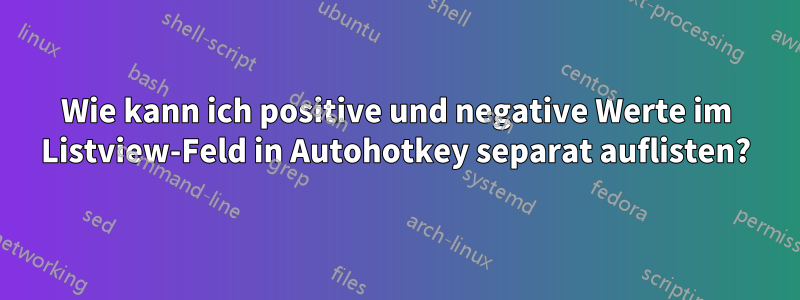
Hier ist mein AHK-Skript:
Gui, Add, Edit, x77 y15 w100 h30 vMyvar gEdit1 ;first edit box, there can be entered any value.
Gui, Add, Edit, x237 y15 w100 h30 vNewvar Disabled, %Newvar% ;second edit box it shows the result by multiplying the first edit box's value by 100.
Gui, Add, Edit, x72 y60 w100 h30 vMyv gEdit2 ;third edit box, there can be entered any value.
Gui, Add, Edit, x242 y60 w100 h30 vNewv Disabled, %Newv% ;fourth edit box it shows the result by multiplying the second edit box's value by 50
Gui, Add, Edit, x242 y110 w100 h30 vTotal Disabled ;this edit box shows the total of %Newvar% and %Newv% i.e. second edit box and fourth edit box.
Gui, Add, ListView, x282 y200 w100 h300 , 100|50|total ;listview box which lists the values of first edit box and third edit box
Gui, Add, Button, x62 y120 w100 h30 gNext, NEXT ;next botton which when pressed lists the values of first edit box and third edit box and also clears the second edit box and fourth edit box everytime it pressed.
Gui, Show, w473 h373, Untitled GUI
return
Edit1:
Gui, Submit, NoHide
NewVar := Myvar * 100
GuiControl,, Newvar, %Newvar%
gosub, SetTotal
return
Edit2:
Gui, Submit, NoHide
NewV := Myv * 50
GuiControl,, Newv, %Newv%
gosub, SetTotal
return
SetTotal:
Total := 0
if NewVar is number
Total += NewVar
if Newv is number
Total += Newv
GuiControl,, Total, %Total%
return
Next:
Gui, Submit, NoHide
LV_Insert(1,, Myvar, Myv, Total)
Newvar := ""
Newv := ""
Total := ""
GuiControl,, Newvar, %Newvar%
GuiControl,, Newv, %Newv%
GuiControl,, Total, %Total%
return
Ich möchte, dass diese Steuerelemente zu dieser GUI hinzugefügt werden:
Gui, Add, ListView, x62 y170 w200 h300 , s no|100|50|total ; this listview box is for negative values and i added s no column also in it which should contain the serial no as the negative values are entered in this box.
Gui, Add, ListView, x282 y170 w200 h300 , s no|100|50|total ; same listview box for positive values.
Gui, Add, Text, x402 y20 w130 h20 , no of negative values
Gui, Add, Text, x402 y50 w130 h20 , total of negative value
Gui, Add, Edit, x542 y20 w100 h20 , ;in this edit box i want that there should come only the total no of negative values. say there are 10 nagative values in negative listview box then it should contain only no 10
Gui, Add, Edit, x542 y50 w100 h20 , ; in this edit box i want that it should contain the total of all the negative values i.e. if the total of all 10 negative value is say 50000 then it should contain 50000.
GuiClose:
ExitApp
da ich zwei Listview-Boxen möchte und von denen die erste die positiven Werte und die andere die negativen Werte auflisten soll, sollte die Summe (da die dritte Editierbox die Summe von %Newvar% und %Newv%) positiv ist, in der Listview-Box für positive Werte aufgeführt werden und die Summe negativ ist, in der Listview-Box für negative Werte aufgeführt werden. Außerdem sollte es sowohl für die negativen als auch für die positiven Listview-Boxen eine Spalte mit der Seriennummer (Seriennummer) geben. Ich habe zwei weitere Editierboxen erstellt, in denen die Anzahl der negativen Werte stehen soll und in einer weiteren Editierbox sollte die Summe aller negativen Werte stehen.
Antwort1
Der Ablauf Ihres Programms scheint folgendermaßen zu sein:
- In GUI 1 gibt der Benutzer Elemente ein, klickt auf „Weiter“ und sie werden einer Tabelle hinzugefügt
- In GUI 2 werden die Elemente in der GUI 1-Tabelle in Tabelle A (Positive) und Tabelle B (Negative) sortiert.
Es hört sich so an, als müssten Sie möglicherweise die folgenden Anpassungen vornehmen:
- Fügen Sie für GUI1 eine weitere Schaltfläche hinzu, um zu GUI2 zu gelangen. Wir nennen dies eine Schaltfläche „Weiter“.
- Wenn die Schaltfläche „Weiter“ gedrückt wird ...
- GUI1 ausblenden
- Durchlaufen Sie alle Werte in Ihrer finalisierten GUI1-Tabelle
- Fügen Sie jeden Wert einer der GUI2-Tabellen hinzu (oder einer Variablen, die in diese Tabelle geschrieben wird), je nachdem, ob er negativ oder positiv ist.
- Nachdem alle Zahlen in die entsprechenden Tabellen verarbeitet wurden, zeigen Sie GUI2
- Sie müssen den obigen Code umgestalten, um GUI2 in die zweite GUI umzuwandeln (siehe ggf. Hilfedateien zur Verwendung von mehr als einer GUI - im Grunde müssen Sie nur die GUI-Nummer vor allen Befehlen hinzufügen


