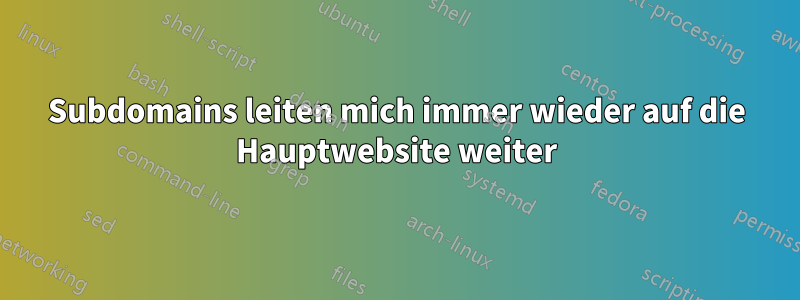
Ich habe gerade meine Version der LAMP-Umgebung aktualisiert. Ansonsten funktioniert alles einwandfrei, aber mit Subdomains habe ich ein Problem.
Ich habe eine Hauptwebsite abc.biz und 5 bis 6 Subdomains dazu, wie aaa.abc.biz, site.abc.com. Jedes Mal, wenn ich eine Subdomain besuche, werde ich auf die Hauptseite umgeleitet. Bitte helfen Sie.
Meine vollständige Konfiguration ist wie folgt:
- Centos-6.6
- php 5.4.29
- MySQL 5.1.57
- Apache 2.4.12
Ich habe mir auch einen Beitrag zum gleichen Problem angesehen, aber auch das hat nicht geholfen. Meine aktuelle httpd-vhosts.conf ist wie folgt
<VirtualHost *:80>
ServerAdmin [email protected]
DocumentRoot "/mnt/docroot/abc"
ServerName abc.biz
ServerAlias *.abc.biz
ErrorLog "logs/abc.biz-error_log"
CustomLog "logs/abc.biz-access_log" common
<Directory />
Require all granted
</Directory>
</VirtualHost>
<VirtualHost *:80>
DocumentRoot "/mnt/docroot/aaa"
ServerName aaa.abc.biz
<Directory />
Require all granted
</Directory>
</VirtualHost>
Antwort1
Ich glaube, der Übeltäter ist die Tatsache, dass Sie in Ihrem ersten <VirtualHost>ein haben ServerAlias *.abc.biz. Sieht so aus, als ob dieses auch alle Subdomänen abdeckt.
Hier ist ein Ausschnitt aus meiner Apache-Konfiguration, und es funktioniert bei mir. Das mache ich für Subdomains, und ich habe viele davon:
<VirtualHost *:80>
ServerName example.com
ServerAlias www.example.com
DocumentRoot /usr/www/example.com/http/
ScriptAlias /cgi-bin/ /usr/www/example.com/http/cgi-bin/
ErrorLog /var/log/www/example.com/error.log
CustomLog /var/log/www/example.com/access.log combined
<Directory />
Options +Indexes +FollowSymlinks
</Directory>
</VirtualHost>
<VirtualHost *:80>
ServerName somesubdomain.example.com
ServerAlias www.somesubdomain.example.com
DocumentRoot /usr/www/somesubdomain.example.com/http/
# Shared log file with main domain
ErrorLog /var/log/www/example.com/error.log
CustomLog /var/log/www/example.com/access.log combined
</VirtualHost>


