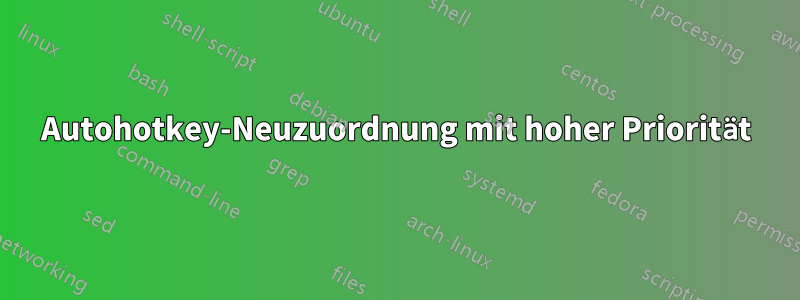
Ich möchte, dass RCtrl+(w/a/s/d) (hoch/links/runter/rechts) zugeordnet wird. Ich habe dieses Skript geschrieben:
$>^w::Send {Up Down}
$>^w Up::Send {Up Up}
$>^a::Send {Left Down}
$>^a Up::Send {Left Up}
$>^s::Send {Down Down}
$>^s Up::Send {Down Up}
$>^d::Send {Right Down}
$>^d Up::Send {Right Up}
das Problem ist, dass es mit der Kombination nicht funktioniert:
Wenn ich {Shift} gedrückt halte und {RCtrl}+d verwende, hoffe ich, dass ich den Text genauso wie {Shift}+{Right} auswählen kann, aber ich stelle fest, dass das schwierig ist und die Verwendung des Platzhalters auch nicht funktioniert.
Gibt es eine Methode wie die folgende, mit der es funktioniert?
*$>^w::Send *{Up Down}
*$>^w Up::Send *{Up Up}
Antwort1
Ich verwende dazu jetzt eine einfache Methode (wenn ich eines Tages möchte, dass es Strg unterstützt, füge ich noch ein paar Neuzuordnungsskripte hinzu):
*$>^+w::Send +{Up Down}
*$>^+w Up::Send +{Up Up}
*$>^+a::Send +{Left Down}
*$>^+a Up::Send +{Left Up}
*$>^+s::Send +{Down Down}
*$>^+s Up::Send +{Down Up}
*$>^+d::Send +{Right Down}
*$>^+d Up::Send +{Right Up}
*$>^w::Send {Up Down}
*$>^w Up::Send {Up Up}
*$>^a::Send {Left Down}
*$>^a Up::Send {Left Up}
*$>^s::Send {Down Down}
*$>^s Up::Send {Down Up}
*$>^d::Send {Right Down}
*$>^d Up::Send {Right Up}


