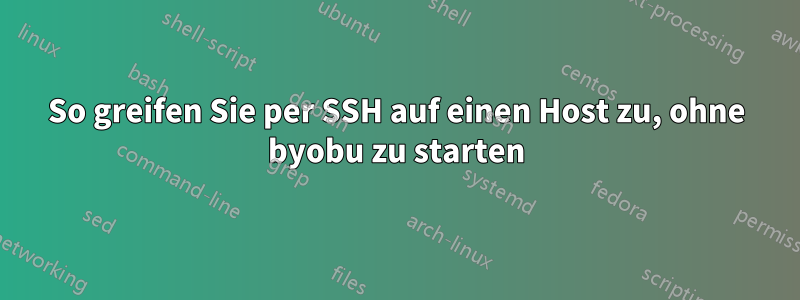
Meine ZSH-Shell startet automatisch byobu. Der betreffende Host hat im Moment einen 1m-Loadavg von 300 (die SSH-Host-Uptime kehrt in 50 Sekunden vom lokalen Server zurück, wobei 3 Sekunden remote verbracht werden).
Das Starten von Byobu dauert übermäßig lange. Ich möchte ohne Byobu starten. Kann ich eine Umgebungsvariable übergeben, um den Start von Byobu abzubrechen?
Antwort1
Auf jeden Fall, Sie können die Umgebungsvariable LC_BYOBU=0 verwenden:
LC_BYOBU=0 ssh user@hostname
Alternativ können Sie auch Folgendes tun:
ssh -t user@hostname zsh
oder
ssh -t user@hostname bash
Vollständige Offenlegung: Ich bin der Autor und Betreuer vonByobu.
Antwort2
Gefunden in /usr/bin/byobu-launch:
# 1) Prevent recursion, and multiple sourcing of profiles with the BYOBU_SOURCED_PROFILE environment variable.
# 2) Respect environment variables (LC_BYOBU and BYOBU_DISABLE) passable over SSH to disable
# Byobu launch. This puts that configurability on the SSH client,
# in addition to the server.
# To use over SSH, your /etc/ssh/sshd_config and /etc/ssh/ssh_config
# must pass this variable with AcceptEnv and SendEnv.
# Note that LC_* are passed by default on Debian/Ubuntu, we'll optionally
# support LC_BYOBU=0
# And in your local bashrc:
# $HOME/.bashrc: export LC_BYOBU=0
# or edit your sshd_config, ssh_config, and set:
# $HOME/.bashrc: export BYOBU_DISABLE=1


