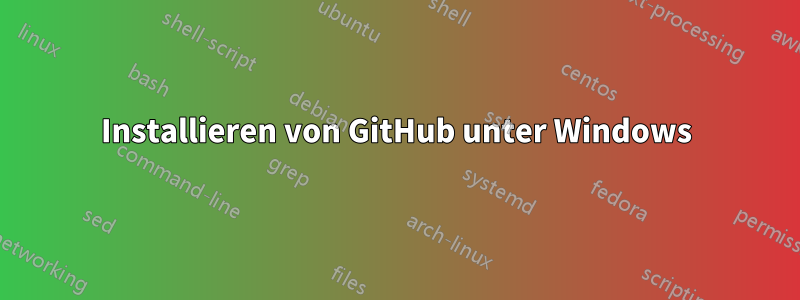
Ich habe GitHub für Windows heruntergeladen und versucht, es zu installieren. Die Installation wurde mit der Meldung unterbrochen:
Die Validierung der Windows-Anwendung war nicht erfolgreich. Fortsetzung nicht möglich.
Wie kann ich diesen Fehler umgehen und die Installation abschließen?
Das sind die Details:
PLATFORM VERSION INFO
Windows : 6.2.9200.0 (Win32NT)
Common Language Runtime : 4.0.30319.34014
System.Deployment.dll : 4.0.30319.34243 built by: FX452RTMGDR
clr.dll : 4.0.30319.34014 built by: FX45W81RTMGDR
dfdll.dll : 4.0.30319.34243 built by: FX452RTMGDR
dfshim.dll : 6.3.9600.16384 (winblue_rtm.130821-1623)
SOURCES
Deployment url : github-windows. s3. amazonaws. com/GitHub.application
Server : AmazonS3
Application url : http:// github-windows. s3. amazonaws. com/ Application% 20Files/GitHub_2_13_2_4/GitHub. exe. manifest
Server : AmazonS3
IDENTITIES
Deployment Identity : GitHub.application, Version=2.13.2.4, Culture=neutral, PublicKeyToken=317444273a93ac29, processorArchitecture=x86
Application Identity : GitHub.exe, Version=2.13.2.4, Culture=neutral, PublicKeyToken=317444273a93ac29, processorArchitecture=x86, type=win32
APPLICATION SUMMARY
* Installable application.
* Trust url parameter is set.
ERROR SUMMARY
Below is a summary of the errors, details of these errors are listed later in the log.
* Activation of http://github-windows.s3.amazonaws.com/GitHub.application resulted in exception. Following failure messages were detected:
+ Reference in the manifest does not match the identity of the downloaded assembly Microsoft.Expression.Effects.resources.dll.
COMPONENT STORE TRANSACTION FAILURE SUMMARY
No transaction error was detected.
WARNINGS
There were no warnings during this operation.
OPERATION PROGRESS STATUS
* [5/15/2015 10:09:29 PM] : Activation of http://github-windows.s3.amazonaws.com/GitHub.application has started.
* [5/15/2015 10:09:29 PM] : Processing of deployment manifest has successfully completed.
* [5/15/2015 10:09:29 PM] : Installation of the application has started.
* [5/15/2015 10:09:29 PM] : Processing of application manifest has successfully completed.
* [5/15/2015 10:09:32 PM] : Found compatible runtime version 4.0.30319.
* [5/15/2015 10:09:32 PM] : Request of trust and detection of platform is complete.
ERROR DETAILS
Following errors were detected during this operation.
* [5/15/2015 10:10:24 PM] System.Deployment.Application.InvalidDeploymentException (RefDefValidation)
- Reference in the manifest does not match the identity of the downloaded assembly Microsoft.Expression.Effects.resources.dll.
- Source: System.Deployment
- Stack trace:
at System.Deployment.Application.DownloadManager.ProcessDownloadedFile(Object sender, DownloadEventArgs e)
at System.Deployment.Application.FileDownloader.DownloadModifiedEventHandler.Invoke(Object sender, DownloadEventArgs e)
at System.Deployment.Application.SystemNetDownloader.DownloadSingleFile(DownloadQueueItem next)
at System.Deployment.Application.SystemNetDownloader.DownloadAllFiles()
at System.Deployment.Application.FileDownloader.Download(SubscriptionState subState)
at System.Deployment.Application.DownloadManager.DownloadDependencies(SubscriptionState subState, AssemblyManifest deployManifest, AssemblyManifest appManifest, Uri sourceUriBase, String targetDirectory, String group, IDownloadNotification notification, DownloadOptions options)
at System.Deployment.Application.ApplicationActivator.DownloadApplication(SubscriptionState subState, ActivationDescription actDesc, Int64 transactionId, TempDirectory& downloadTemp)
at System.Deployment.Application.ApplicationActivator.InstallApplication(SubscriptionState& subState, ActivationDescription actDesc)
at System.Deployment.Application.ApplicationActivator.PerformDeploymentActivation(Uri activationUri, Boolean isShortcut, String textualSubId, String deploymentProviderUrlFromExtension, BrowserSettings browserSettings, String& errorPageUrl)
at System.Deployment.Application. ApplicationActivator. ActivateDeploymentWorker(Object state)
COMPONENT STORE TRANSACTION DETAILS
No transaction information is available.
Antwort1
Für mich, mit Internet Explorer, undhttpsstatt http hat es getan. Das heißt, das Folgende in den IE einzufügen:
https://github-windows.s3.amazonaws.com/GitHub.application
Ich habe die Installationsdatei auch wie hier beschrieben zu Beginn zu meiner Firewall hinzugefügt, aber das hat sie nicht zerstört. https://stackoverflow.com/questions/16671390/installing-github-for-windows
Also, alle diese Schritte haben es geschafft. Danke! und ich hoffe, das hilft.
Antwort2
Erste
Versuche dies:
- Öffnen Sie Internet Explorer (Ja, Internet Explorer)
- Fügen Sie diesen Link in den Internet Explorer ein und wählen Sie „Ausführen“. http://github-windows.s3.amazonaws.com/GitHub.application
Einführung
Ich hatte ein ähnliches Problem: Nachdem 75 % der Datei heruntergeladen waren, blieb sie einfach hängen. Dann, ungefähr 5 Minuten später, erhielt ich genau dieselbe Fehlermeldung wie Sie. Wie ich es behoben habe
Wie Geogrgios oben erwähnt hat, müssen Sie der Firewall eine Ausnahme hinzufügen.
Go to "Control Panel" and click on "System and Security" (make sure that "View by:" is set to "Category" and not to "Large icons" or "Small icons").Wählen Sie die Windows-Firewall (die zweite Option im rechten Menü). Dann wird im linken Menü „Ein Programm oder eine Funktion durch die Windows-Firewall zulassen“ angezeigt. Klicken Sie darauf. Klicken Sie auf „Einstellungen ändern“, um Ausnahmen hinzuzufügen. Klicken Sie auf „Ein anderes Programm zulassen …“, das aktiviert wurde, und klicken Sie im neuen Fenster auf „Durchsuchen …“. Wählen Sie die Datei „GithubSetup.exe“, drücken Sie „Öffnen“ und dann „Hinzufügen“ und „OK“. Führen Sie „GithubSetup.exe“ aus und hoffen Sie auf das Beste.
Eine bessere Anleitung (mit Screenshots) finden Sie hier
Aus:https://stackoverflow.com/questions/16671390/installing-github-for-windows
BEARBEITEN
Versuchen Sie, .Net Framework 4.5 zu installieren, und versuchen Sie es dann erneut


