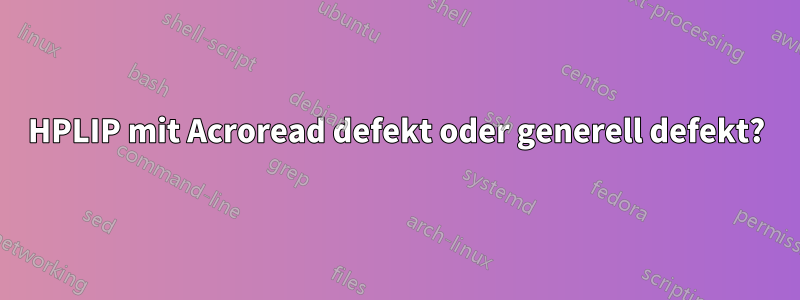
Ein HP-Drucker, der zuvor auf demselben System mit Acroread einwandfrei funktionierte, funktioniert bei Verwendung von Acroread nicht mehr.
Gentoo stabil, läuft 3.18.11.
Drucker: HP Officejet Pro 8100 über Ethernet verbunden
HPLIP: net-print/hplip-3.14.10
Ich kann aus Firefox und von der Kommandozeile aus drucken, zB mit:
echo "hello" | lpr
Das Drucken aus Acroread schlägt jedoch stillschweigend fehl.
In /var/log/cups/access_log sehe ich nur harmlose Meldungen:
localhost - - [03/May/2015:14:49:07 +0200] "POST /printers/Officejet_Pro_8100 HTTP/1.1" 200 506 Create-Job successful-ok
localhost - - [03/May/2015:14:49:07 +0200] "POST /printers/Officejet_Pro_8100 HTTP/1.1" 200 209178 Send-Document successful-ok
Dasselbe gilt für CUPS bei localhost:631, keine Fehler, die auf Probleme hinweisen.
Dasselbe gilt für das in hplip enthaltene GUI-basierte Tool. Es zeigt an, dass der Drucker einen Auftrag erhalten hat und sich im Status „Drucken“ befindet, mit der Ausnahme, dass kein physischer Druckvorgang stattfindet.
USE-Flags für hplip:
* Found these USE flags for net-print/hplip-3.14.10:
U I
+ + X : Enables scanner GUI dependencies with USE="scanner" where media-gfx/xsane is preferred over media-gfx/sane-frontends
+ + doc : Build documentation
- - fax : Enable fax on multifunction devices which support it
+ + hpcups : Build the hpcups driver for cups (by HP)
+ + hpijs : Build the IJS driver for cups (Foomatic)
- - kde : Enables kde-misc/skanlite as scanner GUI with USE="scanner X"
+ + libnotify : Enables desktop notifications
- - libusb0 : Depend on virtual/libusb:0. Some old printers do not work with virtual/libusb:1
- - minimal : Only build internal hpijs/hpcups driver (not recommended at all, make sure you know what you are doing)
- - parport : Enable parallel port for devices which require it
+ + policykit : Enable PolicyKit authentication support
+ + python_targets_python2_7 : Build with Python 2.7
+ + qt4 : Enable graphical interface using Qt 4
- - scanner : Enable scanner on multifunction devices which support it
+ + snmp : Add support for net-analyzer/net-snmp which enables this driver to work over networks (both for server and client)
- - static-ppds : Use statically-generated PPDs instead of Dynamic PPDs. Although this is deprecated some printers may still need it
to work properly. Use this flag if hp-setup fails to find/create a valid PPD file
acroread USE-Flags:
+ + html : HTML support and help reading capability (only for x86).
+ + ldap : Add LDAP support (Lightweight Directory Access Protocol)
- - linguas_ja : Japanese locale
- - linguas_ko : Korean locale
- - linguas_zh_CN : Chinese locale for Peoples Republic of China
- - linguas_zh_TW : Chinese locale for Taiwan
+ + nsplugin : Build plugin for browsers supporting the Netscape plugin architecture (that is almost any modern browser)
hp-doctor zeigt die folgenden Fehler an. Beachten Sie jedoch, dass diese Fehler schon immer vorhanden waren, seit der Drucker funktionierte, und ich bezweifle, dass sie relevant sind:
error: avahi-utils avahi-utils OPTIONAL - - MISSING 'avahi-utils needs to be installed'
error: reportlab Python-PDF-Lib OPTIONAL 2.0 - MISSING 'reportlab needs to be installed'
error: pil Python-Image-Lib OPTIONAL - - MISSING 'pil needs to be installed'
Was ich versucht habe:
Den Drucker physisch ein- und ausschalten. Einen anderen Computer verwenden, auf dem auch Gentoo läuft (gleiche Ergebnisse, funktioniert, aber nicht mit Acroread). Das USE-Flag „hpijs“ zu „hpilip“ hinzufügen (war vorher nicht nötig, scheint jetzt keinen Unterschied zu machen).
Warum funktioniert das nicht? Liegt das an einem Problem mit AcroRead, an HPLip oder an einem Softwareproblem mit dem physischen Drucker?


