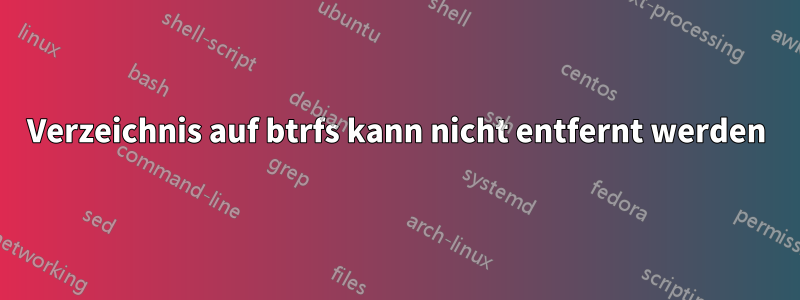
Es gibt ein Objekt im btrfs-Dateisystem namens „????????? ??????“, bei dem es sich wahrscheinlich um eine nicht ordnungsgemäß gelöschte oder kopierte temporäre Datei oder ein nicht ordnungsgemäß kopiertes Verzeichnis handelt. Und das sich mit den üblichen Befehlen nicht entfernen lässt: rm, rm -d:
[root@localhost sessions]# rm -d \?\?\?\?\?\?\?\?\?\ \?\?\?\?\?\?/
rm: cannot remove ‘????????? ??????/’: Directory not empty
[root@localhost sessions]# rm -dr \?\?\?\?\?\?\?\?\?\ \?\?\?\?\?\?/
rm: descend into directory ‘????????? ??????/’? y
rm: remove directory ‘????????? ??????/’? y
rm: cannot remove ‘????????? ??????/’: No such file or directory
[root@localhost sessions]# rm \?\?\?\?\?\?\?\?\?\ \?\?\?\?\?\?/
rm: cannot remove ‘????????? ??????/’: Is a directory
[root@localhost sessions]# file \?\?\?\?\?\?\?\?\?\ \?\?\?\?\?\?/
????????? ??????/: directory
Wie sollen solche Objekte gelöscht werden?
UPDATE: Betriebssystem und Shell:
Linux 4.0.4-2-ARCH #1 SMP PREEMPT Freitag, 22. Mai 2015, 03:19:32 UTC i686 GNU/Linux
GNU Bash, Version 4.3.39(1)-Release (i686-PC-Linux-Gnu)
UPDATE2:
[root@localhost sessions]# rm -fr \?\?\?\?\?\?\?\?\?\ \?\?\?\?\?\?/
[root@localhost sessions]# ls
????????? ?????? backup-9.session
[root@localhost sessions]# lsattr \?\?\?\?\?\?\?\?\?\ \?\?\?\?\?\?/
[root@localhost sessions]#
UPDATE3:
[root@localhost sessions]# echo $LANG
en_US.UTF-8
[root@localhost sessions]# locale
LANG=en_US.UTF-8
LC_CTYPE="en_US.UTF-8"
LC_NUMERIC="en_US.UTF-8"
LC_TIME="en_US.UTF-8"
LC_COLLATE="en_US.UTF-8"
LC_MONETARY="en_US.UTF-8"
LC_MESSAGES="en_US.UTF-8"
LC_PAPER="en_US.UTF-8"
LC_NAME="en_US.UTF-8"
LC_ADDRESS="en_US.UTF-8"
LC_TELEPHONE="en_US.UTF-8"
LC_MEASUREMENT="en_US.UTF-8"
LC_IDENTIFICATION="en_US.UTF-8"
LC_ALL=
UPDATE4:
[root@localhost sessions]# ls -la
ls: ????????? ??????: No such file or directory
total 23760
drwxr-xr-x 1 al users 0 Aug 13 2014 ????????? ??????
drwxr-xr-x 1 al users 0 Jun 7 05:53 .
drwx------ 1 al users 0 Jun 8 05:06 ..
-rw-r--r-- 1 al users 274557 May 24 18:58 backup-11.session
UPDATE5:
[root@localhost sessions]# find . -exec rm -fr {} \;
rm: refusing to remove ‘.’ or ‘..’ directory: skipping ‘.’
[root@localhost sessions]# ls -la
ls: ????????? ??????: No such file or directory
total 0
drwxr-xr-x 1 al users 0 Aug 13 2014 ????????? ??????
drwxr-xr-x 1 al users 0 Jun 8 17:03 .
drwx------ 1 al users 0 Jun 8 05:06 ..
[root@localhost sessions]#
Antwort1
Nach dem Neuerstellen der Prüfsummen für die gesamte Partition und dem nochmaligen Ausführen von scrub und --repair sind die unnötigen Dateisystemeinträge endlich verschwunden.
Antwort2
Bitte versuchen Sie es wie folgt:
rm -fr <directory>
Überprüfen Sie die Attribute auch mit lsattr. Bei Bedarf können Sie chattrAttribute mit ändern, siehe entsprechende Manpages.


