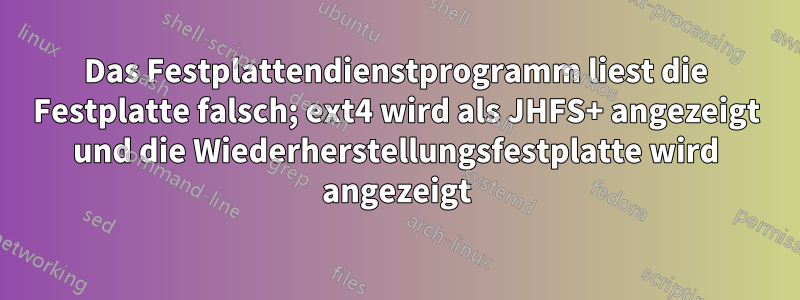
Ich habe also einige seltsame Probleme mit dem Festplattendienstprogramm und diskutil. Es ist (hoffentlich) kein Problem, aber ich möchte nur sicherstellen, dass ich nicht auf dem Weg zu einer Beschädigung oder einem Ausfall der Festplatte bin. So liest mein Festplattendienstprogramm meine Festplatte:
(wie sie aufgelistet sind)
- Datenträgerbeschreibung: APPLE SSD SD0256F-Medium
- Gesamtkapazität: 251 GB (251.000.193.024 Bytes)
- Verbindungsbus: PCI
- Schreibstatus: Lesen/Schreiben
- Typ und Speicherort: Solid State Disk, intern
- SMART-Status: Verifiziert
- Partitionszuordnungsschema: GUID-Partitionstabelle
Und hier sind die Partitionen:
- Macintosh HD
- Format: Mac OS Extended (journalisiert)
- Größe: 202,66 GB
- Wiederherstellungs-HD
- Format: Mac OS Extended (journalisiert)
- Größe: 650 MB
- Festplatte0s4
- Format: Mac OS Extended (journalisiert)
- Größe: 46,8 GB
- Festplatte0s6
- Format: Linux Swap
- Größe: 681,6 MB
Ich mache mir aus zwei Gründen Sorgen: 1) Die Wiederherstellungsfestplatte ist sichtbar. Ich könnte mich irren, aber sie sollte weder sichtbar noch im Festplatten-Dienstprogramm gemountet sein. Und 2) disk0s4 ist eigentlich ext4 und NICHT JHFS+.
Ausgabe der Diskutil-Liste:
/dev/disk0
#: TYPE NAME SIZE IDENTIFIER
0: GUID_partition_scheme *251.0 GB disk0
1: EFI EFI 209.7 MB disk0s1
2: Apple_HFS Macintosh HD 202.7 GB disk0s2
3: Apple_HFS Recovery HD 650.0 MB disk0s3
4: 0FC63DAF-8483-4772-8E79-3D69D8477DE4 46.8 GB disk0s4
5: Linux Swap 681.6 MB disk0s6
Und von gdisk ...
>sudo gdisk /dev/disk0
Password:
GPT fdisk (gdisk) version 1.0.0
Warning: Devices opened with shared lock will not have their
partition table automatically reloaded!
Partition table scan:
MBR: hybrid
BSD: not present
APM: not present
GPT: present
Found valid GPT with hybrid MBR; using GPT.
Command (? for help): p
Disk /dev/disk0: 490234752 sectors, 233.8 GiB
Logical sector size: 512 bytes
Disk identifier (GUID): B01E51EA-D531-4CA4-ADA4-A936F8C27DCD
Partition table holds up to 128 entries
First usable sector is 34, last usable sector is 490234718
Partitions will be aligned on 8-sector boundaries
Total free space is 949 sectors (474.5 KiB)
Number Start (sector) End (sector) Size Code Name
1 40 409639 200.0 MiB EF00 EFI System Partition
2 409640 396222607 188.7 GiB AF00 Macintosh HD
3 396222608 397492143 619.9 MiB AF00 Recovery HD
4 397492224 488902655 43.6 GiB 8300
6 488902656 490233855 650.0 MiB 8200 Apple_HFS_Untitled_2
Command (? for help): ^C>
Ich habe zuvor gdisk verwendet, um meine Festplatte in ein hybrides MBR/GPT-Laufwerk umzuwandeln und habe Ubuntu 14.04 installiert.
Hat jemand eine Ahnung, warum das so ist, wo sich disk0s5 befindet und ob dies ein Problem darstellt?
BEARBEITEN:
gpt hat diese Ausgabe -
>sudo gpt -vvv show /dev/disk0
Password:
gpt show: /dev/disk0: mediasize=251000193024; sectorsize=512; blocks=490234752
gpt show: /dev/disk0: Suspicious MBR at sector 0
gpt show: /dev/disk0: MBR part: type=175, start=409640, size=395812968
gpt show: /dev/disk0: MBR part: type=175, start=396222608, size=1269536
gpt show: /dev/disk0: MBR part: type=131, start=397492224, size=91410432
gpt show: /dev/disk0: Pri GPT at sector 1
gpt show: /dev/disk0: GPT partition: type=C12A7328-F81F-11D2-BA4B-00A0C93EC93B, start=40, size=409600
gpt show: /dev/disk0: GPT partition: type=48465300-0000-11AA-AA11-00306543ECAC, start=409640, size=395812968
gpt show: /dev/disk0: GPT partition: type=48465300-0000-11AA-AA11-00306543ECAC, start=396222608, size=1269536
gpt show: /dev/disk0: GPT partition: type=0FC63DAF-8483-4772-8E79-3D69D8477DE4, start=397492224, size=91410432
gpt show: /dev/disk0: GPT partition: type=0657FD6D-A4AB-43C4-84E5-0933C84B4F4F, start=488902656, size=1331200
gpt show: /dev/disk0: Sec GPT at sector 490234751
start size index contents
0 1 MBR
1 1 Pri GPT header
2 32 Pri GPT table
34 6
40 409600 1 GPT part - C12A7328-F81F-11D2-BA4B-00A0C93EC93B
409640 395812968 2 GPT part - 48465300-0000-11AA-AA11-00306543ECAC
396222608 1269536 3 GPT part - 48465300-0000-11AA-AA11-00306543ECAC
397492144 80
397492224 91410432 4 GPT part - 0FC63DAF-8483-4772-8E79-3D69D8477DE4
488902656 1331200 6 GPT part - 0657FD6D-A4AB-43C4-84E5-0933C84B4F4F
490233856 863
490234719 32 Sec GPT table
490234751 1 Sec GPT header
und fdisk...:
>sudo fdisk /dev/disk0
Disk: /dev/disk0 geometry: 30515/255/63 [490234752 sectors]
Signature: 0xAA55
Starting Ending
#: id cyl hd sec - cyl hd sec [ start - size]
------------------------------------------------------------------------
1: EE 0 0 1 - 1023 254 63 [ 1 - 409639] <Unknown ID>
*2: AF 1023 254 63 - 1023 254 63 [ 409640 - 395812968] HFS+
3: AF 1023 254 63 - 1023 254 63 [ 396222608 - 1269536] HFS+
4: 83 1023 254 63 - 1023 254 63 [ 397492224 - 91410432] Linux files*


