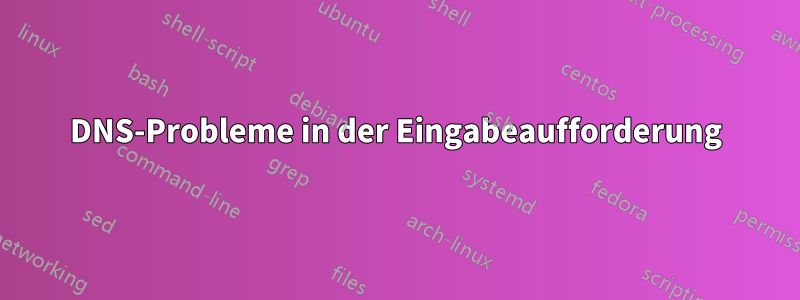
Ich kann aus irgendeinem Grund keine Netzwerkverbindung herstellen, wenn ich die Befehlszeile verwende, obwohl es vorher funktioniert hat. Ich denke, es ist ein DNS-Problem, weil ich 8.8.8.8 anpingen kann, aber nicht google-public-dns-a.google.com:
C:\Users\will>ping 8.8.8.8
Pinging with 32 bytes of data:
Reply from 8.8.8.8: bytes=32 time=17ms TTL=53
Reply from 8.8.8.8: bytes=32 time=17ms TTL=53
Reply from 8.8.8.8: bytes=32 time=17ms TTL=53
Reply from 8.8.8.8: bytes=32 time=20ms TTL=53
Ping statistics for 尠ꇌø:
Packets: Sent = 4, Received = 4, Lost = 0 (0% loss),
Approximate round trip times in milli-seconds:
Minimum = 17ms, Maximum = 20ms, Average = 17ms
C:\Users\will>ping google-public-dns-a.google.com
Ping request could not find host google-public-dns-a.google.com. Please check the name and try again.
Habe sowohl cmd.exe, conemu als auch git-bash ausprobiert, aber das Problem ist dasselbe. Keine Netzwerkprobleme bei Verwendung anderer Apps wie Chrome.
Ich habe mehrere Virenscanner ausgeführt, daher glaube ich nicht, dass es daran liegt.
Antwort1
OffenEingabeaufforderungalsein Administratorund führen Sie die folgenden Befehle aus
Net stoppt DNS-Scache
Net start dnscache
ipconfig /flushdns
ipconfig /registerdns
Es scheint ein DNS-Cache-Problem zu sein


