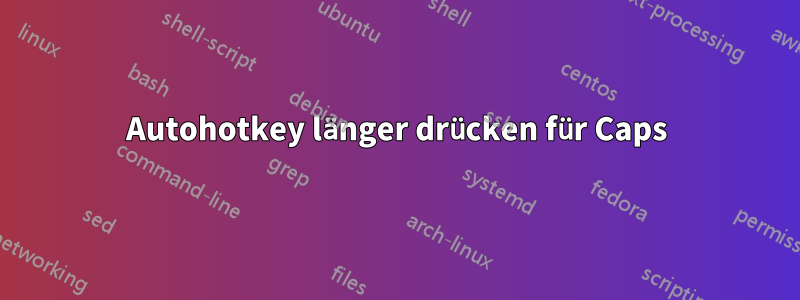
Ich möchte eine Taste länger drücken, um sie mit Shift zu drücken
Folgendes habe ich versucht:
$a::
KeyWait, a, T0.7
If ErrorLevel
send +{a}
Else
send {a}
Return
Es sendet Aa, wenn die Taste oben ist, und ich möchte dies generell (für alle Tasten, ohne für jede Taste einen Code neu zu schreiben).
Antwort1
Drücken Sie eine Taste länger als 0,7 Sekunden, um sie mit der Umschalttaste zu drücken:
#UseHook ; install the keyboard hook to activate hotkeys not supported in the operating system
; create a string of the keys you want be shifted:
keys := "1,2,3,4,a,b,c,d,SC01B,SC02B" ; SC01B = scan code of "#" SC02B = "+"
Loop, parse, keys, `, ; retrieves substrings (fields) from the string "keys" one at a time based on the delimiter ","
Hotkey, %A_Loopfield%, pressedkey ; creates a hotkey of the retrieved field
return
pressedkey: ; A_ThisHotkey: the most recently executed hotkey
KeyWait, %A_ThisHotkey%, T0.7 ; wait 0.7 seconds for the key to be released
If ErrorLevel ; the key has not yet been released after 0.7 seconds
{
KeyWait, %A_ThisHotkey% ; wait for the key to be released
if (SubStr(%A_ThisHotkey%, 1, 2) = SC) ; substring: starting position=1 (first character), Length=2 (characters)
Send +{%A_ThisHotkey%}
else
Send +%A_ThisHotkey%
}
else ; the key has been released before the 0.7 seconds limit
{
if (SubStr(%A_ThisHotkey%, 1, 2) = SC)
Send {%A_ThisHotkey%}
else
Send %A_ThisHotkey%
}
return
BEARBEITEN:
#UseHook
keys := "1,2,3,4,a,b,c,d,SC01B,SC02B"
Loop, parse, keys, `,
Hotkey, %A_Loopfield%, pressedkey
return
pressedkey:
KeyWait, %A_ThisHotkey%, T0.7
If ErrorLevel
{
KeyWait, %A_ThisHotkey%
Send +{%A_ThisHotkey%}
}
else
Send {%A_ThisHotkey%}
return
Antwort2
Länger drücken für GROSSBUCHSTABEN war eine gute Idee, aber es gab Probleme beim Tippen, also habe ich das Ziel des Skripts geändert, was mein Hauptziel war "zum Schreiben nur von Zahlen bei längerem Drücken" Da ich keinen Ziffernblock auf meiner Tastatur habe, war dies mein endgültiger Code:
natürlich ein besonderer Dank anBenutzer3419297
; AutoHotkey Version: 1.x
; Language: English
; Platform: Win9x/NT
; Author: fayssal.Z
; credits to:
; Great thanks to user3419297 , the whole code made by him
; Script Function:
; easy way to write numbers by pressing longer on symbols (no shift or capslock required)
;
#NoEnv ; Recommended for performance and compatibility with future AutoHotkey releases.
SendMode Input ; Recommended for new scripts due to its superior speed and reliability.
SetWorkingDir %A_ScriptDir% ; Ensures a consistent starting directory.
#UseHook
keys := "sc02,sc03,sc04,sc05,sc06,sc07,sc08,sc09,sc0A,sc0B,sc0C,sc0D"
Loop, parse, keys, `,
Hotkey, %A_Loopfield%, pressedkey
return
pressedkey:
KeyWait, %A_ThisHotkey%, T0.3
If ErrorLevel
{
KeyWait, %A_ThisHotkey%
If (SubStr(%A_ThisHotkey%, 1, 2) = SC)
Send +{%A_ThisHotkey%}
Else
Send +%A_ThisHotkey%
}
Else
{
If (SubStr(%A_ThisHotkey%, 1, 2) = SC)
Send {%A_ThisHotkey%}
Else
Send %A_ThisHotkey%
}
return


