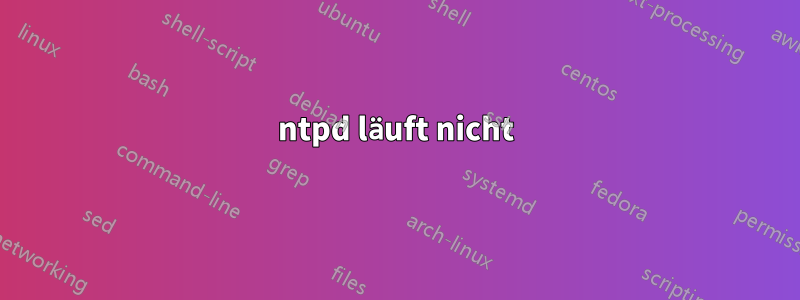
- Überprüfen Sie, ob der richtige Server konfiguriert ist in
/etc/ntp.conf - Es kann diesen Server anpingen.
Es hat definitiv das NTP-Paket
/home/admin# dpkg -s ntp Package: ntp Status: install ok installedAber der Daemon läuft nicht
/home/admin# ps wax | grep ntp 21959 pts/0 S+ 0:00 grep ntpStatusprüfung
/home/admin# ntpstat Unable to talk to NTP daemon. Is it running?Ich bekomme dies, wenn ich versuche, es neu zu starten
/home/admin# systemctl start ntpd Failed to start ntpd.service: Unit ntpd.service failed to load: No such file or directory.
Was sollte als nächstes versucht werden?
Antwort1
Um den Status zu überprüfen, ntpsollten Sie Folgendes verwenden:
systemctl status ntp
Durch die Änderung /etc/ntp.confsollten Sie den Dienst neu starten durch:
systemctl restart ntp
Den ntpstatBericht Unable to talk to NTP daemon. Is it running?können Sie ganz einfach ntpüber den Dienst starten:
systemctl start ntp
So starten Sie den Dienst beim Booten:
systemctl enable ntp
Antwort2
Auf meinem OpenSUSE-Tumbleweed-System bekomme ich
systemctl start ntp
Unit ntp.service could not be found.
Ich habe ntp durch ntpd ersetzt und alles hat funktioniert.
systemctl start ntpd
systemctl enabled ntpd


