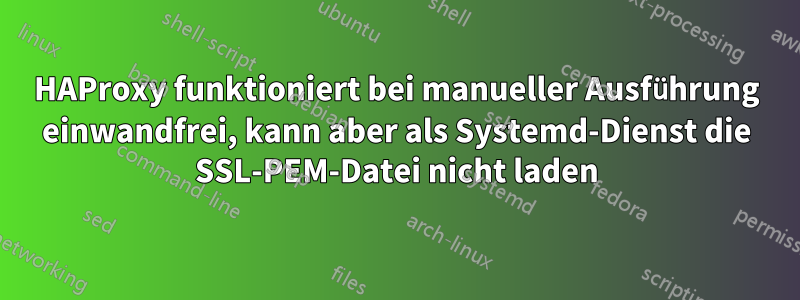
Ich versuche, SSL auf einem Fedora 22-Server mit HAProxy einzurichten. Hier ist die Konfiguration ( /etc/haproxy/haproxy.cfg):
global
log 127.0.0.1 local2
chroot /var/lib/haproxy
pidfile /var/run/haproxy.pid
maxconn 4000
user haproxy
group haproxy
daemon
tune.ssl.default-dh-param 2048
defaults
log global
mode http
option httplog
option dontlognull
option http-server-close
option forwardfor
option redispatch
retries 3
timeout http-request 10s
timeout queue 1m
timeout connect 10s
timeout client 1m
timeout server 1m
timeout http-keep-alive 10s
timeout check 10s
frontend main
bind *:80
bind *:443 ssl crt /etc/haproxy/certificate.pem
redirect scheme https if !{ ssl_fc }
default_backend app
backend app
balance roundrobin
server app1 127.0.0.1:8000 check
Wenn ich es jetzt ausführe systemctl restart haproxy && journalctl -u haproxy.service -f, erhalte ich diesen Fehler:
Sep 13 15:39:31 fedora-server systemd[1]: Started HAProxy Load Balancer.
Sep 13 15:39:31 fedora-server systemd[1]: Starting HAProxy Load Balancer...
Sep 13 15:39:31 fedora-server haproxy-systemd-wrapper[15620]: haproxy-systemd-wrapper: executing /usr/sbin/haproxy -f /etc/haproxy/haproxy.cfg -p /run/haproxy.pid -Ds
Sep 13 15:39:31 fedora-server haproxy-systemd-wrapper[15620]: [ALERT] 255/153931 (15621) : parsing [/etc/haproxy/haproxy.cfg:30] : 'bind *:443' : unable to load SSL private key from PEM file '/etc/haproxy/certificate.pem'.
Sep 13 15:39:31 fedora-server haproxy-systemd-wrapper[15620]: [ALERT] 255/153931 (15621) : Error(s) found in configuration file : /etc/haproxy/haproxy.cfg
Sep 13 15:39:31 fedora-server haproxy-systemd-wrapper[15620]: [ALERT] 255/153931 (15621) : Proxy 'main': no SSL certificate specified for bind '*:443' at [/etc/haproxy/haproxy.cfg:30] (use 'crt').
Sep 13 15:39:31 fedora-server haproxy-systemd-wrapper[15620]: [ALERT] 255/153931 (15621) : Fatal errors found in configuration.
Sep 13 15:39:31 fedora-server haproxy-systemd-wrapper[15620]: haproxy-systemd-wrapper: exit, haproxy RC=256
Hier ist die Dienstkonfiguration:
# cat /usr/lib/systemd/system/haproxy.service
[Unit]
Description=HAProxy Load Balancer
After=syslog.target network.target
[Service]
EnvironmentFile=/etc/sysconfig/haproxy
ExecStart=/usr/sbin/haproxy-systemd-wrapper -f /etc/haproxy/haproxy.cfg -p /run/haproxy.pid $OPTIONS
ExecReload=/bin/kill -USR2 $MAINPID
[Install]
WantedBy=multi-user.target
Ich kann jedoch den Befehl kopieren, den der Dienst auszuführen versucht, und es funktioniert einwandfrei.
Erstens funktioniert dies, wenn ich es manuell ausführe (aus der Servicekonfiguration übernommen):
# whoami
root
# /usr/sbin/haproxy-systemd-wrapper -f /etc/haproxy/haproxy.cfg -p /run/haproxy.pid
Das hier funktioniert auch (aus den Service-Logs entnommen, haproxy-systemd-wrapperläuft anscheinend so:
# whoami
root
# /usr/sbin/haproxy -f /etc/haproxy/haproxy.cfg -p /run/haproxy.pid -Ds
Zur Klarstellung: Wenn ich einen dieser Befehle manuell als Root ausführe, funktioniert er und ich kann über SSL auf meine Site zugreifen.
Daher gehe ich davon aus, dass HAProxy das Zertifikat nicht lesen kann, wenn es als Dienst ausgeführt wird.
Folgendes habe ich bisher versucht:
chown haproxy:haproxy /etc/haproxy/certificate.pem- Umstellung von Benutzer und Gruppe auf „Root“ in
haproxy.cfg - Hinzufügen von
User=rootundGroup=rootzur Servicekonfiguration unter[Service] sudo -u haproxy /usr/sbin/haproxy -f /etc/haproxy/haproxy.cfg -p /run/haproxy.pid -Dsgibt einen anderen Fehler (bezüglich der Ports), daher wird der Benutzer haproxy höchstwahrscheinlich nicht vom Dienst verwendet, sonst würde es weitere
Ich kann als Benutzer haproxy auf die Datei zugreifen sudo -u haproxy cat /etc/haproxy/certificate.pem.
Bearbeiten:
Hier ist die aktualisierte Dienstkonfiguration basierend auf Ihrer Antwort:
[Unit]
Description=HAProxy Load Balancer
After=syslog.target network.target
SELinuxContext=unconfined_u:object_r:var_t:s0
Was passiert jetzt:
Sep 13 17:51:21 ServiceName systemd[1]: Starting HAProxy Load Balancer...
Sep 13 17:51:21 ServiceName systemd[1]: haproxy.service: main process exited, code=exited, status=203/EXEC
Sep 13 17:51:21 ServiceName systemd[1]: Unit haproxy.service entered failed state.
Sep 13 17:51:21 ServiceName systemd[1]: haproxy.service failed.
So habe ich den Wert für erhalten SELinuxContext:
# ls -lZ /etc/haproxy/certificate.pem
-rw-r--r--. 1 root root unconfined_u:object_r:var_t:s0 9245 Sep 13 17:43 /etc/haproxy/certificate.pem
Antwort1
Sie verwenden Fedora, dasSELinux. Systemd-Dienste werden in einer sauberen Umgebung ausgeführt – sie sindnichtwerden direkt von systemctl erzeugt – daher starten sie unter anderem in einem anderen SELinux-Kontext (ich glaube, die Standardeinstellung ist system_u:system_r:init_t:s0?).
Stellen Sie sicher, dass der richtige SELinux-Kontext sowohl für die Zertifikatsdatei (mit ls -lZund chcon) als auch für den Haproxy-Prozess (ggf. mit SELinuxContext=in der systemd-Unit) festgelegt ist.
Versuchen Sie es mit der Ausführung, idum Ihren aktuellen Kontext (oder den des Dienstes) anzuzeigen.


