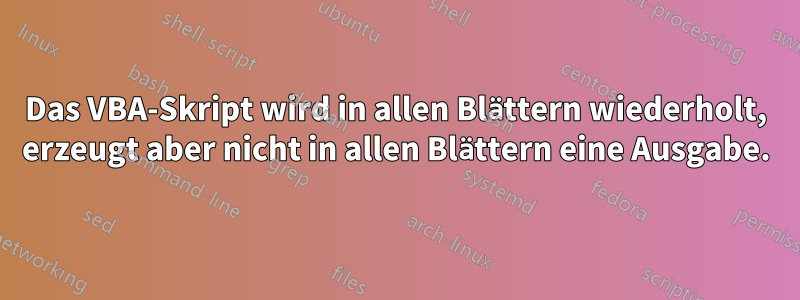
Dieses VBA-Skript durchläuft alle Tabellenblätter, aber ich sehe die Ausgabe nicht in allen Tabellenblättern. Was könnte der Grund dafür sein?
Sub A()
Dim ws As Worksheet
For Each ws In ActiveWorkbook.Worksheets
Dim ct As String
ct = ws.Range("H4").Text
If InStr(1, ct, "CELL") Then
For Each B In ws.Range("B7:B49").Cells
If IsNumeric(B) And B <> "" Then
Cells(B.Row, 9) = Trim(Cells(B.Row + 1, 8)) & Trim(Cells(B.Row + 2, 8))
Cells(B.Row + 1, 8) = ""
Cells(B.Row + 2, 8) = ""
If B.Row > 50 Then Exit For
End If
Next B
For Each C In ws.Range("C1:C50").Cells
If Cells(C.Row, C.Column - 1) = "" Then
Cells(C.Row, C.Column) = ""
End If
Next C
For Each D In ws.Range("D1:D50").Cells
Cells(D.Row, D.Column) = ""
Next D
For Each E In ws.Range("E1:E50").Cells
Cells(E.Row, E.Column) = ""
Next E
For Each F In ws.Range("F1:F50").Cells
Cells(F.Row, F.Column) = ""
Next F
For Each G In ws.Range("G1:G50").Cells
Cells(G.Row, G.Column) = ""
Next G
For Each D In ws.Range("D1:D50").Cells
Cells(D.Row, D.Column) = Cells(D.Row, D.Column + 4)
Cells(D.Row, D.Column + 4) = ""
Next D
For Each E In ws.Range("E1:E50").Cells
Cells(E.Row, E.Column) = Cells(E.Row, E.Column + 4)
Cells(E.Row, E.Column + 4) = ""
Next E
End If
Dim cat As String
cat = ws.Range("I4").Text
If InStr(1, cat, "CELL") Then
For Each B In ws.Range("B7:B49").Cells
If IsNumeric(B) And B <> "" Then
Cells(B.Row, 10) = Trim(Cells(B.Row + 1, 9)) & Trim(Cells(B.Row + 2, 9))
Cells(B.Row + 1, 9) = ""
Cells(B.Row + 2, 9) = ""
If B.Row > 50 Then Exit For
End If
Next B
For Each C In ws.Range("C1:C50").Cells
If Cells(C.Row, C.Column - 1) = "" Then
Cells(C.Row, C.Column) = ""
End If
Next C
For Each D In ws.Range("D1:D50").Cells
Cells(D.Row, D.Column) = ""
Next D
For Each E In ws.Range("E1:E50").Cells
Cells(E.Row, E.Column) = ""
Next E
For Each F In ws.Range("F1:F50").Cells
Cells(F.Row, F.Column) = ""
Next F
For Each G In ws.Range("G1:G50").Cells
Cells(G.Row, G.Column) = ""
Next G
For Each M In ws.Range("H1:H50").Cells
Cells(M.Row, M.Column) = ""
Next M
For Each D In ws.Range("D1:D50").Cells
Cells(D.Row, D.Column) = Cells(D.Row, D.Column + 5)
Cells(D.Row, D.Column + 5) = ""
Next D
For Each E In ws.Range("E1:E50").Cells
Cells(E.Row, E.Column) = Cells(E.Row, E.Column + 5)
Cells(E.Row, E.Column + 5) = ""
Next E
End If
Dim cate As String
cate = ws.Range("J4").Text
If InStr(1, cate, "CELL") Then
For Each B In ws.Range("B7:B49").Cells
If IsNumeric(B) And B <> "" Then
Cells(B.Row, 11) = Trim(Cells(B.Row + 1, 10)) & Trim(Cells(B.Row + 2, 10))
Cells(B.Row + 1, 10) = ""
Cells(B.Row + 2, 10) = ""
If B.Row > 50 Then Exit For
End If
Next B
For Each C In ws.Range("C1:C50").Cells
If Cells(C.Row, C.Column - 1) = "" Then
Cells(C.Row, C.Column) = ""
End If
Next C
For Each D In ws.Range("D1:D50").Cells
Cells(D.Row, D.Column) = ""
Next D
For Each E In ws.Range("E1:E50").Cells
Cells(E.Row, E.Column) = ""
Next E
For Each F In ws.Range("F1:F50").Cells
Cells(F.Row, F.Column) = ""
Next F
For Each G In ws.Range("G1:G50").Cells
Cells(G.Row, G.Column) = ""
Next G
For Each M In ws.Range("H1:H50").Cells
Cells(M.Row, M.Column) = ""
Next M
For Each I In ws.Range("I1:I50").Cells
Cells(I.Row, I.Column) = ""
Next I
For Each J In ws.Range("J1:J50").Cells
Cells(J.Row, J.Column) = ""
Next J
For Each D In ws.Range("D1:D50").Cells
Cells(D.Row, D.Column) = Cells(D.Row, D.Column + 6)
Cells(D.Row, D.Column + 6) = ""
Next D
For Each E In ws.Range("E1:E50").Cells
Cells(E.Row, E.Column) = Cells(E.Row, E.Column + 6)
Cells(E.Row, E.Column + 6) = ""
Next E
End If
Next ws
End Sub
Was könnte der Grund dafür sein, dass es die Arbeitsblätter durchläuft und dennoch nicht die Ausgabe in [Zeiten] erzeugt?
Antwort1
Sie erhalten Inhalte aus den verschiedenen Arbeitsblättern, ändern jedoch keine Inhalte für die verschiedenen Arbeitsblätter.
In Ihrem Skript verweisen Sie auf ws für das Arbeitsblatt, verwenden aber später Cells(..), um dessen Inhalt festzulegen. Sie müssten ws. davor hinzufügen, damit Ihr Code als ws.cells(..., ...) = "" angezeigt wird.


