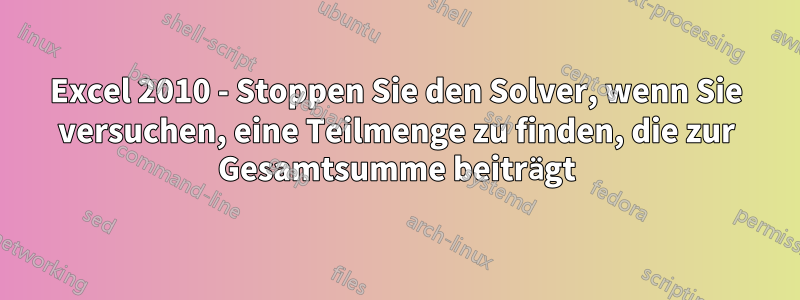
Ich habe herausgefunden, wie man mit dem Solver eine Teilmenge von Zahlen findet, deren Summe eine gegebene Summe ergibt – sehr nett.
Manchmal bin ich mir nicht sicher, ob es eine Lösung gibt. Wenn Excel zu lange braucht, gibt es dann eine Möglichkeit, den Solver anzuhalten, bevor er alle möglichen Iterationen durchläuft? Bei einem relativ kleinen Zahlensatz (25) läuft der Solver jetzt seit über 20 Minuten. Ansonsten habe ich keine Probleme damit, dass Excel langsamer wird, selbst wenn ich es mit Berechnungen wirklich beanspruche.
Irgendwelche Ideen?
Antwort1
Irgendwelche Ideen?
Haben Sie versucht, darauf zu klicken ESC?
Schauen Sie sich "Excel Solver - Solver anhalten oder stoppen" Bitte:
If you press ESC while Solver is solving, the Show Trial Solution dialog box appears. Do one of the following:
Click Stop to stop the solution process. TheSolver Results dialog appears with a message that Solver stopped at your request.
Click Continue to allow Solver to continue solving until you press ESC again, a Solving Limit is reached, or a solution is found.
If Solver reaches one of the Solving Limits (Max Time, Iterations, Max Subproblems or Max Feasible Solutions) while solving a problem, the Show Trial Solution dialog box appears. Do one of the following:
Click Stop to stop the solution process. The Solver Results dialog appears with a message that the limit was reached.
Click Continue to allow Solver to continue solving without the limit mentioned in the dialog box message. If another limit is reached, the Show Trial Solutiondialog box will re-appear, once for each limit.


