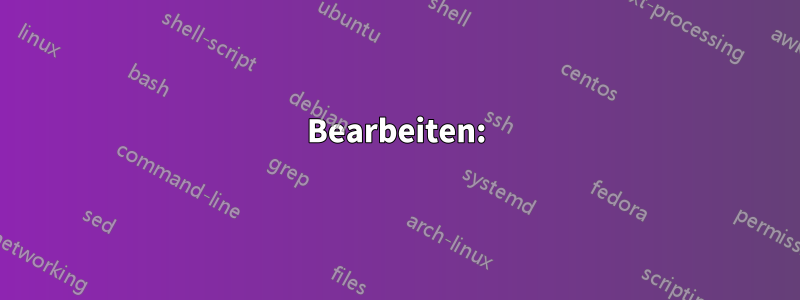
Ich habe der Excel-Tabelle eine Schaltfläche hinzugefügt und wenn ich jetzt auf diese Schaltfläche klicke, wird die Tabelle unter einem bestimmten Pfad und einem bestimmten Namen, aber im PDF-Format gespeichert.
Ich möchte dieses Blatt einfach im Excel-Format (.xlsx) speichern. also
Sub PDFActiveSheet2()
Dim ws As Worksheet
Dim strFile As String
On Error GoTo errHandler
strFile = "m:\formats\" & Range("H8")
Set ws = ActiveSheet
ws.ExportAsFixedFormat _
Type:=xlTypePDF, _
Filename:=strFile, _
Quality:=xlQualityStandard, _
IncludeDocProperties:=True, _
IgnorePrintAreas:=False, _
OpenAfterPublish:=False
MsgBox "file has been created."
exitHandler:
Exit Sub
errHandler:
MsgBox "Could not create the file"
Resume exitHandler
End Sub
Was muss ich ändern?
Antwort1
Ändern Sie Ihren folgenden Code von
ws.ExportAsFixedFormat _
Type:=xlTypePDF, _
Filename:=strFile, _
Quality:=xlQualityStandard, _
IncludeDocProperties:=True, _
IgnorePrintAreas:=False, _
OpenAfterPublish:=False
Zum folgenden Code
ActiveWorkbook.SaveAs Filename:="C:\Users\46506090\Desktop\Book1.xlsm", _
FileFormat:=xlOpenXMLWorkbookMacroEnabled, CreateBackup:=False
Ändern Sie den Pfad (C:\Benutzer\46506090\Desktop\Book1.xlsm) zu dem, was Sie möchten, und sehen Sie, ob es funktioniert.
CreateBackup:=False
Dies ist optional
Bearbeiten:
Der komplette Code
Option Explicit
Sub Button1_Click()
'Sub PDFActiveSheet2()
Dim ws As Worksheet
Dim strFile As String
On Error GoTo errHandler
strFile = "m:\formats\" & Range("H8")
Set ws = ActiveSheet
ActiveWorkbook.SaveAs Filename:="C:\Users\46506090\Desktop\Book1.xlsm", _
FileFormat:=xlOpenXMLWorkbookMacroEnabled, CreateBackup:=False
'Comment: Replace "C:\Users\46506090\Desktop\Book1.xlsm" to your desired filename
MsgBox "file has been created."
exitHandler:
Exit Sub
errHandler:
MsgBox "Could not create the file"
Resume exitHandler
End Sub
Antwort2
Korrektur zur anderen Antwort: Es sollte nur einen Speicherort geben
Option Explicit
Sub Button1_Click()
'Sub PDFActiveSheet2()
Dim ws As Worksheet
Dim strFile As String
On Error GoTo errHandler
strFile = "C:\Users\yourName\Desktop\Book1.xlsm"
'Comment: Replace "C:\Users\yourName\Desktop\Book1.xlsm" to your desired filename
Set ws = ActiveSheet
ActiveWorkbook.SaveAs Filename:=strFile, _
FileFormat:=xlOpenXMLWorkbookMacroEnabled, CreateBackup:=False
MsgBox "file has been created."
exitHandler:
Exit Sub
errHandler:
MsgBox "Could not create the file"
Resume exitHandler
End Sub


