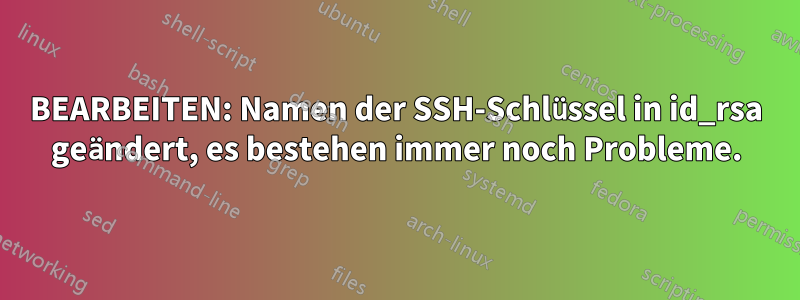
Ich habe versucht, auf zwei Computern (Clementine und Cfmi) öffentliche und private Schlüssel einzurichten, damit ich ohne Kennwort zwischen ihnen per SSH kommunizieren kann. Allerdings werde ich immer noch nach einem Kennwort gefragt, obwohl ich den öffentlichen Schlüssel in die Datei mit den autorisierten Schlüsseln unter ~/.ssh aufgenommen habe.
Ich kann mich beim CFMI-Server anmelden, wenn ich versuche, von Clementine aus eine Verbindung herzustellen, ich werde jedoch zur Eingabe meines Kennworts aufgefordert.
Es kann auch relevant sein, dass ich mich zuerst über Cisco AnyConnect mit einem VPN-Netzwerk verbinden muss und erst dann per SSH auf cfmi zugreifen kann, da es durch eine Firewall geschützt ist.
Wenn ich jedoch versuche, vom CFMI-Server aus eine Verbindung zu Clementine herzustellen, werde ich nach einem Passwort gefragt.das nicht mit dem Root-Passwort übereinstimmtIch habe es auf diesem Computer. Daher kann ich mich nicht von cfmi bei Clementine anmelden.
Es wird noch mysteriöser ... Das Root-Passwort funktioniert einwandfrei, wenn ich von meinem iPhone aus eine SSH-Verbindung im lokalen Netzwerk herstelle.
Kann mir jemand helfen, herauszufinden, wie ich die Schlüssel zum Laufen bekomme und wie ich mein Passwort für die SSH-Anmeldung zu Clementine zurücksetze?
BEARBEITEN: Namen der SSH-Schlüssel in id_rsa geändert, es bestehen immer noch Probleme.
Hier ist der Inhalt von .ssh auf dem Client (cfmi):
-rwx------. 1 se394 mriusers 1634 Sep 29 22:00 authorized_keys
-rwx------. 1 se394 mriusers 1633 Sep 29 22:00 authorized_keys~
-rw-------. 1 se394 mriusers 1675 Sep 29 21:17 clementine
-rw-r--r--. 1 se394 mriusers 415 Sep 28 19:52 clementine.pub
-rw-------. 1 se394 mriusers 1679 Sep 29 22:04 id_rsa
-rw-r--r--. 1 se394 mriusers 415 Sep 29 22:04 id_rsa.pub
-rw-r--r--. 1 se394 mriusers 1830 Sep 28 20:15 #known_hosts#
-rw-r--r--. 1 se394 mriusers 1043 Sep 29 00:13 known_hosts
-rw-r--r--. 1 se394 mriusers 1837 Sep 28 17:41 known_hosts~
Und hier ist die ausführliche Ausgabe für die Verbindung von cfmi mit Clementine
se394 ~ $ ssh -v -v -v [email protected]
OpenSSH_6.4, OpenSSL 1.0.1e-fips 11 Feb 2013
debug1: Reading configuration data /etc/ssh/ssh_config
debug1: /etc/ssh/ssh_config line 51: Applying options for *
debug2: ssh_connect: needpriv 0
debug1: Connecting to clementine.duckdns.org [162.211.160.162] port 22.
debug1: Connection established.
debug3: Incorrect RSA1 identifier
debug3: Could not load "/exports/home/se394/.ssh/id_rsa" as a RSA1 public key
debug1: identity file /exports/home/se394/.ssh/id_rsa type 1
debug1: identity file /exports/home/se394/.ssh/id_rsa-cert type -1
debug1: identity file /exports/home/se394/.ssh/id_dsa type -1
debug1: identity file /exports/home/se394/.ssh/id_dsa-cert type -1
debug1: identity file /exports/home/se394/.ssh/id_ecdsa type -1
debug1: identity file /exports/home/se394/.ssh/id_ecdsa-cert type -1
debug1: Enabling compatibility mode for protocol 2.0
debug1: Local version string SSH-2.0-OpenSSH_6.4
debug1: Remote protocol version 2.0, remote software version Cisco-1.25
debug1: no match: Cisco-1.25
debug2: fd 3 setting O_NONBLOCK
debug3: load_hostkeys: loading entries for host "clementine.duckdns.org" from file "/exports/home/se394/.ssh/known_hosts"
debug3: load_hostkeys: found key type RSA in file /exports/home/se394/.ssh/known_hosts:3
debug3: load_hostkeys: loaded 1 keys
debug3: order_hostkeyalgs: prefer hostkeyalgs: [email protected],[email protected],ssh-rsa
debug1: SSH2_MSG_KEXINIT sent
debug1: SSH2_MSG_KEXINIT received
debug2: kex_parse_kexinit: ecdh-sha2-nistp256,ecdh-sha2-nistp384,ecdh-sha2-nistp521,diffie-hellman-group-exchange-sha256,diffie-hellman-group-exchange-sha1,diffie-hellman-group14-sha1,diffie-hellman-group1-sha1
debug2: kex_parse_kexinit: [email protected],[email protected],ssh-rsa,[email protected],[email protected],[email protected],[email protected],[email protected],ecdsa-sha2-nistp256,ecdsa-sha2-nistp384,ecdsa-sha2-nistp521,ssh-dss
debug2: kex_parse_kexinit: aes128-ctr,aes192-ctr,aes256-ctr,arcfour256,arcfour128,[email protected],[email protected],aes128-cbc,3des-cbc,blowfish-cbc,cast128-cbc,aes192-cbc,aes256-cbc,arcfour,[email protected]
debug2: kex_parse_kexinit: aes128-ctr,aes192-ctr,aes256-ctr,arcfour256,arcfour128,[email protected],[email protected],aes128-cbc,3des-cbc,blowfish-cbc,cast128-cbc,aes192-cbc,aes256-cbc,arcfour,[email protected]
debug2: kex_parse_kexinit: [email protected],[email protected],[email protected],[email protected],[email protected],[email protected],[email protected],[email protected],[email protected],hmac-md5,hmac-sha1,[email protected],[email protected],hmac-sha2-256,hmac-sha2-512,hmac-ripemd160,[email protected],hmac-sha1-96,hmac-md5-96
debug2: kex_parse_kexinit: [email protected],[email protected],[email protected],[email protected],[email protected],[email protected],[email protected],[email protected],[email protected],hmac-md5,hmac-sha1,[email protected],[email protected],hmac-sha2-256,hmac-sha2-512,hmac-ripemd160,[email protected],hmac-sha1-96,hmac-md5-96
debug2: kex_parse_kexinit: none,[email protected],zlib
debug2: kex_parse_kexinit: none,[email protected],zlib
debug2: kex_parse_kexinit:
debug2: kex_parse_kexinit:
debug2: kex_parse_kexinit: first_kex_follows 0
debug2: kex_parse_kexinit: reserved 0
debug2: kex_parse_kexinit: diffie-hellman-group1-sha1
debug2: kex_parse_kexinit: ssh-rsa
debug2: kex_parse_kexinit: aes128-cbc,3des-cbc,aes192-cbc,aes256-cbc
debug2: kex_parse_kexinit: aes128-cbc,3des-cbc,aes192-cbc,aes256-cbc
debug2: kex_parse_kexinit: hmac-sha1,hmac-sha1-96,hmac-md5,hmac-md5-96
debug2: kex_parse_kexinit: hmac-sha1,hmac-sha1-96,hmac-md5,hmac-md5-96
debug2: kex_parse_kexinit: none
debug2: kex_parse_kexinit: none
debug2: kex_parse_kexinit:
debug2: kex_parse_kexinit:
debug2: kex_parse_kexinit: first_kex_follows 0
debug2: kex_parse_kexinit: reserved 0
debug2: mac_setup: found hmac-md5
debug1: kex: server->client aes128-cbc hmac-md5 none
debug2: mac_setup: found hmac-md5
debug1: kex: client->server aes128-cbc hmac-md5 none
debug2: dh_gen_key: priv key bits set: 130/256
debug2: bits set: 509/1024
debug1: sending SSH2_MSG_KEXDH_INIT
debug1: expecting SSH2_MSG_KEXDH_REPLY
debug1: Server host key: RSA 21:f7:7a:59:f5:ef:03:1f:ee:99:23:b8:f1:c1:71:b4
debug3: load_hostkeys: loading entries for host "clementine.duckdns.org" from file "/exports/home/se394/.ssh/known_hosts"
debug3: load_hostkeys: found key type RSA in file /exports/home/se394/.ssh/known_hosts:3
debug3: load_hostkeys: loaded 1 keys
debug3: load_hostkeys: loading entries for host "162.211.160.162" from file "/exports/home/se394/.ssh/known_hosts"
debug3: load_hostkeys: found key type RSA in file /exports/home/se394/.ssh/known_hosts:3
debug3: load_hostkeys: loaded 1 keys
debug1: Host 'clementine.duckdns.org' is known and matches the RSA host key.
debug1: Found key in /exports/home/se394/.ssh/known_hosts:3
debug2: bits set: 496/1024
debug1: ssh_rsa_verify: signature correct
debug2: kex_derive_keys
debug2: set_newkeys: mode 1
debug1: SSH2_MSG_NEWKEYS sent
debug1: expecting SSH2_MSG_NEWKEYS
debug2: set_newkeys: mode 0
debug1: SSH2_MSG_NEWKEYS received
debug1: Roaming not allowed by server
debug1: SSH2_MSG_SERVICE_REQUEST sent
debug2: service_accept: ssh-userauth
debug1: SSH2_MSG_SERVICE_ACCEPT received
debug2: key: /exports/home/se394/.ssh/id_rsa (0x7f052168bf10),
debug2: key: /exports/home/se394/.ssh/id_dsa ((nil)),
debug2: key: /exports/home/se394/.ssh/id_ecdsa ((nil)),
debug1: Authentications that can continue: password
debug3: start over, passed a different list password
debug3: preferred gssapi-keyex,gssapi-with-mic,publickey,keyboard-interactive,password
debug3: authmethod_lookup password
debug3: remaining preferred: ,gssapi-with-mic,publickey,keyboard-interactive,password
debug3: authmethod_is_enabled password
debug1: Next authentication method: password
[email protected]'s password:
Ich habe die Datei authorized_keys auf dem Server überprüft und der Schlüssel stimmt mit id_rsa.pub überein. Hat jemand Tipps, wie ich von hier aus weitermachen soll?
Antwort1
Sie hätten Ihre private Schlüsseldatei ( id_rsa) nicht umbenennen sollen, ohne sshzu konfigurieren, nach welchen anderen Dateinamen bei der Suche nach privaten Schlüsseln gesucht werden soll.


