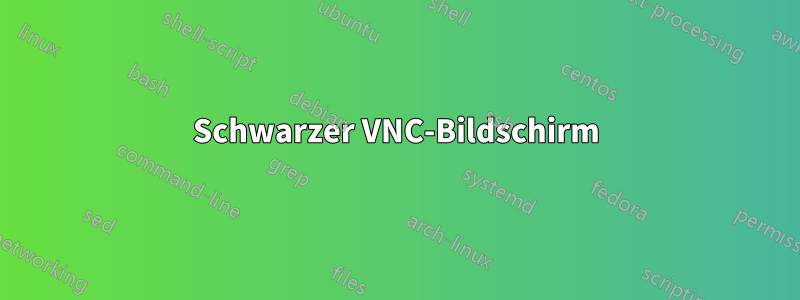
Ich starte den VNC-Client auf dem Remote-Computer mit dem Befehl „x11vnc -display :2“. Dann versuche ich, von meinem lokalen Computer aus mit dem Befehl „xvnc4viewer“ eine Verbindung herzustellen. Dann fragt er nach dem Servernamen und zeigt mir schließlich einen schwarzen Bildschirm.
Ausgabe von x11vnc:
###############################################################
#@@@@@@@@@@@@@@@@@@@@@@@@@@@@@@@@@@@@@@@@@@@@@@@@@@@@@@@@@@@@@#
#@ @#
#@ ** WARNING ** WARNING ** WARNING ** WARNING ** @#
#@ @#
#@ YOU ARE RUNNING X11VNC WITHOUT A PASSWORD!! @#
#@ @#
#@ This means anyone with network access to this computer @#
#@ may be able to view and control your desktop. @#
#@ @#
#@ >>> If you did not mean to do this Press CTRL-C now!! <<< @#
#@ @#
#@@@@@@@@@@@@@@@@@@@@@@@@@@@@@@@@@@@@@@@@@@@@@@@@@@@@@@@@@@@@@#
#@ @#
#@ You can create an x11vnc password file by running: @#
#@ @#
#@ x11vnc -storepasswd password /path/to/passfile @#
#@ or x11vnc -storepasswd /path/to/passfile @#
#@ or x11vnc -storepasswd @#
#@ @#
#@ (the last one will use ~/.vnc/passwd) @#
#@ @#
#@ and then starting x11vnc via: @#
#@ @#
#@ x11vnc -rfbauth /path/to/passfile @#
#@ @#
#@ an existing ~/.vnc/passwd file from another VNC @#
#@ application will work fine too. @#
#@ @#
#@ You can also use the -passwdfile or -passwd options. @#
#@ (note -passwd is unsafe if local users are not trusted) @#
#@ @#
#@ Make sure any -rfbauth and -passwdfile password files @#
#@ cannot be read by untrusted users. @#
#@ @#
#@ Use x11vnc -usepw to automatically use your @#
#@ ~/.vnc/passwd or ~/.vnc/passwdfile password files. @#
#@ (and prompt you to create ~/.vnc/passwd if neither @#
#@ file exists.) Under -usepw, x11vnc will exit if it @#
#@ cannot find a password to use. @#
#@ @#
#@ @#
#@ Even with a password, the subsequent VNC traffic is @#
#@ sent in the clear. Consider tunnelling via ssh(1): @#
#@ @#
#@ http://www.karlrunge.com/x11vnc/#tunnelling @#
#@ @#
#@ Or using the x11vnc SSL options: -ssl and -stunnel @#
#@ @#
#@ Please Read the documention for more info about @#
#@ passwords, security, and encryption. @#
#@ @#
#@ http://www.karlrunge.com/x11vnc/faq.html#faq-passwd @#
#@ @#
#@ To disable this warning use the -nopw option, or put @#
#@ 'nopw' on a line in your ~/.x11vncrc file. @#
#@ @#
#@@@@@@@@@@@@@@@@@@@@@@@@@@@@@@@@@@@@@@@@@@@@@@@@@@@@@@@@@@@@@#
###############################################################
14/10/2015 13:41:22 x11vnc version: 0.9.14 lastmod: 2010-12-27 pid: 9083
14/10/2015 13:41:22 Using X display :2
14/10/2015 13:41:22 rootwin: 0x4f reswin: 0x400001 dpy: 0x29bd4d0
14/10/2015 13:41:22
14/10/2015 13:41:22 ------------------ USEFUL INFORMATION ------------------
14/10/2015 13:41:22 X DAMAGE available on display, using it for polling hints.
14/10/2015 13:41:22 To disable this behavior use: '-noxdamage'
14/10/2015 13:41:22
14/10/2015 13:41:22 Most compositing window managers like 'compiz' or 'beryl'
14/10/2015 13:41:22 cause X DAMAGE to fail, and so you may not see any screen
14/10/2015 13:41:22 updates via VNC. Either disable 'compiz' (recommended) or
14/10/2015 13:41:22 supply the x11vnc '-noxdamage' command line option.
14/10/2015 13:41:22 X COMPOSITE available on display, using it for window polling.
14/10/2015 13:41:22 To disable this behavior use: '-noxcomposite'
14/10/2015 13:41:22
14/10/2015 13:41:22 Wireframing: -wireframe mode is in effect for window moves.
14/10/2015 13:41:22 If this yields undesired behavior (poor response, painting
14/10/2015 13:41:22 errors, etc) it may be disabled:
14/10/2015 13:41:22 - use '-nowf' to disable wireframing completely.
14/10/2015 13:41:22 - use '-nowcr' to disable the Copy Rectangle after the
14/10/2015 13:41:22 moved window is released in the new position.
14/10/2015 13:41:22 Also see the -help entry for tuning parameters.
14/10/2015 13:41:22 You can press 3 Alt_L's (Left "Alt" key) in a row to
14/10/2015 13:41:22 repaint the screen, also see the -fixscreen option for
14/10/2015 13:41:22 periodic repaints.
14/10/2015 13:41:22
14/10/2015 13:41:22 XFIXES available on display, resetting cursor mode
14/10/2015 13:41:22 to: '-cursor most'.
14/10/2015 13:41:22 to disable this behavior use: '-cursor arrow'
14/10/2015 13:41:22 or '-noxfixes'.
14/10/2015 13:41:22 using XFIXES for cursor drawing.
14/10/2015 13:41:22 GrabServer control via XTEST.
14/10/2015 13:41:22
14/10/2015 13:41:22 Scroll Detection: -scrollcopyrect mode is in effect to
14/10/2015 13:41:22 use RECORD extension to try to detect scrolling windows
14/10/2015 13:41:22 (induced by either user keystroke or mouse input).
14/10/2015 13:41:22 If this yields undesired behavior (poor response, painting
14/10/2015 13:41:22 errors, etc) it may be disabled via: '-noscr'
14/10/2015 13:41:22 Also see the -help entry for tuning parameters.
14/10/2015 13:41:22 You can press 3 Alt_L's (Left "Alt" key) in a row to
14/10/2015 13:41:22 repaint the screen, also see the -fixscreen option for
14/10/2015 13:41:22 periodic repaints.
14/10/2015 13:41:22
14/10/2015 13:41:22 XKEYBOARD: number of keysyms per keycode 7 is greater
14/10/2015 13:41:22 than 4 and 51 keysyms are mapped above 4.
14/10/2015 13:41:22 Automatically switching to -xkb mode.
14/10/2015 13:41:22 If this makes the key mapping worse you can
14/10/2015 13:41:22 disable it with the "-noxkb" option.
14/10/2015 13:41:22 Also, remember "-remap DEAD" for accenting characters.
14/10/2015 13:41:22
14/10/2015 13:41:22 X FBPM extension not supported.
14/10/2015 13:41:22 X DPMS extension not supported.
14/10/2015 13:41:22 --------------------------------------------------------
14/10/2015 13:41:22
14/10/2015 13:41:22 Default visual ID: 0x21
14/10/2015 13:41:22 Read initial data from X display into framebuffer.
14/10/2015 13:41:22 initialize_screen: fb_depth/fb_bpp/fb_Bpl 24/32/4096
14/10/2015 13:41:22
14/10/2015 13:41:22 X display :2 is 32bpp depth=24 true color
14/10/2015 13:41:22
14/10/2015 13:41:22 Autoprobing TCP port
14/10/2015 13:41:22 Autoprobing selected TCP port 5900
14/10/2015 13:41:22 Autoprobing TCP6 port
14/10/2015 13:41:22 Autoprobing selected TCP6 port 5900
14/10/2015 13:41:22 listen6: bind: Address already in use
14/10/2015 13:41:22 Not listening on IPv6 interface.
14/10/2015 13:41:22 fb read rate: 1900 MB/sec
14/10/2015 13:41:22 fast read: reset -wait ms to: 10
14/10/2015 13:41:22 fast read: reset -defer ms to: 10
14/10/2015 13:41:22 The X server says there are 10 mouse buttons.
14/10/2015 13:41:22 screen setup finished.
14/10/2015 13:41:22
14/10/2015 13:41:22 WARNING: You are running x11vnc WITHOUT a password. See
14/10/2015 13:41:22 WARNING: the warning message printed above for more info.
14/10/2015 13:41:22
The VNC desktop is: u-pl14:0
******************************************************************************
Have you tried the x11vnc '-ncache' VNC client-side pixel caching feature yet?
The scheme stores pixel data offscreen on the VNC viewer side for faster
retrieval. It should work with any VNC viewer. Try it by running:
x11vnc -ncache 10 ...
One can also add -ncache_cr for smooth 'copyrect' window motion.
More info: http://www.karlrunge.com/x11vnc/faq.html#faq-client-caching
14/10/2015 13:42:00 Got connection from client 195.113.16.31
14/10/2015 13:42:00 other clients:
14/10/2015 13:42:00 Normal socket connection
14/10/2015 13:42:00 Disabled X server key autorepeat.
14/10/2015 13:42:00 to force back on run: 'xset r on' (3 times)
14/10/2015 13:42:00 incr accepted_client=1 for 195.113.16.31:45948 sock=11
14/10/2015 13:42:00 Client Protocol Version 3.8
14/10/2015 13:42:00 Protocol version sent 3.8, using 3.8
14/10/2015 13:42:00 rfbProcessClientSecurityType: executing handler for type 1
14/10/2015 13:42:00 rfbProcessClientSecurityType: returning securityResult for client rfb version >= 3.8
14/10/2015 13:42:00 Pixel format for client 195.113.16.31:
14/10/2015 13:42:00 8 bpp, depth 6
14/10/2015 13:42:00 true colour: max r 3 g 3 b 3, shift r 4 g 2 b 0
14/10/2015 13:42:00 Enabling full-color cursor updates for client 195.113.16.31
14/10/2015 13:42:00 Enabling NewFBSize protocol extension for client 195.113.16.31
14/10/2015 13:42:00 Using ZRLE encoding for client 195.113.16.31
14/10/2015 13:42:01 client_set_net: 195.113.16.31 0.0004
14/10/2015 13:42:01 created xdamage object: 0x400024
14/10/2015 13:42:08 client_count: 0
14/10/2015 13:42:08 Restored X server key autorepeat to: 1
14/10/2015 13:42:08 viewer exited.
14/10/2015 13:42:08 deleted 32 tile_row polling images.
Ausgabe von xvnc11viewer:
VNC Viewer Free Edition 4.1.1 for X - built Apr 2 2015 21:51:06
Copyright (C) 2002-2005 RealVNC Ltd.
See http://www.realvnc.com for information on VNC.
Server:
Wed Oct 14 13:42:00 2015
CConn: connected to host u-pl14.ms.mff.cuni.cz port 5900
CConnection: Server supports RFB protocol version 3.8
CConnection: Using RFB protocol version 3.8
TXImage: Using default colormap and visual, TrueColor, depth 24.
CConn: Using pixel format depth 6 (8bpp) rgb222
CConn: Using ZRLE encoding
Kann mir jemand dabei helfen? Danke


