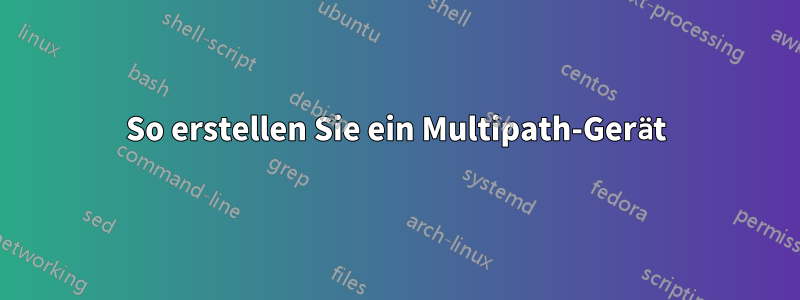
Ausführen eines Red Hat Enterprise Linux Servers der Version 6.6.
Neue LUN erstellt, Bus erneut gescannt, PV auf einem der 4 neu erstellten Geräte erstellt, dann VG-LV auf demselben erstellt. Die LUN ist multipathed, aber ich habe vergessen, die multipah.conf im Abschnitt „blacklist_exceptions“ und „multipaths“ für die LUN zu ändern. Das Ergebnis lautete also:
PV Name /dev/sdbq
/dev/disk/by-id
lrwxrwxrwx 1 root root 10 Oct 13 17:56 scsi-360002ac00000000055000b01000071a6 -> ../../sdbq
lrwxrwxrwx 1 root root 10 Oct 13 17:56 wwn-0x60002ac00000000055000b01000071a6 -> ../../sdbq
/dev/disk/by-path
lrwxrwxrwx 1 root root 10 Oct 13 17:52 pci-0000:04:00.1-fc-0x20210002ac0071a6-lun-16 -> ../../sdbn
lrwxrwxrwx 1 root root 10 Oct 13 17:34 pci-0000:04:00.1-fc-0x21210002ac0071a6-lun-16 -> ../../sdbo
lrwxrwxrwx 1 root root 10 Oct 13 17:34 pci-0000:07:00.1-fc-0x24220002ac0071a6-lun-16 -> ../../sdbp
lrwxrwxrwx 1 root root 10 Oct 13 17:56 pci-0000:07:00.1-fc-0x25220002ac0071a6-lun-16 -> ../../sdbq
Wie kann ich also an dieser Stelle das Mpath-Gerät erstellen, das auf die LUN zeigt? Und wie kann ich das Multipath-Gerät mit dem PV verknüpfen?
Antwort1
multipath.confEintrag erstellen für0x60002ac00000000055000b01000071a6,Eintrag folgende
aliaswird geben/dev/mapper/nameMultipath erneut ausführen
echo reconfigure | multipath -kdas wird halten
sdbq- Durch Ausführen
pvscansollte ein Link erstellt werden in/dev/mapper


