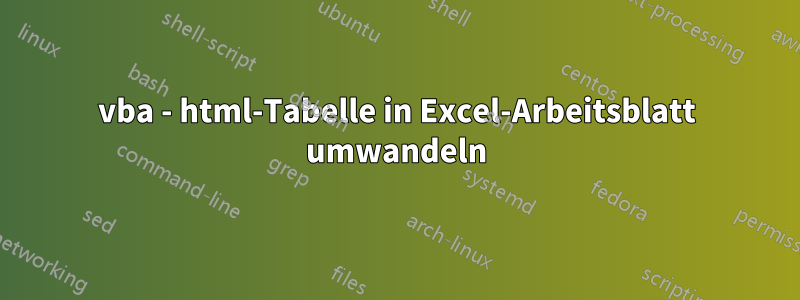
Ich brauche ein VBA-Skript, das lokale HTML-Tabellendaten in ein Excel-Arbeitsblatt extrahieren kann. Ich habe einen Code (irgendwo im Internet gefunden), der über einen URL-Link funktioniert, aber ich möchte dies mit meiner lokal gespeicherten HTML-Datei tun können. Der Fehler istapp defined or object defined error
Sub HTML_Table_To_Excel()
Dim htm As Object
Dim Tr As Object
Dim Td As Object
Dim Tab1 As Object
'Replace the URL of the webpage that you want to download
Web_URL = "http://espn.go.com/nba/"
'Create HTMLFile Object
Set HTML_Content = CreateObject("htmlfile")
'Get the WebPage Content to HTMLFile Object
With CreateObject("msxml2.xmlhttp")
.Open "GET", Web_URL, False
.send
HTML_Content.body.innerHTML = .responseText 'this is the highlighted part for the error
End With
Column_Num_To_Start = 1
iRow = 2
iCol = Column_Num_To_Start
iTable = 0
'Loop Through Each Table and Download it to Excel in Proper Format
For Each Tab1 In HTML_Content.getElementsByTagName("table")
With HTML_Content.getElementsByTagName("table")(iTable)
For Each Tr In .Rows
For Each Td In Tr.Cells
Sheets(1).Cells(iRow, iCol).Select
Sheets(1).Cells(iRow, iCol) = Td.innerText
iCol = iCol + 1
Next Td
iCol = Column_Num_To_Start
iRow = iRow + 1
Next Tr
End With
iTable = iTable + 1
iCol = Column_Num_To_Start
iRow = iRow + 1
Next Tab1
MsgBox "Process Completed"
End Sub
Antwort1
Ich habe diesen Code Anfang dieser Woche geschrieben. Er sucht nach der ersten Tabelle und kopiert alle Daten aus der HTML-Tabelle abzüglich der Überschriften in das aktive Blatt, beginnend bei A1.
Fügen Sie Ihre HTML-Adresse unter der ie.navigate-Zeile zwischen den ersten Anführungszeichen ein.
Private Sub Test()
Dim ie As Object, i As Long, strText As String
Dim doc As Object, hTable As Object, hBody As Object, hTR As Object, hTD As Object
Dim tb As Object, bb As Object, tr As Object, td As Object
Dim y As Long, z As Long, wb As Excel.Workbook, ws As Excel.Worksheet
Set wb = Excel.ActiveWorkbook
Set ws = wb.ActiveSheet
Set ie = CreateObject("InternetExplorer.Application")
ie.Visible = True
y = 1 'Column A in Excel
z = 1 'Row 1 in Excel
ie.navigate "http://", , , , "Content-Type: application/x-www-form-urlencoded" & vbCrLf
Do While ie.busy: DoEvents: Loop
Do While ie.ReadyState <> 4: DoEvents: Loop
Set doc = ie.document
Set hTable = doc.GetElementsByTagName("table")
For Each tb In hTable
Set hBody = tb.GetElementsByTagName("tbody")
For Each bb In hBody
Set hTR = bb.GetElementsByTagName("tr")
For Each tr In hTR
Set hTD = tr.GetElementsByTagName("td")
y = 1 ' Resets back to column A
For Each td In hTD
ws.Cells(z, y).Value = td.innertext
y = y + 1
Next td
DoEvents
z = z + 1
Next tr
Exit For
Next bb
Exit For
Next tb
End Sub


