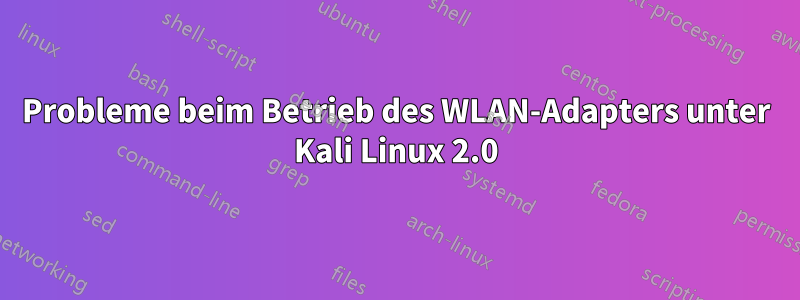
Ich versuche, einen WLAN-Adapter unter Kali Linux 2.0 zum Laufen zu bringen. Der WLAN-Adapter ist ein Alfa awus051nh v2. Der Chipsatz ist rt3572. Ich konnte den Treiber von der CD herunterladen, ihn nach /lib/firmware verschieben und dann neu starten. Nichts passierte, es gab immer noch keine Schnittstelle. Um sicherzugehen, dass es kompatibel war, habe ich es noch einmal überprüft und soweit ich weiß, wird der rt3572-Treiber unterstützt. Folgendes habe ich bisher getan:
root@Kali:~/Downloads# lsusb
Bus 004 Device 002: ID 8087:8000 Intel Corp.
Bus 004 Device 001: ID 1d6b:0002 Linux Foundation 2.0 root hub
Bus 003 Device 002: ID 8087:8008 Intel Corp.
Bus 003 Device 001: ID 1d6b:0002 Linux Foundation 2.0 root hub
Bus 002 Device 002: ID 05e3:0747 Genesys Logic, Inc.
Bus 002 Device 001: ID 1d6b:0003 Linux Foundation 3.0 root hub
Bus 001 Device 005: ID 0457:10c6 Silicon Integrated Systems Corp.
Bus 001 Device 004: ID 04f2:b414 Chicony Electronics Co., Ltd
Bus 001 Device 003: ID 8087:0a2a Intel Corp.
Bus 001 Device 006: ID 0b05:17fd ASUSTek Computer, Inc.
Bus 001 Device 002: ID 148f:3572 Ralink Technology, Corp. RT3572
Wireless Adapter
Bus 001 Device 001: ID 1d6b:0002 Linux Foundation 2.0 root hub
Nachdem ich gesehen hatte, dass es erkannt wurde, überprüfte ich, ob es eine Schnittstelle hatte, und es war keine vorhanden. Also holte ich den Treiber von der mitgelieferten CD (RT2870.bin), verschob ihn in /lib/firmware und startete neu. Nichts! Ich zog den Stecker aus dem Gerät, steckte ihn wieder ein und führte dann die Dmesg-Ergebnisse aus:
[ 3163.584223] usb 1-2: new high-speed USB device number 8 using xhci_hcd
[ 3163.784502] usb 1-2: New USB device found, idVendor=148f,
idProduct=3572
[ 3163.784507] usb 1-2: New USB device strings: Mfr=1, Product=2,
SerialNumber=3
[ 3163.784509] usb 1-2: Product: 802.11 n WLAN
[ 3163.784511] usb 1-2: Manufacturer: Ralink
[ 3163.784513] usb 1-2: SerialNumber: 1.0
[ 3164.795381] rt2x00lib: disagrees about version of symbol
ieee80211_register_hw
[ 3164.795384] rt2x00lib: Unknown symbol ieee80211_register_hw (err -22)
[ 3164.795394] rt2x00lib: disagrees about version of symbol
ieee80211_get_hdrlen_from_skb
[ 3164.795395] rt2x00lib: Unknown symbol ieee80211_get_hdrlen_from_skb
(err -22)
[ 3164.795400] rt2x00lib: disagrees about version of symbol
ieee80211_wake_queue
[ 3164.795401] rt2x00lib: Unknown symbol ieee80211_wake_queue (err -22)
[ 3164.795409] rt2x00lib: disagrees about version of symbol
ieee80211_get_buffered_bc
[ 3164.795410] rt2x00lib: Unknown symbol ieee80211_get_buffered_bc (err
-22)
[ 3164.795416] rt2x00lib: disagrees about version of symbol
wiphy_rfkill_set_hw_state
[ 3164.795417] rt2x00lib: Unknown symbol wiphy_rfkill_set_hw_state (err
-22)
[ 3164.795425] rt2x00lib: disagrees about version of symbol
ieee80211_queue_delayed_work
[ 3164.795426] rt2x00lib: Unknown symbol ieee80211_queue_delayed_work
(err -22)
[ 3164.795429] rt2x00lib: disagrees about version of symbol
wiphy_rfkill_stop_polling
[ 3164.795430] rt2x00lib: Unknown symbol wiphy_rfkill_stop_polling (err
-22)
[ 3164.795432] rt2x00lib: disagrees about version of symbol
ieee80211_ctstoself_get
[ 3164.795433] rt2x00lib: Unknown symbol ieee80211_ctstoself_get (err -22)
[ 3164.795472] rt2x00lib: Unknown symbol ieee80211_rx (err 0)
[ 3164.795486] rt2x00lib: Unknown symbol
ieee80211_iterate_active_interfaces (err 0)
[ 3164.795489] rt2x00lib: disagrees about version of symbol
ieee80211_free_txskb
[ 3164.795490] rt2x00lib: Unknown symbol ieee80211_free_txskb (err -22)
[ 3164.795495] rt2x00lib: disagrees about version of symbol
ieee80211_tx_status
[ 3164.795496] rt2x00lib: Unknown symbol ieee80211_tx_status (err -22)
[ 3164.795499] rt2x00lib: disagrees about version of symbol
ieee80211_stop_queue
[ 3164.795500] rt2x00lib: Unknown symbol ieee80211_stop_queue (err -22)
[ 3164.795503] rt2x00lib: disagrees about version of symbol
ieee80211_stop_queues
[ 3164.795504] rt2x00lib: Unknown symbol ieee80211_stop_queues (err -22)
[ 3164.795509] rt2x00lib: disagrees about version of symbol
wiphy_rfkill_start_polling
[ 3164.795510] rt2x00lib: Unknown symbol wiphy_rfkill_start_polling (err
-22)
[ 3164.795512] rt2x00lib: disagrees about version of symbol
ieee80211_iterate_active_interfaces_atomic
[ 3164.795513] rt2x00lib: Unknown symbol
ieee80211_iterate_active_interfaces_atomic (err -22)
[ 3164.795523] rt2x00lib: disagrees about version of symbol
ieee80211_unregister_hw
[ 3164.795524] rt2x00lib: Unknown symbol ieee80211_unregister_hw (err -22)
[ 3164.795527] rt2x00lib: disagrees about version of symbol
ieee80211_beacon_get_tim
[ 3164.795528] rt2x00lib: Unknown symbol ieee80211_beacon_get_tim (err
-22)
[ 3164.795531] rt2x00lib: disagrees about version of symbol
ieee80211_rts_get
[ 3164.795532] rt2x00lib: Unknown symbol ieee80211_rts_get (err -22)
[ 3164.795538] rt2x00lib: disagrees about version of symbol
ieee80211_queue_work
[ 3164.795539] rt2x00lib: Unknown symbol ieee80211_queue_work (err -22)
Da ich dachte, dass es immer noch ein Treiberproblem sei, lud ich es vonhttp://www.mediatek.com/en/downloads1/downloads/ Sie hatten den aktuellsten Treiber dafür, aber beim Entpacken trat erneut ein Problem auf:
root@Kali:~/Downloads# tar xvjf
DPO_RT5572_LinuxSTA_2.6.1.3_20121022.tar.bz2
bzip2: Compressed file ends unexpectedly;
perhaps it is corrupted? *Possible* reason follows.
bzip2: Inappropriate ioctl for device
Input file = (stdin), output file = (stdout)
It is possible that the compressed file(s) have become corrupted.
You can use the -tvv option to test integrity of such files.
You can use the `bzip2recover' program to attempt to recover
data from undamaged sections of corrupted files.
tar: Child returned status 2
tar: Error is not recoverable: exiting now
Jede Hilfe wäre toll!!!! Vielen Dank im Voraus.


