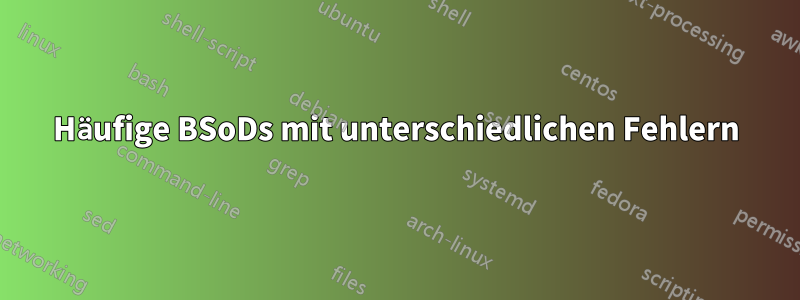
Ich habe gerade meinen Computer fertig gebaut und hatte zahlreiche Probleme mit BSoDs. Ich habe Fehlermeldungen zu Memory_Corruption, Critical_Structure_Corruption und IRQL_Not_Less_Or_Equal unter Windows 10 erhalten. Viele Websites haben mich glauben lassen, dass mein RAM schuld ist, aber nach einem Test mit Memtest86 stellte ich fest, dass dies nicht der Fall war. Ich habe versucht, Windows „Verifier.exe“ zu verwenden, aber mein Computer stürzte jedes Mal ab, wenn ich es verwendete, was zu einem Driver_Verifier_Detected_Error führte. Es kann ein fehlerhafter Treiber sein, da ich eine alte Festplatte aus einem Laptop verwende, aber ich hatte kein Glück, Treiber zu identifizieren, die ein Problem verursachen könnten. Ich habe den Crash Dump gefunden und ihn durch WinDbg gesendet und festgestellt, dass das Problem angeblich durch „Memory Corruption (One Bit)“ verursacht wurde. Wenn ich weitere Schritte unternehmen sollte, um dies zu beheben, bin ich für jede Hilfe dankbar.
Erster Memory Management BSoD:
A problem has been detected and Windows has been shut down to prevent damage
to your computer.
The problem seems to be caused by the following file: ntoskrnl.exe
MEMORY_MANAGEMENT
If this is the first time you've seen this stop error screen,
restart your computer. If this screen appears again, follow
these steps:
Check to make sure any new hardware or software is properly installed.
If this is a new installation, ask your hardware or software manufacturer
for any Windows updates you might need.
If problems continue, disable or remove any newly installed hardware
or software. Disable BIOS memory options such as caching or shadowing.
If you need to use safe mode to remove or disable components, restart
your computer, press F8 to select Advanced Startup Options, and then
select Safe Mode.
Technical Information:
*** STOP: 0x0000001a (0x0000000000041792, 0xfffff6813d5675e8, 0x1000000000000000,
0x0000000000000000)
*** ntoskrnl.exe - Address 0xfffff8024b74c480 base at 0xfffff8024b60a000 DateStamp
0x56a849a9
Erster Driver Verifier BSoD:
A problem has been detected and Windows has been shut down to prevent damage
to your computer.
The problem seems to be caused by the following file: ITEhidCIR.sys
DRIVER_VERIFIER_DETECTED_VIOLATION
If this is the first time you've seen this stop error screen,
restart your computer. If this screen appears again, follow
these steps:
Check to make sure any new hardware or software is properly installed.
If this is a new installation, ask your hardware or software manufacturer
for any Windows updates you might need.
If problems continue, disable or remove any newly installed hardware
or software. Disable BIOS memory options such as caching or shadowing.
If you need to use safe mode to remove or disable components, restart
your computer, press F8 to select Advanced Startup Options, and then
select Safe Mode.
Technical Information:
*** STOP: 0x000000c4 (0x0000000000002004, 0xffffe001494dcd98, 0xfffff8018e1701f0,
0xffffd0003d5db130)
*** ITEhidCIR.sys - Address 0xfffff8018e1701f0 base at 0xfffff8018e170000 DateStamp
0x51e544ce
Bearbeiten: Nach dem Ausführen des Crash Dumps vom Memory_Corruption-Fehler gibt WinDbg für die Standard-Bucket-ID „WIN8_DRIVER_FAULT“ an und der Prozessname ist InstallManager. Bedeutet das etwas für den Fehler? Wenn es etwas bedeutet, stammt die Festplatte, die ich derzeit verwende, von einem alten Laptop mit ganz anderer Hardware.


