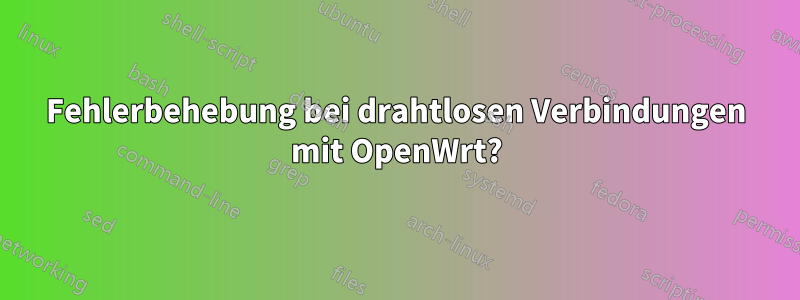
Update: Ich bin ein Idiot und habe das große Ereignis komplett verpasst.DRAHTLOSES DEBUGGINGin ihren FAQ. Ich werde das entweder löschen oder aktualisieren, wenn ich tatsächlich eine bessere Frage habe.
Ein Freund hat mir kürzlich einen alten Router gegeben, der bis vor kurzem noch einwandfrei funktionierte. Ich gebe zu, ich bin der Typ Mensch, der den Router normalerweise aussteckt/zurücksetzt, wenn er ausfällt (Sie wissen schon, den DNS-Cache löschen und so), aber ich habe keine Ahnung, wo ich anfangen soll, um herauszufinden, was schief läuft.
Derzeit stellt das 2.4 bgn eine Verbindung her (manchmal mit Authentifizierungsfehlern) und scheint zu drosseln, z. B. verhindert es das Laden von Webseiten, wenn eine Musik-App läuft. Das 5 an hat überhaupt kein Signal. Wenn ich die drahtlose Verbindung deaktiviere und OpenWrt neu starte, funktioniert nichts.
Im Systemprotokoll sieht nichts ungewöhnlich aus, daher weiß ich nicht genau, was ich tun soll. Irgendwelche Vorschläge?
DHCP-Datei:
config dnsmasq
option domainneeded '1'
option boguspriv '1'
option filterwin2k '0'
option localise_queries '1'
option rebind_protection '1'
option rebind_localhost '1'
option local '/lan/'
option domain 'lan'
option expandhosts '1'
option nonegcache '0'
option authoritative '1'
option readethers '1'
option leasefile '/tmp/dhcp.leases'
option resolvfile '/tmp/resolv.conf.auto'
option localservice '1'
config dhcp 'lan'
option interface 'lan'
option start '100'
option limit '150'
option leasetime '12h'
option dhcpv6 'server'
option ra 'server'
config dhcp 'wan'
option interface 'wan'
option ignore '1'
config odhcpd 'odhcpd'
option maindhcp '0'
option leasefile '/tmp/hosts/odhcpd'
option leasetrigger '/usr/sbin/odhcpd-update'
Netzwerkdatei
config interface 'loopback'
option ifname 'lo'
option proto 'static'
option ipaddr '127.0.0.1'
option netmask '255.0.0.0'
config globals 'globals'
option ula_prefix 'fd02:c489:8eef::/48'
config interface 'lan'
option ifname 'eth0'
option force_link '1'
option type 'bridge'
option proto 'static'
option ipaddr '192.168.1.1'
option netmask '255.255.255.0'
option ip6assign '60'
config interface 'wan'
option ifname 'eth1'
option proto 'dhcp'
option type 'bridge'
config interface 'wan6'
option ifname 'eth1'
option proto 'dhcpv6'
config switch
option name 'switch0'
option reset '1'
option enable_vlan '1'
config switch_vlan
option device 'switch0'
option vlan '1'
option ports '0 1 2 3 4'
Wireless-Datei:
config wifi-device 'radio0'
option type 'mac80211'
option channel '11'
option hwmode '11g'
option path 'pci0000:00/0000:00:11.0'
option htmode 'HT20'
option txpower '17'
option country 'US'
config wifi-iface
option device 'radio0'
option network 'lan'
option mode 'ap'
option ssid 'EDITED'
option encryption 'psk2'
option key 'EDITED'
config wifi-device 'radio1'
option type 'mac80211'
option channel '36'
option hwmode '11a'
option path 'pci0000:00/0000:00:12.0'
option htmode 'HT20'
option txpower '13'
option country 'US'
config wifi-iface
option device 'radio1'
option network 'lan'
option mode 'ap'
option encryption 'psk2'
option key 'EDITED'
option ssid 'EDITED'


