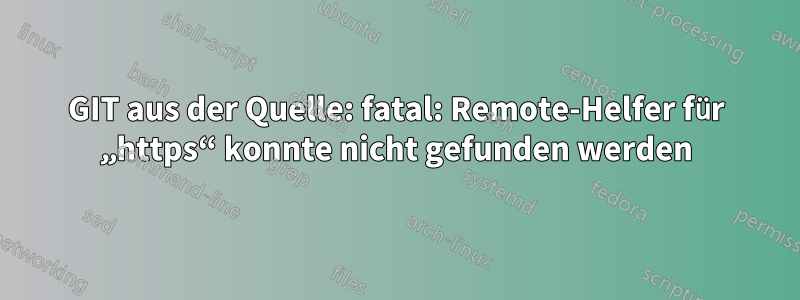
Da ich keine Root-Rechte habe, habe ich Git lokal aus dem Quellcode kompiliert. Meine Distribution ist OpenSUSE 13.1. Beim Googeln des Fehlersfatal: Unable to find remote helper for 'https'
Es wurde vermutet, dass curl nicht richtig konfiguriert ist. Allerdings wird curl für den Zugriff verwendethttps://example.comfunktioniert einwandfrei.
Ein weiterer Vorschlag war, dass Curl während der Konfiguration und Erstellung von Git nicht richtig mit Git verknüpft wurde.
Die Schritte, die ich unternommen habe, um dorthin zu gelangen, wo ich jetzt bin:
Habe Openssl-1.0.0t bei mir zu Hause installiert.
./config --prefix=$HOME shared
make
make install
(wird ohne Fehler abgeschlossen)
Anschließend habe ich curl-7.48.0 bei mir zu Hause installiert:
./buildconf
./configure --prefix=$HOME --with-ssl=$HOME
Compiler: gcc
SSL support: enabled (OpenSSL)
SSH support: enabled (libSSH2)
zlib support: enabled
GSS-API support: no (--with-gssapi)
TLS-SRP support: enabled
resolver: default (--enable-ares / --enable-threaded-resolver)
IPv6 support: enabled
Unix sockets support: enabled
IDN support: no (--with-{libidn,winidn})
Build libcurl: Shared=yes, Static=yes
Built-in manual: enabled
--libcurl option: enabled (--disable-libcurl-option)
Verbose errors: enabled (--disable-verbose)
SSPI support: no (--enable-sspi)
ca cert bundle: no
ca cert path: /etc/ssl/certs/
ca fallback: no
LDAP support: enabled (OpenLDAP)
LDAPS support: enabled
RTSP support: enabled
RTMP support: no (--with-librtmp)
metalink support: no (--with-libmetalink)
PSL support: no (libpsl not found)
HTTP2 support: disabled (--with-nghttp2)
Protocols: DICT FILE FTP FTPS GOPHER HTTP HTTPS IMAP IMAPS LDAP LDAPS POP3 POP3S RTSP SCP SFTP SMB SMBS SMTP SMTPS TELNET TFTP
make
make install
(wird ohne Fehler abgeschlossen)
Drittens habe ich Expat 2.1.1 installiert:
CPPFLAGS="-I $HOME/include" LDFLAGS="-L$HOME/lib -L$HOME/lib64" ./configure --prefix=$HOME
make
make install
(wird ohne Fehler abgeschlossen)
Endlich GIT 2.8.2:
CPPFLAGS="-I $HOME/include" LDFLAGS="-L$HOME/lib -L$HOME/lib64" ./configure --with-curl=$HOME --with-openssl=$HOME --prefix=$HOME --with-expat=$HOME
make
make install
Auch das scheint gut zu laufen, ohne dass Warnungen gemeldet werden. Ich habe offensichtlich etwas übersehen, kann aber nicht herausfinden, was ... kann mir jemand helfen?
LÖSUNG Fügen Sie das lib64-Verzeichnis zu LDFLAGS hinzu (Befehle wurden aktualisiert).
Antwort1
LÖSUNG Fügen Sie das lib64-Verzeichnis zu LDFLAGS hinzu (Befehle wurden aktualisiert).


