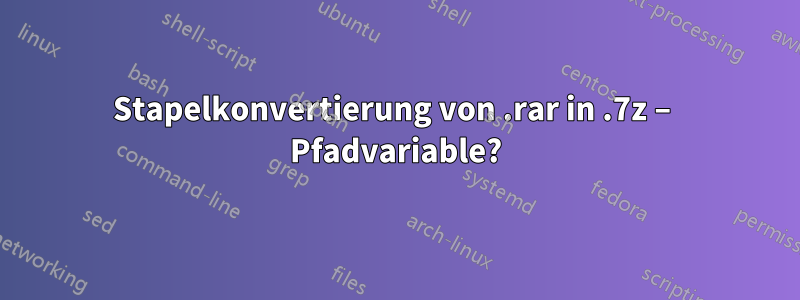
Ich habe jemanden gefunden, der ein sehr schönes Batch-Skript zum Konvertieren von .zip in .7z geschrieben hat, und ich versuche, es dazu zu bringen, .rar in 7z zu konvertieren. Ich kann das Skript zum Laufen bringen, kann aber nicht herausfinden, wo die Variable „PATH“ festgelegt ist, wie erklärt: „Das 7-Zip-Befehlszeilentool (7za.exe) befindet sich an einem in der Variable PATH festgelegten Ort.“ Derzeit funktioniert es nur, wenn ich sicherstelle, dass sich alle 7z-EXE/DLL-Dateien im Verzeichnis der zu konvertierenden Dateien befinden. Aber ich möchte das Skript mit einem /s-Schalter für Unterverzeichnisse/rekursiv verwenden, und es schlägt fehl, wenn es in ein Verzeichnis eingeht und die 7z-EXE/DLL-Dateien nicht vorhanden sind.
-
http://www.howtogeek.com/50893/easily-convert-all-your-zip-archives-to-7z-archives/
Hier ist das Skript -
@ECHO OFF
ECHO Deep Archive
ECHO Written by: Jason Faulkner
ECHO SysadminGeek.com
ECHO.
ECHO.
REM Takes a Zip file and recompresses it as 7z archive.
REM Script process:
REM 1. Decompress the existing archive.
REM 2. Compress the extracted files in 7z format.
REM 3. (optional) Validate the new 7z file.
REM 4. (optional) Delete the source archive.
REM
REM Usage:
REM DeepArchive ZipFile
REM
REM Requirements:
REM The 7-Zip command line tool (7za.exe) is in a location set in the PATH variable.
REM
REM Additional Notes:
REM This script processes a single zip archive.
REM To process all zip archives in a folder, use the ForFiles command from the command line:
REM FORFILES /P "pathtozipfiles" /M *.zip /C "cmd /c DeepArchive @path"
REM
REM To run the archive compression/decompression as low priority background processes
REM add this in front of the 7ZA commands (DO NOT add this in front of the validation 7ZA command):
REM START /BelowNormal /Wait
REM Adding the above command will use a new window to perform these operations.
SETLOCAL EnableExtensions EnableDelayedExpansion
REM Should the deep archive file be validated? (1=yes, 0=no)
SET Validate=0
REM Compression level: 1,3,5,7,9 (higher=slower but more compression)
SET CompressLevel=5
REM Delete source zip file on success? (1=yes, 0=no)
SET DeleteSourceOnSuccess=1
REM ---- Do not modify anything below this line ----
SET ArchiveFile=%1
SET DeepFile=%ArchiveFile:.zip=.7z%
SET tmpPath=%TEMP%%~nx1
SET tmpPathZip="%tmpPath%*"
SET tmpPath="%tmpPath%"
SET tmpFile="%TEMP%tmpDeepArchive.txt"
IF NOT EXIST %tmpPath% (
MKDIR %tmpPath%
) ELSE (
RMDIR /S /Q %tmpPath%
)
ECHO Extracting archive: %ArchiveFile%
7ZA x %ArchiveFile% -o%tmpPath%
ECHO.
ECHO Compressing archive: %DeepFile%
7ZA a -t7z -mx%CompressLevel% %DeepFile% %tmpPathZip%
ECHO.
IF {%Validate%}=={1} (
ECHO Validating archive: %DeepFile%
7ZA t %DeepFile% | FIND /C "Everything is Ok" > %tmpFile%
SET /P IsValid=< %tmpFile%
IF !IsValid!==0 (
ECHO Validation failed!
DEL /F /Q %DeepFile%
ECHO.
GOTO Fail
) ELSE (
ECHO Validation passed.
)
ECHO.
)
GOTO Success
:Success
IF {%DeleteSourceOnSuccess%}=={1} DEL /F /Q %ArchiveFile%
ECHO Success
GOTO End
:Fail
ECHO Failed
GOTO End
:End
IF EXIST %tmpFile% DEL /F /Q %tmpFile%
IF EXIST %tmpPath% RMDIR /S /Q %tmpPath%
ENDLOCAL
Hier ist mein bearbeitetes Skript, damit es für .rar funktioniert -
@ECHO OFF
ECHO Deep Archive
ECHO Written by: Jason Faulkner
ECHO SysadminGeek.com
ECHO.
ECHO.
REM Takes a Zip file and recompresses it as 7z archive.
REM Script process:
REM 1. Decompress the existing archive.
REM 2. Compress the extracted files in 7z format.
REM 3. (optional) Validate the new 7z file.
REM 4. (optional) Delete the source archive.
REM
REM Usage:
REM DeepArchive ZipFile
REM
REM Requirements:
REM The 7-Zip command line tool (7za.exe) is in a location set in the PATH variable.
REM
REM Additional Notes:
REM This script processes a single zip archive.
REM To process all zip archives in a folder, use the ForFiles command from the command line:
REM FORFILES /P "path\to\zip\files" /M *.zip /C "cmd /c DeepArchive @path"
REM
REM To run the archive compression/decompression as low priority background processes
REM add this in front of the 7ZA commands (DO NOT add this in front of the validation 7ZA command):
REM START /BelowNormal /Wait
REM Adding the above command will use a new window to perform these operations.
SETLOCAL EnableExtensions EnableDelayedExpansion
REM Should the deep archive file be validated? (1=yes, 0=no)
SET Validate=0
REM Compression level: 1,3,5,7,9 (higher=slower but more compression)
SET CompressLevel=9
REM Delete source zip file on success? (1=yes, 0=no)
SET DeleteSourceOnSuccess=0
REM ---- Do not modify anything below this line ----
SET ArchiveFile=%1
SET DeepFile=%ArchiveFile:.rar=.7z%
SET tmpPath=%TEMP%\%~nx1
SET tmpPathZip="%tmpPath%\*"
SET tmpPath="%tmpPath%"
SET tmpFile="%TEMP%\tmpDeepArchive.txt"
IF NOT EXIST %tmpPath% (
MKDIR %tmpPath%
) ELSE (
RMDIR /S /Q %tmpPath%
)
ECHO Extracting archive: %ArchiveFile%
7Z x %ArchiveFile% -o%tmpPath%
ECHO.
ECHO Compressing archive: %DeepFile%
7Z a -t7z -mx%CompressLevel% %DeepFile% %tmpPathZip%
ECHO.
IF {%Validate%}=={1} (
ECHO Validating archive: %DeepFile%
7Z t %DeepFile% | FIND /C "Everything is Ok" > %tmpFile%
SET /P IsValid=< %tmpFile%
IF !IsValid!==0 (
ECHO Validation failed!
DEL /F /Q %DeepFile%
ECHO.
GOTO Fail
) ELSE (
ECHO Validation passed.
)
ECHO.
)
GOTO Success
:Success
IF {%DeleteSourceOnSuccess%}=={1} DEL /F /Q %ArchiveFile%
ECHO Success
GOTO End
:Fail
ECHO Failed
GOTO End
:End
IF EXIST %tmpFile% DEL /F /Q %tmpFile%
IF EXIST %tmpPath% RMDIR /S /Q %tmpPath%
ENDLOCAL


