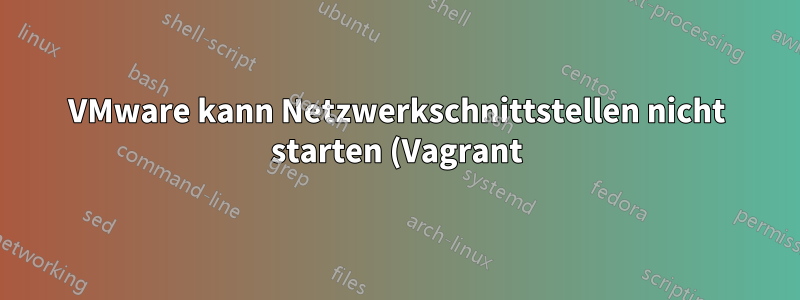.png)
Auf einigen Routern vagrant upschlägt dies mit dem folgenden Fehler fehl (oder einem ähnlichen, die vmnet*-Nummer kann sich ändern):
Vagrant failed to start the VMware network interfaces! The output
of the failed command, if any, is below. The usual cause for this
is invalid configuration of the VMware network components. If
the problem persists, please contact support.
Subnet on vmnet2 is no longer available for usage, please run the network editor to reconfigure different subnet
Failed to start some/all services
Dies geschieht derzeit auf meinem Heimrouter, auf den ich Administratorzugriff habe. Kann ich irgendetwas tun, damit es funktioniert?
Hier ist meine Vagrant-Datei, einige sensible Daten wurden redigiert.
VAGRANTFILE_API_VERSION = "2"
Vagrant.configure(VAGRANTFILE_API_VERSION) do |config|
config.vm.hostname = 'dev-vm'
config.vm.box = 'dev-vm'
config.vm.box_url = 'redacted'
config.ssh.forward_agent = true
config.vm.network :private_network, ip: "192.168.33.10"
# VMware Workstation on Windows and Linux
config.vm.provider :vmware_workstation do |v|
v.gui = true
v.vmx['memsize'] = 1024 * 10
v.vmx['numvcpus'] = 4
end


