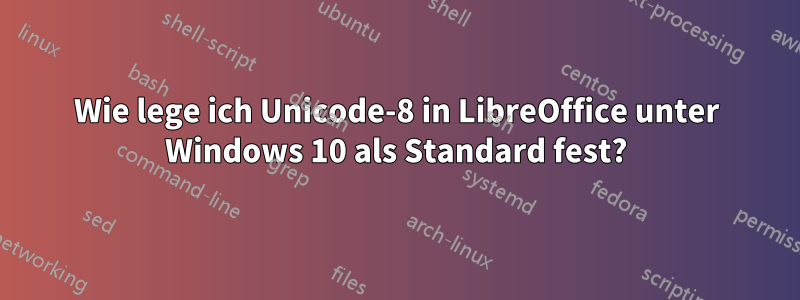
Wenn ich LibreOffice Calc verwende und meine Datei als .csv speichere, schlägt LibreOffice Westeuropa als Standardkodierung vor. Ich möchte jedoch die Unicode-8-Kodierung.
Wie lege ich Unicode-8 in LibreOffice unter Windows 10 als Standard fest?
Antwort1
Bei meiner Kopie von LibreOffice v5.0.x scheint es keine Standardeinstellung zu geben. Ich habe mich jedoch umgesehen und ein Beispiel für ein Makro gefunden, das Sie hier verwenden können, um in UTF8 zu speichern.
https://forum.openoffice.org/en/forum/viewtopic.php?f=45&t=19695
und ein weiteres Makro, das Sie über den Dateiauswahldialog informiert.
https://forum.openoffice.org/en/forum/viewtopic.php?f=25&t=36441
Hier ist der vollständige Code ...
Function fOpenFile() as String
Dim oFileDialog as Object
Dim iAccept as Integer
Dim sPath as String
Dim InitPath as String
Dim oUcb as object
Dim filterNames(3) as String
filterNames(0) = "*.csv"
'filterNames(1) = "*.png"
'filterNames(2) = "*.jpg"
GlobalScope.BasicLibraries.LoadLibrary("Tools")
'Note: The following services must be called in the following order,
' otherwise the FileDialog Service is not removed.
oFileDialog = CreateUnoService("com.sun.star.ui.dialogs.FilePicker")
oUcb = createUnoService("com.sun.star.ucb.SimpleFileAccess")
AddFiltersToDialog(FilterNames(), oFileDialog)
'Set your initial path here!
InitPath = ConvertToUrl("C:\")
If oUcb.Exists(InitPath) Then
oFileDialog.SetDisplayDirectory(InitPath)
End If
iAccept = oFileDialog.Execute()
If iAccept = 1 Then
sPath = oFileDialog.Files(0)
fOpenFile = sPath
End If
oFileDialog.Dispose()
End Function
Sub SaveAsCsvUTF8
Dim Propval(1) as New com.sun.star.beans.PropertyValue
Propval(0).Name = "FilterName"
Propval(0).Value = "Text - txt - csv (StarCalc)"
Propval(1).Name = "FilterOptions"
' field sep(44 - comma), txt delim (34 - dblquo), charset (0 = system, 76 - utf8), first line (1 or 2)
Propval(1).Value = "44,34,76,1"
Doc = ThisComponent
Filename = fOpenFile()
FileURL = convertToURL(FileName)
Doc.StoreAsURL(FileURL, Propval())
End Sub
Weisen Sie ihm eine Verknüpfung zu, und schon kann es losgehen.
PS: Wenn die Datei bereits in UTF8 ist, sollte das einfach respektiert werden.
HTH


