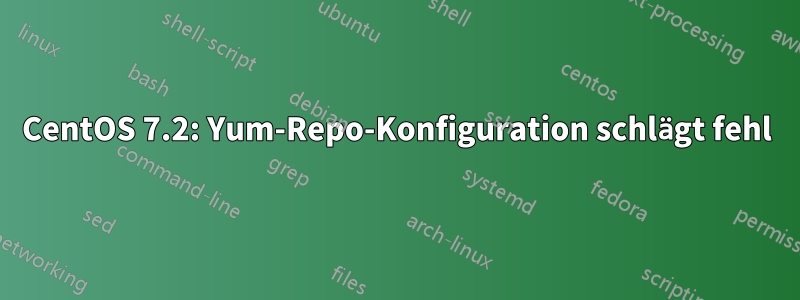
Neuinstallation von CentOS 7.2.1511. Der Server wurde ursprünglich mit Network Manager konfiguriert und Yum funktionierte einwandfrei. Vor Kurzem wurde Network Manager deaktiviert und das Netzwerk mit dem herkömmlichen Dienst (/etc/sysconfig/network-scripts) konfiguriert. Den Netzwerkkarten wurden neue IP-Adressen zugewiesen. Das Setup war ursprünglich auf einem 10.xxx-Netzwerk, jetzt auf einem 192.168.xx-Netzwerk.
Beim Versuch, yum auszuführen, erhalte ich die folgende Fehlermeldung:
Loaded plugins: fastestmirror, langpacks
http://mirror.centos.org/centos/%24releasever/os/x86_64/repodata/repomd.xml: [Errno 14] HTTP Error 404 - Not Found
Trying other mirror.
To address this issue please refer to the below knowledge base article
https://access.redhat.com/articles/1320623
If above article doesn't help to resolve this issue please create a bug on https://bugs.centos.org/
http://mirror.centos.org/centos/%24releasever/extras/x86_64/repodata/repomd.xml: [Errno 14] HTTP Error 404 - Not Found
Trying other mirror.
One of the configured repositories failed (CentOS-$releasever - Extras),
and yum doesn't have enough cached data to continue. At this point the only
safe thing yum can do is fail. There are a few ways to work "fix" this:
1. Contact the upstream for the repository and get them to fix the problem.
2. Reconfigure the baseurl/etc. for the repository, to point to a working
upstream. This is most often useful if you are using a newer
distribution release than is supported by the repository (and the
packages for the previous distribution release still work).
3. Disable the repository, so yum won't use it by default. Yum will then
just ignore the repository until you permanently enable it again or use
--enablerepo for temporary usage:
yum-config-manager --disable extras
4. Configure the failing repository to be skipped, if it is unavailable.
Note that yum will try to contact the repo. when it runs most commands,
so will have to try and fail each time (and thus. yum will be be much
slower). If it is a very temporary problem though, this is often a nice
compromise:
yum-config-manager --save --setopt=extras.skip_if_unavailable=true
failure: repodata/repomd.xml from extras: [Errno 256] No more mirrors to try.
http://mirror.centos.org/centos/$releasever/extras/x86_64/repodata/repomd.xml: [Errno 14] HTTP Error 404 - Not Found
Hier sind die Setups für die Netzwerkschnittstellen. em1 und em2 haben die gleiche Grundkonfiguration:
TYPE=Ethernet
BOOTPROTO=none
DEFROUTE=yes
PEERDNS=yes
PEERROUTES=yes
NAME=em1
NM_CONTROLLED=no
IPV4_FAILURE_FATAL=no
UUID=d67971e8-846d-428c-9a1d-ff2768ae6ddb
DEVICE=em1
HWADDR=14:18:77:69:D5:DB
ONBOOT=yes
IPADDR=192.168.x.x
NETMASK=255.255.255.0
GATEWAY=192.168.x.x
Meine /etc/hosts-Datei:
127.0.0.1 localhost localhost.localdomain localhost4 localhost4.localdomain4
::1 localhost localhost.localdomain localhost6 localhost6.localdomain6
192.168.x.x hostname
Meine /etc/resolv.conf-Datei:
nameserver 68.105.28.12
nameserver 68.105.29.11
Meine CentOS-Base.repo-Datei. Ich habe die Baseurl-Einstellungen auskommentiert, um zu sehen, ob das funktioniert:
# CentOS-Base.repo
#
# The mirror system uses the connecting IP address of the client and the
# update status of each mirror to pick mirrors that are updated to and
# geographically close to the client. You should use this for CentOS updates
# unless you are manually picking other mirrors.
#
# If the mirrorlist= does not work for you, as a fall back you can try the
# remarked out baseurl= line instead.
#
#
[base]
name=CentOS-$releasever - Base
mirrorlist=http://mirrorlist.centos.org/?release=$releasever&arch=$basearch&repo=os&infra=$infra
baseurl=http://mirror.centos.org/centos/$releasever/os/$basearch/
gpgcheck=1
gpgkey=file:///etc/pki/rpm-gpg/RPM-GPG-KEY-CentOS-7
skip_if_unavailable = 1
keepcache = 0
#released updates
[updates]
name=CentOS-$releasever - Updates
mirrorlist=http://mirrorlist.centos.org/?release=$releasever&arch=$basearch&repo=updates&infra=$infra
baseurl=http://mirror.centos.org/centos/$releasever/updates/$basearch/
gpgcheck=1
gpgkey=file:///etc/pki/rpm-gpg/RPM-GPG-KEY-CentOS-7
#additional packages that may be useful
[extras]
name=CentOS-$releasever - Extras
mirrorlist=http://mirrorlist.centos.org/?release=$releasever&arch=$basearch&repo=extras&infra=$infra
baseurl=http://mirror.centos.org/centos/$releasever/extras/$basearch/
gpgcheck=1
gpgkey=file:///etc/pki/rpm-gpg/RPM-GPG-KEY-CentOS-7
#additional packages that extend functionality of existing packages
[centosplus]
name=CentOS-$releasever - Plus
mirrorlist=http://mirrorlist.centos.org/?release=$releasever&arch=$basearch&repo=centosplus&infra=$infra
baseurl=http://mirror.centos.org/centos/$releasever/centosplus/$basearch/
gpgcheck=1
enabled=0
gpgkey=file:///etc/pki/rpm-gpg/RPM-GPG-KEY-CentOS-7
Ergebnisse von Yum Repolist:
Loaded plugins: fastestmirror, langpacks
http://mirror.centos.org/centos/%24releasever/os/x86_64/repodata/repomd.xml: [Errno 14] HTTP Error 404 - Not Found
Trying other mirror.
To address this issue please refer to the below knowledge base article
https://access.redhat.com/articles/1320623
If above article doesn't help to resolve this issue please create a bug on https://bugs.centos.org/
http://mirror.centos.org/centos/%24releasever/extras/x86_64/repodata/repomd.xml: [Errno 14] HTTP Error 404 - Not Found
Trying other mirror.
http://mirror.centos.org/centos/%24releasever/extras/x86_64/repodata/repomd.xml: [Errno 14] HTTP Error 404 - Not Found
Trying other mirror.
http://mirror.centos.org/centos/%24releasever/updates/x86_64/repodata/repomd.xml: [Errno 14] HTTP Error 404 - Not Found
Trying other mirror.
repo id repo name status
extras/$releasever/x86_64 CentOS-$releasever - Extras 0
updates/$releasever/x86_64 CentOS-$releasever - Updates 0
repolist: 0
Curl-Ergebnis:
curl 'http://mirrorlist.centos.org/?release=6&arch=i386&repo=os'
http://mirrors.usc.edu/pub/linux/distributions/centos/6.8/os/i386/
http://mirror.lug.udel.edu/pub/centos/6.8/os/i386/
http://mirrors.lga7.us.voxel.net/centos/6.8/os/i386/
http://mirror.chpc.utah.edu/pub/centos/6.8/os/i386/
http://centos.unixheads.org/6.8/os/i386/
http://centos.mirror.lstn.net/6.8/os/i386/
http://centos.mirror.nac.net/6.8/os/i386/
http://mirror.tocici.com/centos/6.8/os/i386/
http://mirror.supremebytes.com/centos/6.8/os/i386/
http://mirror.steadfast.net/centos/6.8/os/i386/
Ich kann externe Hosts anpingen und nach Domänennamen suchen:
dig cnn.com
; <<>> DiG 9.9.4-RedHat-9.9.4-29.el7_2.3 <<>> cnn.com
;; global options: +cmd
;; Got answer:
;; ->>HEADER<<- opcode: QUERY, status: NOERROR, id: 29420
;; flags: qr rd ra; QUERY: 1, ANSWER: 2, AUTHORITY: 0, ADDITIONAL: 1
;; OPT PSEUDOSECTION:
; EDNS: version: 0, flags:; udp: 4096
;; QUESTION SECTION:
;cnn.com. IN A
;; ANSWER SECTION:
cnn.com. 156 IN A 157.166.226.26
cnn.com. 156 IN A 157.166.226.25
;; Query time: 1 msec
;; SERVER: 68.105.28.12#53(68.105.28.12)
;; WHEN: Mon Jun 20 12:28:44 EDT 2016
;; MSG SIZE rcvd: 68
Ich bin sicher, dass dies etwas mit den alten Konfigurationen von em1 und em2 zu tun hat, als sie an unterschiedliche IP-Adressen gebunden waren, aber ich weiß nicht, wo ich sonst suchen soll. Was könnte ich übersehen haben, damit Yum funktioniert?
Antwort1
Nach weiteren Ermittlungen habe ich es herausgefunden. Es fehlte eine Verzeichnishierarchie und Yum konnte meine CentOS-Version nicht erkennen. Das Ausführen der folgenden Befehle hat das Problem sofort behoben:
mkdir -p /etc/yum/vars
echo 7.2.1511 > /etc/yum/vars/releasever
Ersetzen Sie „7.2.1511“ durch Ihre eigene Release-Version, wenn dieses Problem bei Ihnen auftritt und nichts anderes funktioniert hat.
UPDATE 21.05.2017: Der Pfad „7.2.1511“ ist veraltet. Führen Sie den folgenden Befehl aus, damit Yum weiter funktioniert, wenn Sie noch CentOS 7.2.1511 verwenden:
echo 7 > /etc/yum/vars/releasever
Damit sollte das Problem behoben sein, falls Sie plötzlich feststellen, dass Yum nicht mehr funktioniert.
Antwort2
Eine Problemumgehung besteht darin, den folgenden Befehl auszuführen.
rm -fr /var/cache/yum/x86_64/7
yum clean all
Das hat bei mir funktioniert. CentOS Linux Version 7.2.1511 (Core)
Antwort3
http://mirror.centos.org/centos/%24releasever/os/x86_64/repodata/repomd.xml: [Errno 14] HTTP-Fehler 404 – Nicht gefunden. Versuch es mit anderem Spiegel.
Hier erfahren Sie genau, was Sie wissen müssen.
[base]
name=CentOS-$releasever - Base
mirrorlist=http://mirrorlist.centos.org/? release=$releasever&arch=$basearch&repo=os&infra=$infra
baseurl=http://mirror.centos.org/centos/$releasever/os/$basearch/
gpgcheck=1
gpgkey=file:///etc/pki/rpm-gpg/RPM-GPG-KEY-CentOS-7
skip_if_unavailable = 1
keepcache = 0
#released updates
[updates]
name=CentOS-$releasever - Updates
mirrorlist=http://mirrorlist.centos.org/? release=$releasever&arch=$basearch&repo=updates&infra=$infra
baseurl=http://mirror.centos.org/centos/$releasever/updates/$basearch/
gpgcheck=1
gpgkey=file:///etc/pki/rpm-gpg/RPM-GPG-KEY-CentOS-7
#additional packages that may be useful
[extras]
name=CentOS-$releasever - Extras
mirrorlist=http://mirrorlist.centos.org/? release=$releasever&arch=$basearch&repo=extras&infra=$infra
baseurl=http://mirror.centos.org/centos/$releasever/extras/$basearch/
gpgcheck=1
gpgkey=file:///etc/pki/rpm-gpg/RPM-GPG-KEY-CentOS-7
#additional packages that extend functionality of existing packages
[centosplus]
name=CentOS-$releasever - Plus
mirrorlist=http://mirrorlist.centos.org/? release=$releasever&arch=$basearch&repo=centosplus&infra=$infra
baseurl=http://mirror.centos.org/centos/$releasever/centosplus/$basearch/
gpgcheck=1
enabled=0
gpgkey=file:///etc/pki/rpm-gpg/RPM-GPG-KEY-CentOS-7
Beachten Sie das Leerzeichen zwischen dem Fragezeichen und den Parametern.
http://mirrorlist.centos.org/? Release=$releasever&arch=$basearch&repo=os&infra=$infra
Und die Registerkarte
Spiegelliste=http://mirrorlist.centos.org/? release=$releasever&arch=$basearch&repo=updates&infra=$infra
Was Sie tun müssen, ist das Leerzeichen zwischen dem ?und dem zu entfernen.release


