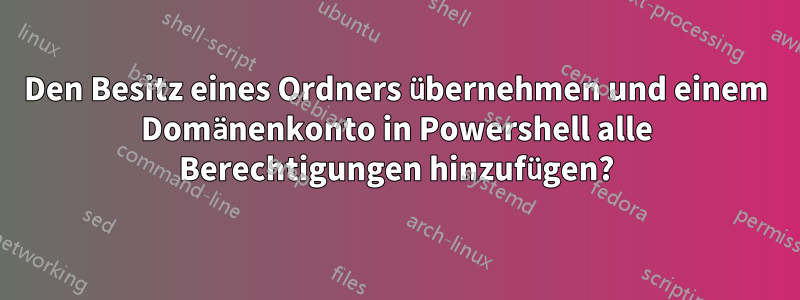
Ich habe eine Powershell-Funktion, die einen Teil davon erledigt, aber sie verwendet nicht das Domänenkonto, um den Besitz zu übernehmen und Berechtigungen hinzuzufügen, sondern einen lokalen Administrator. Gibt es eine bessere Möglichkeit, dies in Powershell zu tun?
<#
.SYNOPSIS
Take ownership of a folder giving the ownership to ourdomain\myuser
.DESCRIPTION
Takes ownership of a file the way my boss said to do when deleting a user's home directory.
Using the GUI:
1. Right click the folder and select properties.
2. Click the "Security" tab.
3. Click the "Advanced" button.
4. Next to the "Owner:" label, click "Change"
5. Enter ourdomain\myuser
6. Click OK, OK, OK
7. Right click the folder and select properties.
8. Click the "Security" tab.
9. Click the "Advanced" button.
10. Click "Add"
11. Next to "Principal:" click "Select a principal"
12. Enter ourdomain\myuser
13. Click OK
14. Check "Full control"
15. Click OK, OK, OK
16. You should now be able to manipulate or delete the folder.
.NOTES
File Name : Microsoft.PowerShell_profile.ps1
.EXAMPLE
Take-Ownership R:\Redirected\Users\<username>
#>
function Take-Ownership {
param(
[String]$Folder
)
# Take ownership of the folder...
# (though I'd prefer if I could specify a user or group instead)
takeown.exe /A /F $Folder
# Obtain the current ACL for this folder.
$CurrentACL = Get-Acl $Folder
# Add FullControl permissions to the ACL for the user.
Write-Host ...Adding ourdomain\myuser to $Folder -Fore Yellow
$SystemACLPermission = "ourdomain\myuser","FullControl","ContainerInherit,ObjectInherit","None","Allow"
$SystemAccessRule = new-object System.Security.AccessControl.FileSystemAccessRule $SystemACLPermission
$CurrentACL.AddAccessRule($SystemAccessRule)
#Write-Host ...Adding Infrastructure Services to $Folder -Fore Yellow
#$AdminACLPermission = "ourdomain\myuser","FullControl","ContainerInherit,ObjectInherit"."None","Allow"
#$SystemAccessRule = new-object System.Security.AccessControl.FilesystemAccessRule $AdminACLPermission
#$CurrentACL.AddAccessRule($SystemAccessRule)
# Set the ACL again.
Set-Acl -Path $Folder -AclObject $CurrentACL
}
Antwort1
Wenn Sie den Besitzer eines Objekts der Gruppe „Administratoren“ zuordnen, müssen Sie ein lokaler Administrator sein. Andernfalls könnten Benutzer Festplattenkontingente problemlos umgehen, da die Kontingentberechnung auf dem Dateibesitz basiert und Kontingente keine Auswirkungen auf Administratoren haben.
Wenn Sie das Skript als Administrator ausführen, können Sie den Besitzer eines Objekts nach ein wenig Herumprobieren auf jeden beliebigen Sicherheitsprinzipal setzen. Sie benötigendieses Skript zur Rechteanpassungvon Lee Holmes, das ich leicht bearbeitet habe, um zusätzliche Leerzeichen zu entfernen und die mehrmalige Ausführung in einer Sitzung zu ermöglichen:
param( ## The privilege to adjust. This set is taken from
## http://msdn.microsoft.com/en-us/library/bb530716(VS.85).aspx
[ValidateSet(
"SeAssignPrimaryTokenPrivilege", "SeAuditPrivilege", "SeBackupPrivilege",
"SeChangeNotifyPrivilege", "SeCreateGlobalPrivilege", "SeCreatePagefilePrivilege",
"SeCreatePermanentPrivilege", "SeCreateSymbolicLinkPrivilege", "SeCreateTokenPrivilege",
"SeDebugPrivilege", "SeEnableDelegationPrivilege", "SeImpersonatePrivilege", "SeIncreaseBasePriorityPrivilege",
"SeIncreaseQuotaPrivilege", "SeIncreaseWorkingSetPrivilege", "SeLoadDriverPrivilege",
"SeLockMemoryPrivilege", "SeMachineAccountPrivilege", "SeManageVolumePrivilege",
"SeProfileSingleProcessPrivilege", "SeRelabelPrivilege", "SeRemoteShutdownPrivilege",
"SeRestorePrivilege", "SeSecurityPrivilege", "SeShutdownPrivilege", "SeSyncAgentPrivilege",
"SeSystemEnvironmentPrivilege", "SeSystemProfilePrivilege", "SeSystemtimePrivilege",
"SeTakeOwnershipPrivilege", "SeTcbPrivilege", "SeTimeZonePrivilege", "SeTrustedCredManAccessPrivilege",
"SeUndockPrivilege", "SeUnsolicitedInputPrivilege")]
$Privilege,
## The process on which to adjust the privilege. Defaults to the current process.
$ProcessId = $pid,
## Switch to disable the privilege, rather than enable it.
[Switch] $Disable
)
## Taken from P/Invoke.NET with minor adjustments.
$definition = @'
using System;
using System.Runtime.InteropServices;
public class AdjPriv
{
[DllImport("advapi32.dll", ExactSpelling = true, SetLastError = true)]
internal static extern bool AdjustTokenPrivileges(IntPtr htok, bool disall,
ref TokPriv1Luid newst, int len, IntPtr prev, IntPtr relen);
[DllImport("advapi32.dll", ExactSpelling = true, SetLastError = true)]
internal static extern bool OpenProcessToken(IntPtr h, int acc, ref IntPtr phtok);
[DllImport("advapi32.dll", SetLastError = true)]
internal static extern bool LookupPrivilegeValue(string host, string name, ref long pluid);
[StructLayout(LayoutKind.Sequential, Pack = 1)]
internal struct TokPriv1Luid
{
public int Count;
public long Luid;
public int Attr;
}
internal const int SE_PRIVILEGE_ENABLED = 0x00000002;
internal const int SE_PRIVILEGE_DISABLED = 0x00000000;
internal const int TOKEN_QUERY = 0x00000008;
internal const int TOKEN_ADJUST_PRIVILEGES = 0x00000020;
public static bool EnablePrivilege(long processHandle, string privilege, bool disable)
{
bool retVal;
TokPriv1Luid tp;
IntPtr hproc = new IntPtr(processHandle);
IntPtr htok = IntPtr.Zero;
retVal = OpenProcessToken(hproc, TOKEN_ADJUST_PRIVILEGES | TOKEN_QUERY, ref htok);
tp.Count = 1;
tp.Luid = 0;
if(disable)
{
tp.Attr = SE_PRIVILEGE_DISABLED;
}
else
{
tp.Attr = SE_PRIVILEGE_ENABLED;
}
retVal = LookupPrivilegeValue(null, privilege, ref tp.Luid);
retVal = AdjustTokenPrivileges(htok, false, ref tp, 0, IntPtr.Zero, IntPtr.Zero);
return retVal;
}
}
'@
$processHandle = (Get-Process -id $ProcessId).Handle
try {
Add-Type $definition
} catch {} # Silent failure on re-registration
[AdjPriv]::EnablePrivilege($processHandle, $Privilege, $Disable)
Ich habe es als gespeichert privs.ps1. Sie können es dann für Ihren Prozess .\privs.ps1 SeRestorePrivilegeaktivieren SeRestorePrivilege, wodurch Sie den Dateieigentümer auf eine beliebige Person festlegen können.
Dann können Sie anstelle des takeownAufrufs das ACL-Objekt verwenden, das Sie bereits haben:
$ownerPrincipal = New-Object System.Security.Principal.NTAccount($newOwnerName)
$CurrentACL.SetOwner($ownerPrincipal)
Der neue Besitzer wird gleichzeitig mit der Anwendung der neuen ACL festgelegt.
Schließlich können Sie das zusätzliche Privileg deaktivieren:
.\privs.ps1 SeRestorePrivilege -Disable


