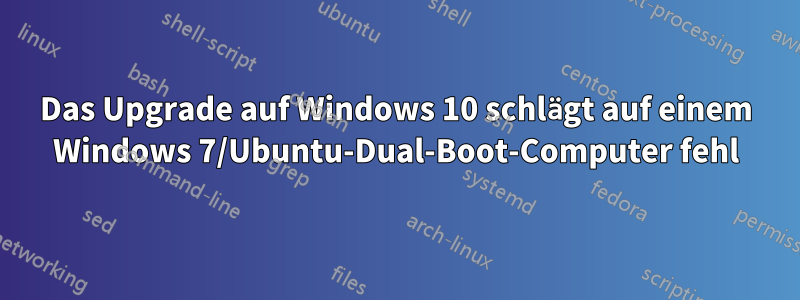
Meine Versuche, meine Windows 7-Installation auf Windows 10 zu aktualisieren, schlagen immer mit fehl Error 800703ED. Ich vermute stark, dass dies durch das Dual-Boot-Setup verursacht wird. Ich habe unten Informationen zu meiner Disk-/Grub-Konfiguration eingefügt. Was muss ich tun, damit das Upgrade funktioniert, ohne das Dual-Boot-Setup zu zerstören? Ich brauche Grub nicht unbedingt, da ich das BIOS verwenden kann, um auszuwählen, welches Betriebssystem gebootet werden soll, da sie sich auf separaten Festplatten befinden.
Boot Info Script 0.74 [06 February 2016]
============================= Boot Info Summary: ===============================
=> Grub2 (v2.00) is installed in the MBR of /dev/sda and looks at sector 1 of
the same hard drive for core.img. core.img is at this location and looks
for /boot/grub. It also embeds following components:
modules
---------------------------------------------------------------------------
fshelp ext2 part_msdos biosdisk search_fs_uuid
---------------------------------------------------------------------------
config script
---------------------------------------------------------------------------
search.fs_uuid 2eb75a40-a660-4b81-910f-8cb9996282ca root hd1,msdos1
set prefix=($root)'/boot/grub'
---------------------------------------------------------------------------
=> Grub2 (v2.00) is installed in the MBR of /dev/sdb and looks at sector 1 of
the same hard drive for core.img. core.img is at this location and looks
for (,msdos1)/boot/grub. It also embeds following components:
modules
---------------------------------------------------------------------------
fshelp ext2 part_msdos biosdisk
---------------------------------------------------------------------------
=> Grub2 (v2.00) is installed in the MBR of /dev/sdc and looks at sector 1 of
the same hard drive for core.img. core.img is at this location and looks
for /boot/grub. It also embeds following components:
modules
---------------------------------------------------------------------------
fshelp ext2 part_msdos biosdisk search_fs_uuid
---------------------------------------------------------------------------
config script
---------------------------------------------------------------------------
search.fs_uuid 2eb75a40-a660-4b81-910f-8cb9996282ca root hd1,msdos1
set prefix=($root)'/boot/grub'
---------------------------------------------------------------------------
sda1: __________________________________________________________________________
File system: ntfs
Boot sector type: Windows 7/2008: NTFS
Boot sector info: No errors found in the Boot Parameter Block.
Operating System:
Boot files: /bootmgr /Boot/BCD
sda2: __________________________________________________________________________
File system: ntfs
Boot sector type: Windows 7/2008: NTFS
Boot sector info: No errors found in the Boot Parameter Block.
Operating System:
Boot files: /bootmgr /Boot/BCD /Windows/System32/winload.exe
sdb1: __________________________________________________________________________
File system: ext4
Boot sector type: -
Boot sector info:
Operating System: Ubuntu 16.04 LTS
Boot files: /boot/grub/grub.cfg /etc/fstab
/boot/grub/i386-pc/core.img
sdb2: __________________________________________________________________________
File system: Extended Partition
Boot sector type: -
Boot sector info:
sdb5: __________________________________________________________________________
File system: swap
Boot sector type: -
Boot sector info:
sdc1: __________________________________________________________________________
File system: ntfs
Boot sector type: Windows 7/2008: NTFS
Boot sector info: No errors found in the Boot Parameter Block.
Operating System:
Boot files:
Antwort1
Es gibt eine kostenlose Software, die ich oft benutze.EasyBCD. Es ermöglicht Ihnen, den Windows-Bootloader vollständig anzupassen.
Ich schlage Folgendes vor:
- Stellen Sie damit Ihren Bootloader auf den Windows-Bootloader ein (mit der Funktion „MBR schreiben“ in „BCD-Bereitstellung“).
- Upgrade auf Windows 10
- Verwenden Sie EasyBCD erneut, um einen Dual-Boot zwischen Windows und Ubuntu einzurichten
Ich habe diese Software auf meinem Laptop verwendet, um einen Dual-Boot zwischen Windows 10 und Linux Mint 17 einzurichten, und nach ein bisschen Herumprobieren funktioniert es wie am Schnürchen. Das einzige Problem ist, dass es tatsächlich GRUB aufruft, um Linux Mint zu starten, also habe ich im GRUB-Parameter eine sehr kurze Wartezeit (3 Sekunden) eingestellt.
Wenn Sie es mit Windows 10 verwenden, empfehle ich Ihnen dringend, den Metro-Bootloader zu deaktivieren, da dieser tatsächlich Windows bootet, Sie auffordert, auszuwählen, welches Betriebssystem gestartet werden soll, und wenn Sie Linux wählen, startet er den Computer neu und ruft den Bootloader des anderen Betriebssystems auf. All dies kann in den EasyBCD-Einstellungen vorgenommen werden.
Antwort2
Ich stimme Ihnen vollkommen zu. Ich war vor ein paar Wochen in derselben Situation. Es ist der Dual-Boot. Ich habe die SATA-Strom- und Datenkabel (nur zur Sicherheit) physisch von der Festplatte mit Grub und in meinem Fall einer Kopie von Centos 7 abgezogen, dann habe ich Windows 10 die Selbstinstallation ermöglicht und anschließend die Festplatte wieder angeschlossen und alles hat wunderbar funktioniert. Ich konnte Windows 10 und Centos 7 immer noch booten, und der Link im Grub-Bootmenü auf Centos 7 führt mich immer noch zu Windows 10.


